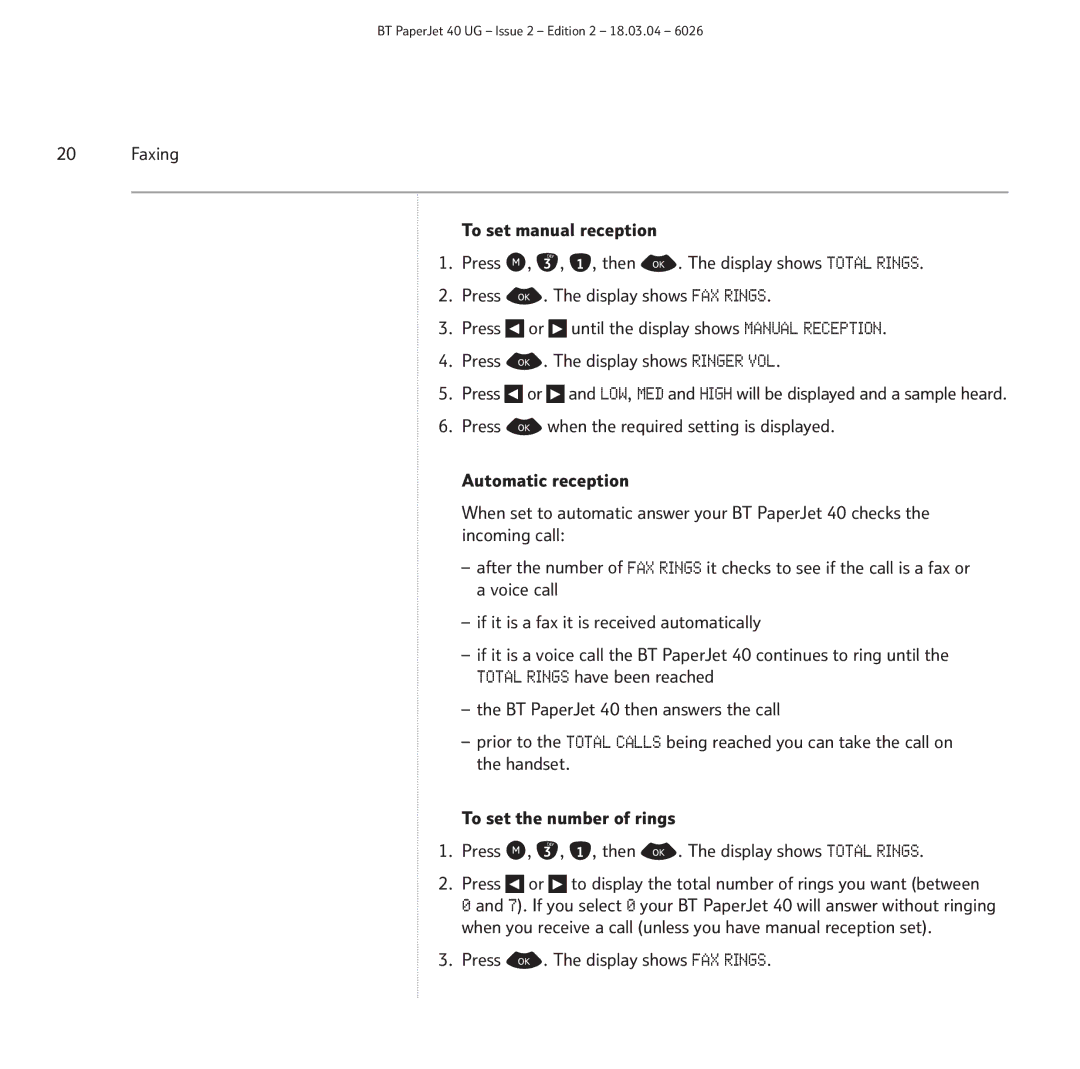BT PaperJet 40 UG – Issue 2 – Edition 2 – 18.03.04 – 6026
20 Faxing
To set manual reception
1.Press ![]() ,
, ![]() ,
, ![]() , then
, then ![]() . The display shows TOTAL RINGS.
. The display shows TOTAL RINGS.
2.Press ![]() . The display shows FAX RINGS.
. The display shows FAX RINGS.
3.Press ![]() or
or ![]() until the display shows MANUAL RECEPTION.
until the display shows MANUAL RECEPTION.
4.Press ![]() . The display shows RINGER VOL.
. The display shows RINGER VOL.
5.Press ![]() or
or ![]() and LOW, MED and HIGH will be displayed and a sample heard.
and LOW, MED and HIGH will be displayed and a sample heard.
6.Press ![]() when the required setting is displayed.
when the required setting is displayed.
Automatic reception
When set to automatic answer your BT PaperJet 40 checks the incoming call:
–after the number of FAX RINGS it checks to see if the call is a fax or a voice call
–if it is a fax it is received automatically
–if it is a voice call the BT PaperJet 40 continues to ring until the TOTAL RINGS have been reached
–the BT PaperJet 40 then answers the call
–prior to the TOTAL CALLS being reached you can take the call on the handset.
To set the number of rings
1.Press ![]() ,
, ![]() ,
, ![]() , then
, then ![]() . The display shows TOTAL RINGS.
. The display shows TOTAL RINGS.
2.Press ![]() or
or ![]() to display the total number of rings you want (between
to display the total number of rings you want (between
0 and 7). If you select 0 your BT PaperJet 40 will answer without ringing when you receive a call (unless you have manual reception set).