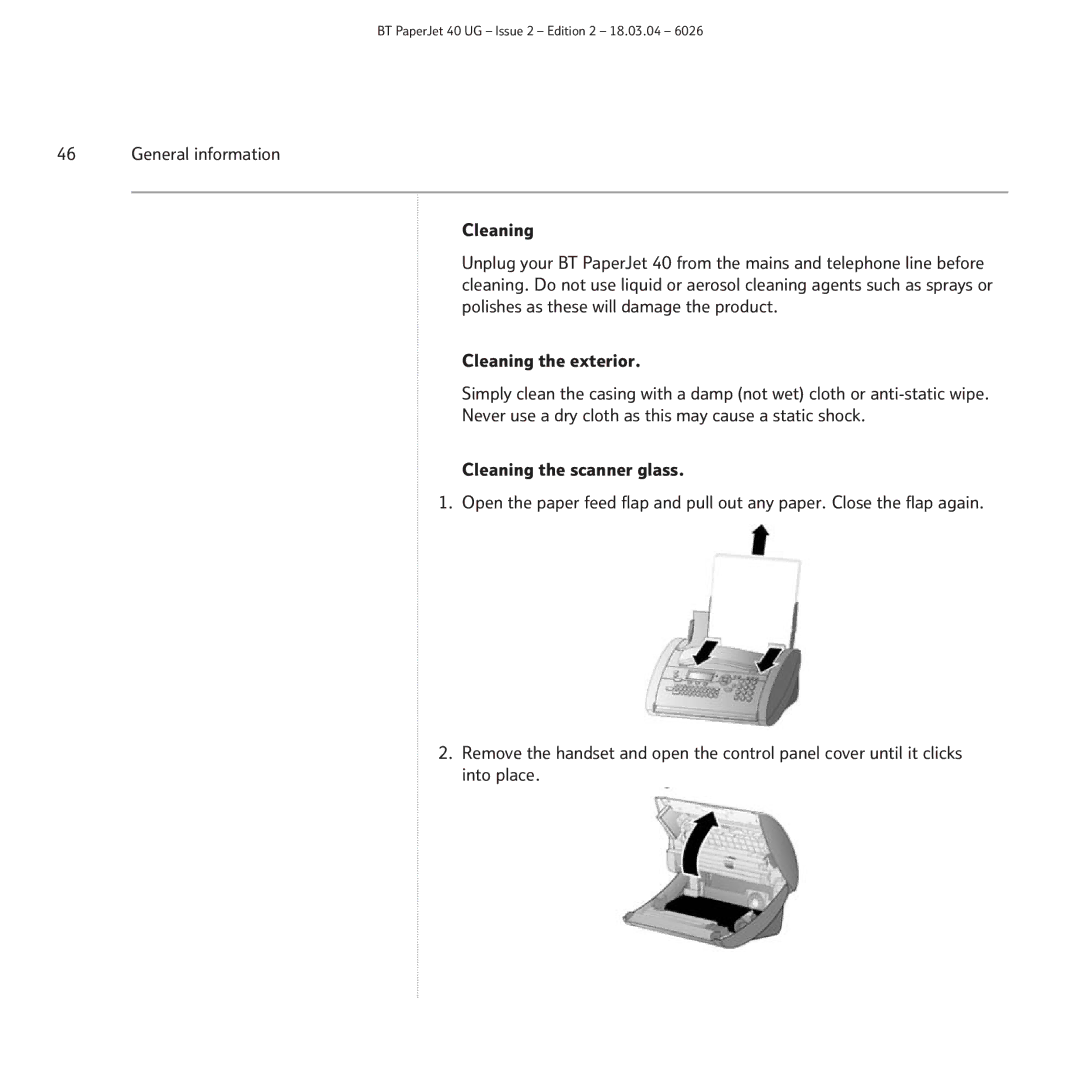BT PaperJet 40 UG – Issue 2 – Edition 2 – 18.03.04 – 6026
46 General information
Cleaning
Unplug your BT PaperJet 40 from the mains and telephone line before cleaning. Do not use liquid or aerosol cleaning agents such as sprays or polishes as these will damage the product.
Cleaning the exterior.
Simply clean the casing with a damp (not wet) cloth or
Never use a dry cloth as this may cause a static shock.
Cleaning the scanner glass.
1. Open the paper feed flap and pull out any paper. Close the flap again.
2.Remove the handset and open the control panel cover until it clicks into place.