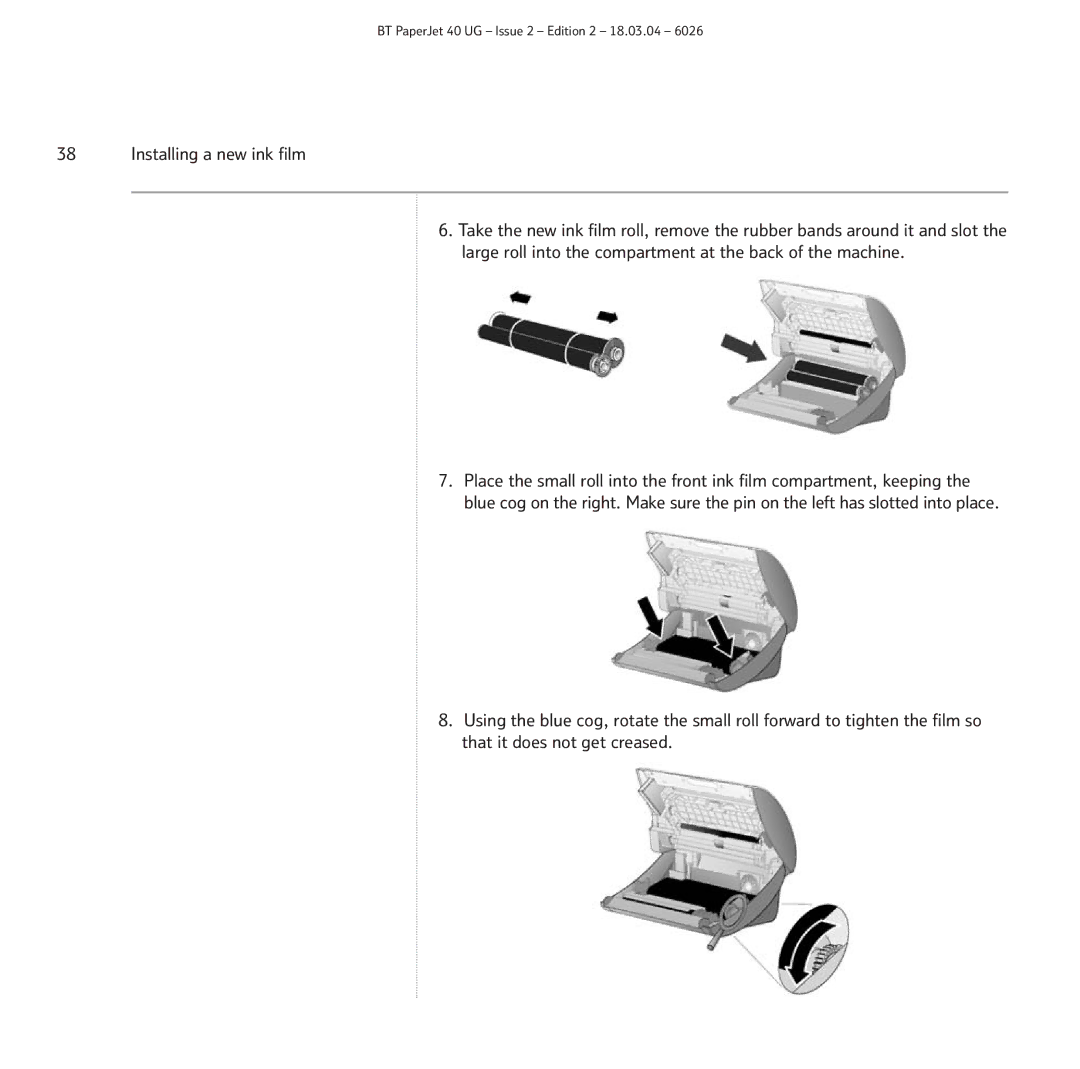BT PaperJet 40 UG – Issue 2 – Edition 2 – 18.03.04 – 6026
38 Installing a new ink film
6.Take the new ink film roll, remove the rubber bands around it and slot the large roll into the compartment at the back of the machine.
7.Place the small roll into the front ink film compartment, keeping the blue cog on the right. Make sure the pin on the left has slotted into place.
8.Using the blue cog, rotate the small roll forward to tighten the film so that it does not get creased.