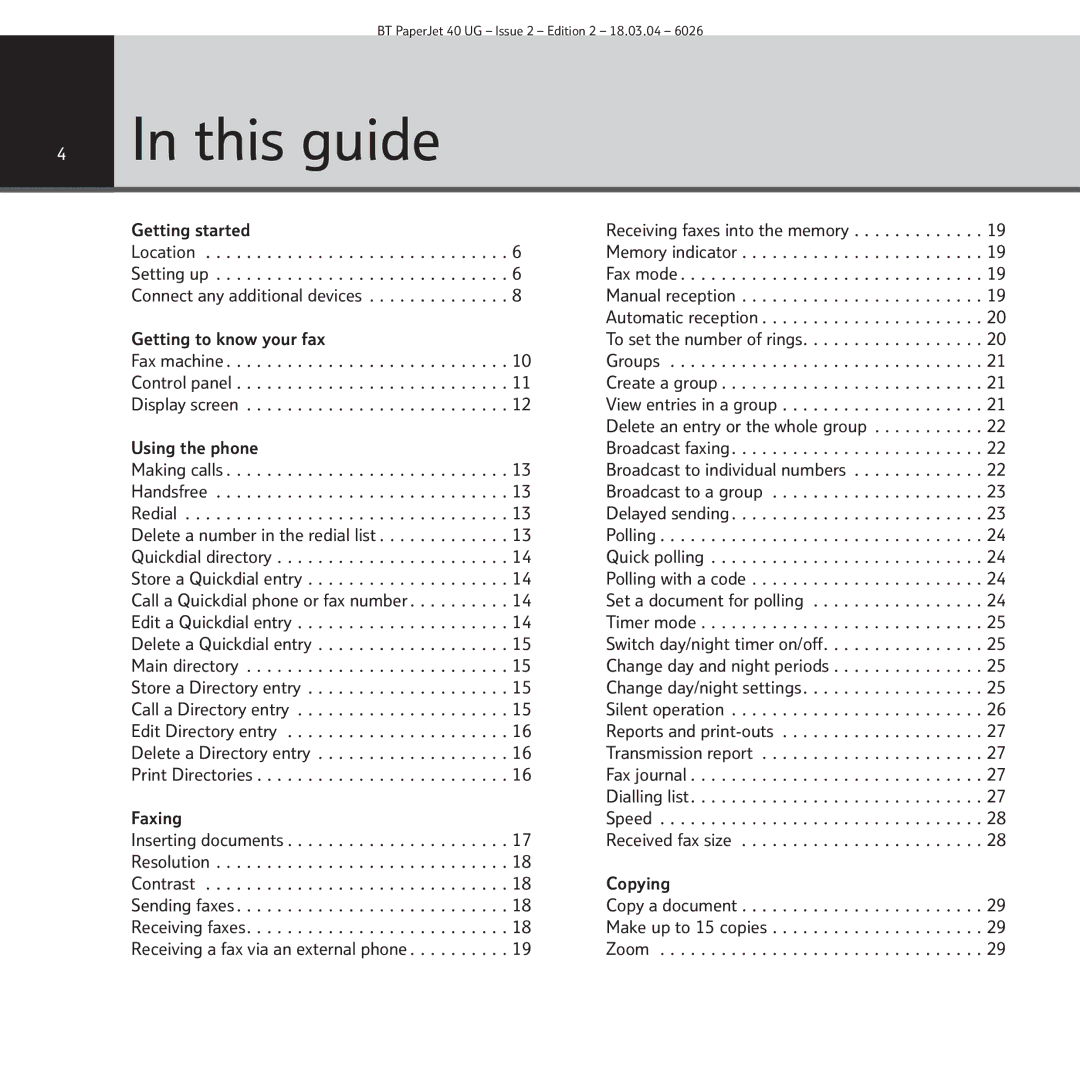BT PaperJet 40 UG – Issue 2 – Edition 2 – 18.03.04 – 6026
4In this guide
Getting started
Location . . . . . . . . . . . . . . . . . . . . . . . . . . . . . . 6 Setting up . . . . . . . . . . . . . . . . . . . . . . . . . . . . . 6 Connect any additional devices . . . . . . . . . . . . . . 8
Getting to know your fax
Fax machine. . . . . . . . . . . . . . . . . . . . . . . . . . . . 10 Control panel . . . . . . . . . . . . . . . . . . . . . . . . . . . 11 Display screen . . . . . . . . . . . . . . . . . . . . . . . . . . 12
Using the phone
Making calls . . . . . . . . . . . . . . . . . . . . . . . . . . . . 13 Handsfree . . . . . . . . . . . . . . . . . . . . . . . . . . . . . 13 Redial . . . . . . . . . . . . . . . . . . . . . . . . . . . . . . . . 13 Delete a number in the redial list . . . . . . . . . . . . . 13 Quickdial directory . . . . . . . . . . . . . . . . . . . . . . . 14 Store a Quickdial entry . . . . . . . . . . . . . . . . . . . . 14 Call a Quickdial phone or fax number. . . . . . . . . . 14 Edit a Quickdial entry . . . . . . . . . . . . . . . . . . . . . 14 Delete a Quickdial entry . . . . . . . . . . . . . . . . . . . 15 Main directory . . . . . . . . . . . . . . . . . . . . . . . . . . 15 Store a Directory entry . . . . . . . . . . . . . . . . . . . . 15 Call a Directory entry . . . . . . . . . . . . . . . . . . . . . 15 Edit Directory entry . . . . . . . . . . . . . . . . . . . . . . 16 Delete a Directory entry . . . . . . . . . . . . . . . . . . . 16 Print Directories . . . . . . . . . . . . . . . . . . . . . . . . . 16
Faxing
Inserting documents . . . . . . . . . . . . . . . . . . . . . . 17 Resolution . . . . . . . . . . . . . . . . . . . . . . . . . . . . . 18 Contrast . . . . . . . . . . . . . . . . . . . . . . . . . . . . . . 18 Sending faxes. . . . . . . . . . . . . . . . . . . . . . . . . . . 18 Receiving faxes. . . . . . . . . . . . . . . . . . . . . . . . . . 18 Receiving a fax via an external phone. . . . . . . . . . 19
Receiving faxes into the memory . . . . . . . . . . . . . 19 Memory indicator . . . . . . . . . . . . . . . . . . . . . . . . 19 Fax mode. . . . . . . . . . . . . . . . . . . . . . . . . . . . . . 19 Manual reception . . . . . . . . . . . . . . . . . . . . . . . . 19 Automatic reception . . . . . . . . . . . . . . . . . . . . . . 20 To set the number of rings. . . . . . . . . . . . . . . . . . 20 Groups . . . . . . . . . . . . . . . . . . . . . . . . . . . . . . . 21 Create a group . . . . . . . . . . . . . . . . . . . . . . . . . . 21 View entries in a group . . . . . . . . . . . . . . . . . . . . 21 Delete an entry or the whole group . . . . . . . . . . . 22 Broadcast faxing. . . . . . . . . . . . . . . . . . . . . . . . . 22 Broadcast to individual numbers . . . . . . . . . . . . . 22 Broadcast to a group . . . . . . . . . . . . . . . . . . . . . 23 Delayed sending. . . . . . . . . . . . . . . . . . . . . . . . . 23 Polling . . . . . . . . . . . . . . . . . . . . . . . . . . . . . . . . 24 Quick polling . . . . . . . . . . . . . . . . . . . . . . . . . . . 24 Polling with a code . . . . . . . . . . . . . . . . . . . . . . . 24 Set a document for polling . . . . . . . . . . . . . . . . . 24 Timer mode . . . . . . . . . . . . . . . . . . . . . . . . . . . . 25 Switch day/night timer on/off. . . . . . . . . . . . . . . . 25 Change day and night periods . . . . . . . . . . . . . . . 25 Change day/night settings. . . . . . . . . . . . . . . . . . 25 Silent operation . . . . . . . . . . . . . . . . . . . . . . . . . 26 Reports and
Copying
Copy a document . . . . . . . . . . . . . . . . . . . . . . . . 29 Make up to 15 copies . . . . . . . . . . . . . . . . . . . . . 29 Zoom . . . . . . . . . . . . . . . . . . . . . . . . . . . . . . . . 29