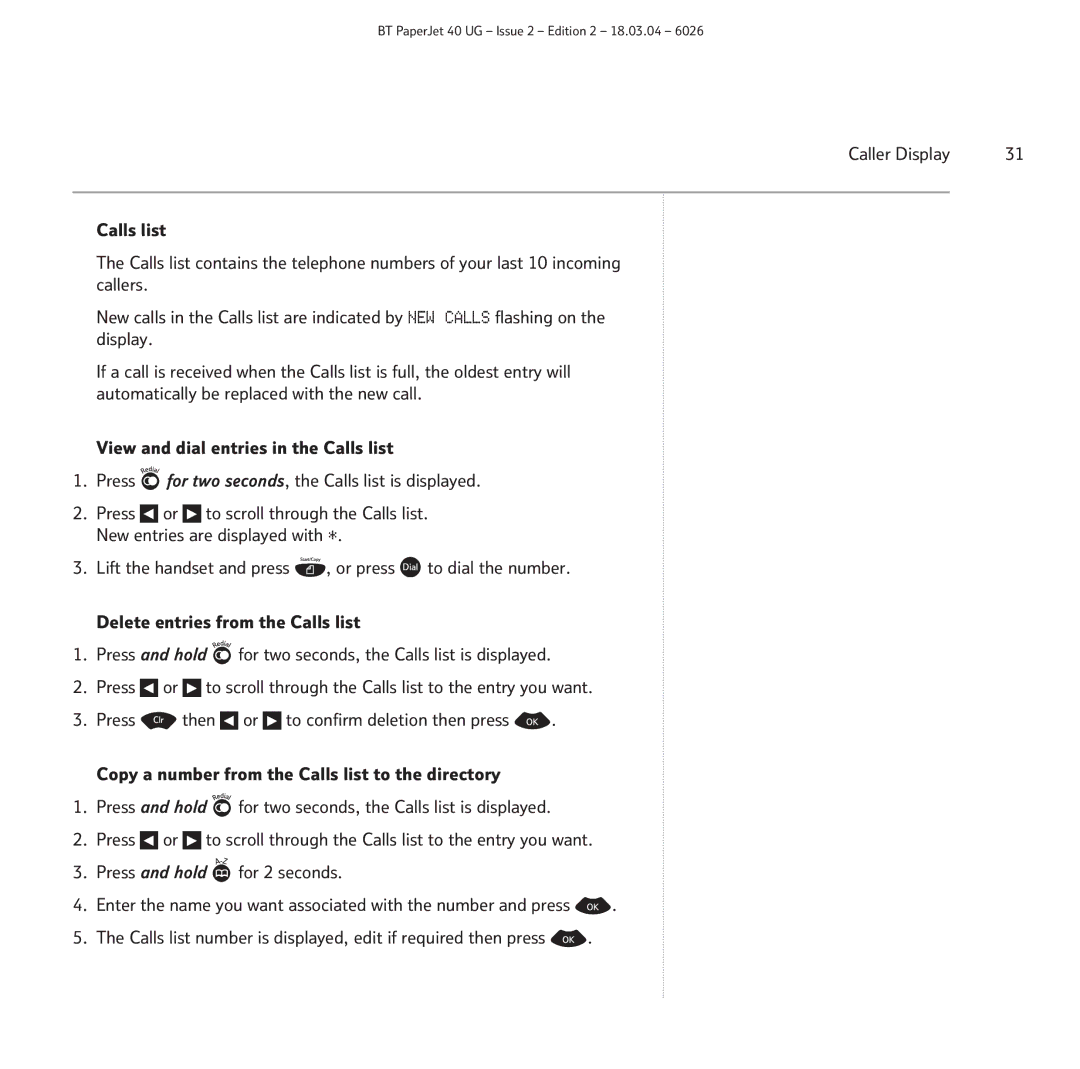BT PaperJet 40 UG – Issue 2 – Edition 2 – 18.03.04 – 6026
Caller Display | 31 |
Calls list
The Calls list contains the telephone numbers of your last 10 incoming callers.
New calls in the Calls list are indicated by NEW CALLS flashing on the display.
If a call is received when the Calls list is full, the oldest entry will automatically be replaced with the new call.
View and dial entries in the Calls list
1.Press ![]() for two seconds, the Calls list is displayed.
for two seconds, the Calls list is displayed.
2.Press ![]() or
or ![]() to scroll through the Calls list. New entries are displayed with *.
to scroll through the Calls list. New entries are displayed with *.
3.Lift the handset and press ![]() , or press
, or press ![]() to dial the number.
to dial the number.
Delete entries from the Calls list
1.Press and hold ![]() for two seconds, the Calls list is displayed.
for two seconds, the Calls list is displayed.
2.Press ![]() or
or ![]() to scroll through the Calls list to the entry you want.
to scroll through the Calls list to the entry you want.
3.Press ![]() then
then ![]() or
or ![]() to confirm deletion then press
to confirm deletion then press ![]() .
.
Copy a number from the Calls list to the directory
1.Press and hold ![]() for two seconds, the Calls list is displayed.
for two seconds, the Calls list is displayed.
2.Press ![]() or
or ![]() to scroll through the Calls list to the entry you want.
to scroll through the Calls list to the entry you want.
3.Press and hold ![]() for 2 seconds.
for 2 seconds.
4.Enter the name you want associated with the number and press ![]() .
.
5.The Calls list number is displayed, edit if required then press ![]() .
.