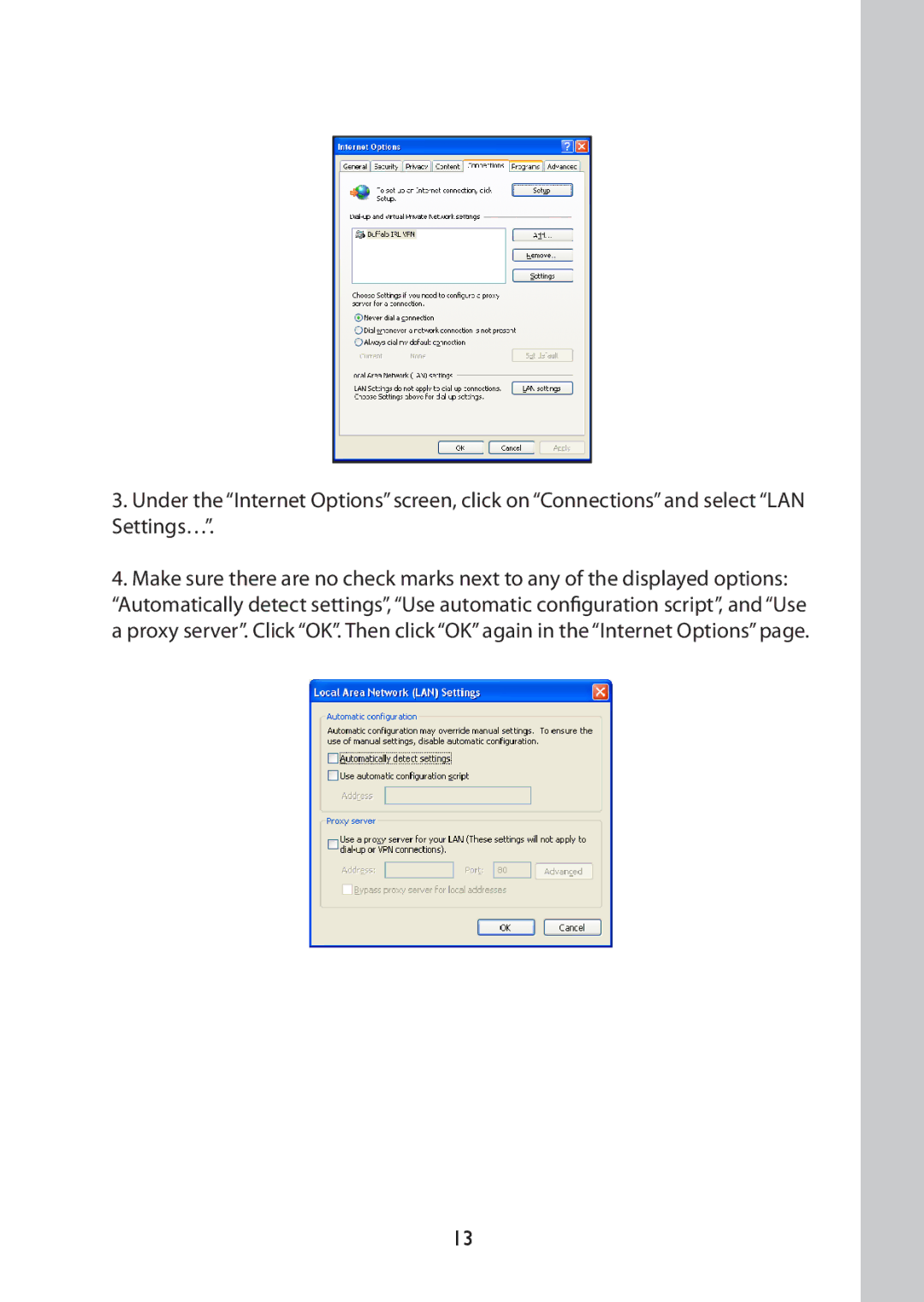3.Under the “Internet Options” screen, click on “Connections” and select “LAN Settings…”.
4.Make sure there are no check marks next to any of the displayed options: “Automatically detect settings”, “Use automatic configuration script”, and “Use a proxy server”. Click “OK”. Then click “OK” again in the “Internet Options” page.
13