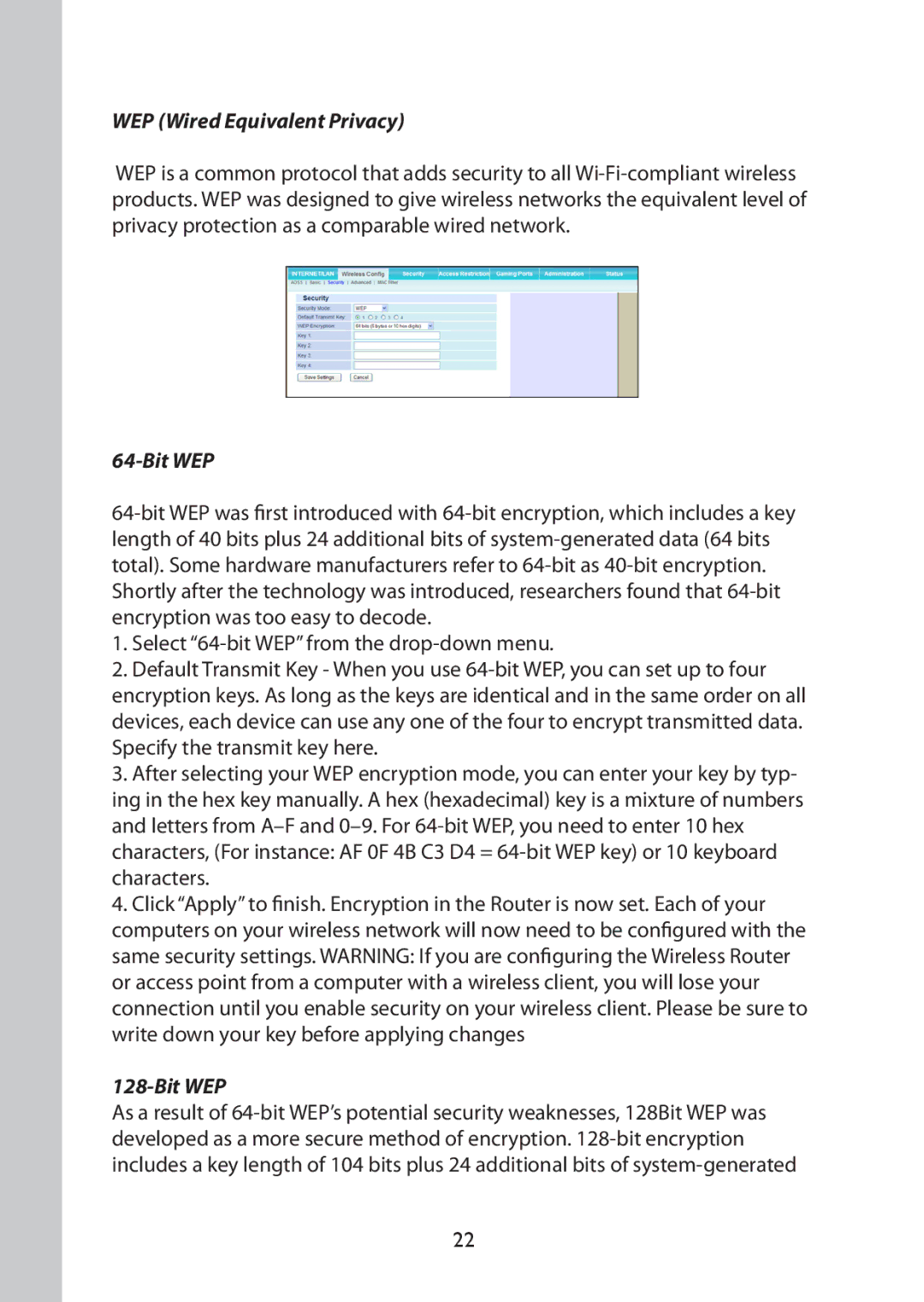WEP (Wired Equivalent Privacy)
WEP is a common protocol that adds security to all Wi-Fi-compliant wireless products. WEP was designed to give wireless networks the equivalent level of privacy protection as a comparable wired network.
64-Bit WEP
64-bit WEP was first introduced with 64-bit encryption, which includes a key length of 40 bits plus 24 additional bits of system-generated data (64 bits total). Some hardware manufacturers refer to 64-bit as 40-bit encryption. Shortly after the technology was introduced, researchers found that 64-bit encryption was too easy to decode.
1.Select “64-bit WEP” from the drop-down menu.
2.Default Transmit Key - When you use 64-bit WEP, you can set up to four encryption keys. As long as the keys are identical and in the same order on all devices, each device can use any one of the four to encrypt transmitted data. Specify the transmit key here.
3.After selecting your WEP encryption mode, you can enter your key by typ- ing in the hex key manually. A hex (hexadecimal) key is a mixture of numbers and letters from A–F and 0–9. For 64-bit WEP, you need to enter 10 hex characters, (For instance: AF 0F 4B C3 D4 = 64-bit WEP key) or 10 keyboard characters.
4.Click “Apply” to finish. Encryption in the Router is now set. Each of your computers on your wireless network will now need to be configured with the same security settings. WARNING: If you are configuring the Wireless Router or access point from a computer with a wireless client, you will lose your connection until you enable security on your wireless client. Please be sure to write down your key before applying changes
128-Bit WEP
As a result of 64-bit WEP’s potential security weaknesses, 128Bit WEP was developed as a more secure method of encryption. 128-bit encryption includes a key length of 104 bits plus 24 additional bits of system-generated