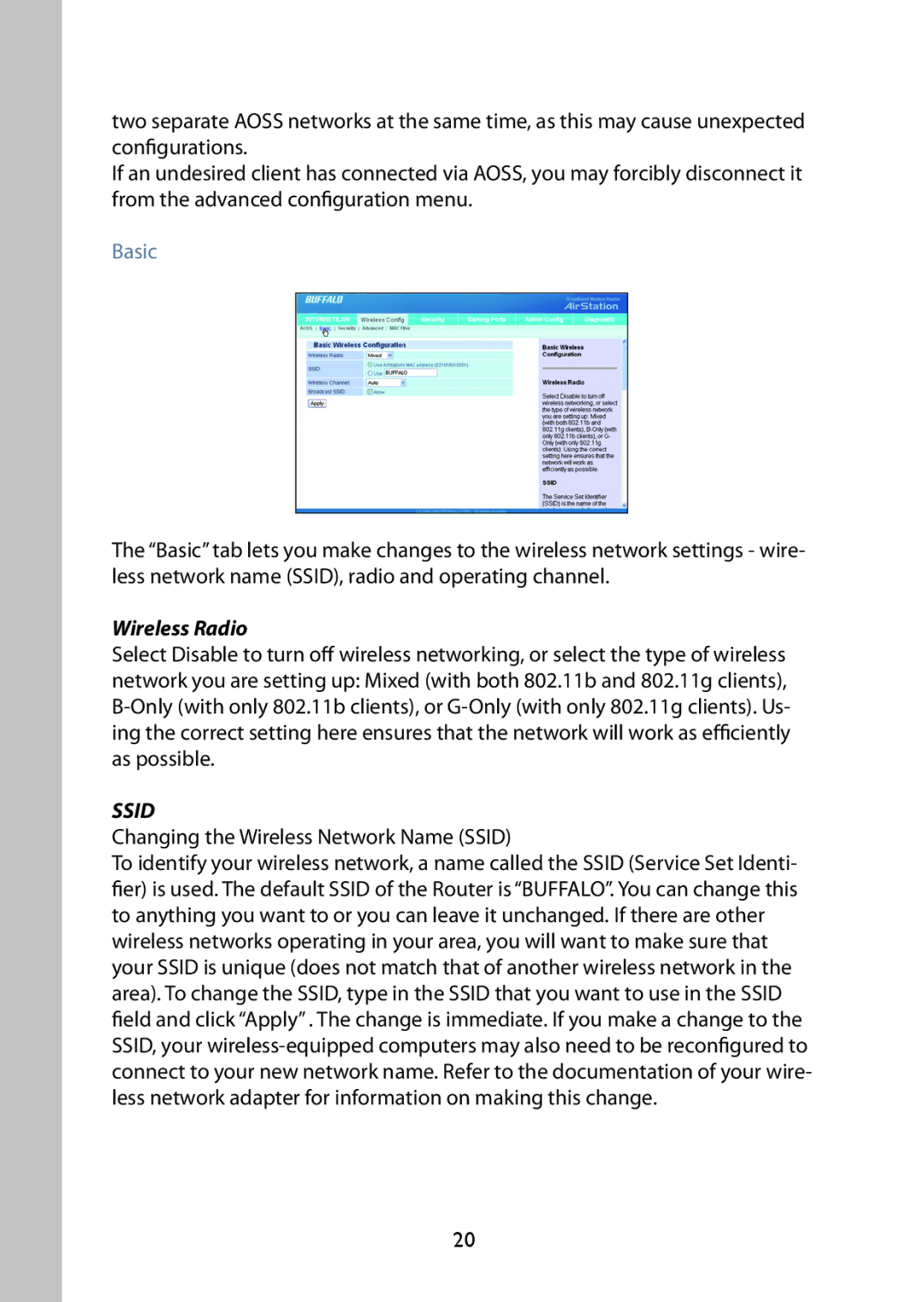two separate AOSS networks at the same time, as this may cause unexpected configurations.
If an undesired client has connected via AOSS, you may forcibly disconnect it from the advanced configuration menu.
Basic
The “Basic” tab lets you make changes to the wireless network settings - wire- less network name (SSID), radio and operating channel.
Wireless Radio
Select Disable to turn off wireless networking, or select the type of wireless network you are setting up: Mixed (with both 802.11b and 802.11g clients),
SSID
Changing the Wireless Network Name (SSID)
To identify your wireless network, a name called the SSID (Service Set Identi- fier) is used. The default SSID of the Router is “BUFFALO”. You can change this to anything you want to or you can leave it unchanged. If there are other wireless networks operating in your area, you will want to make sure that your SSID is unique (does not match that of another wireless network in the area). To change the SSID, type in the SSID that you want to use in the SSID field and click “Apply” . The change is immediate. If you make a change to the SSID, your
20