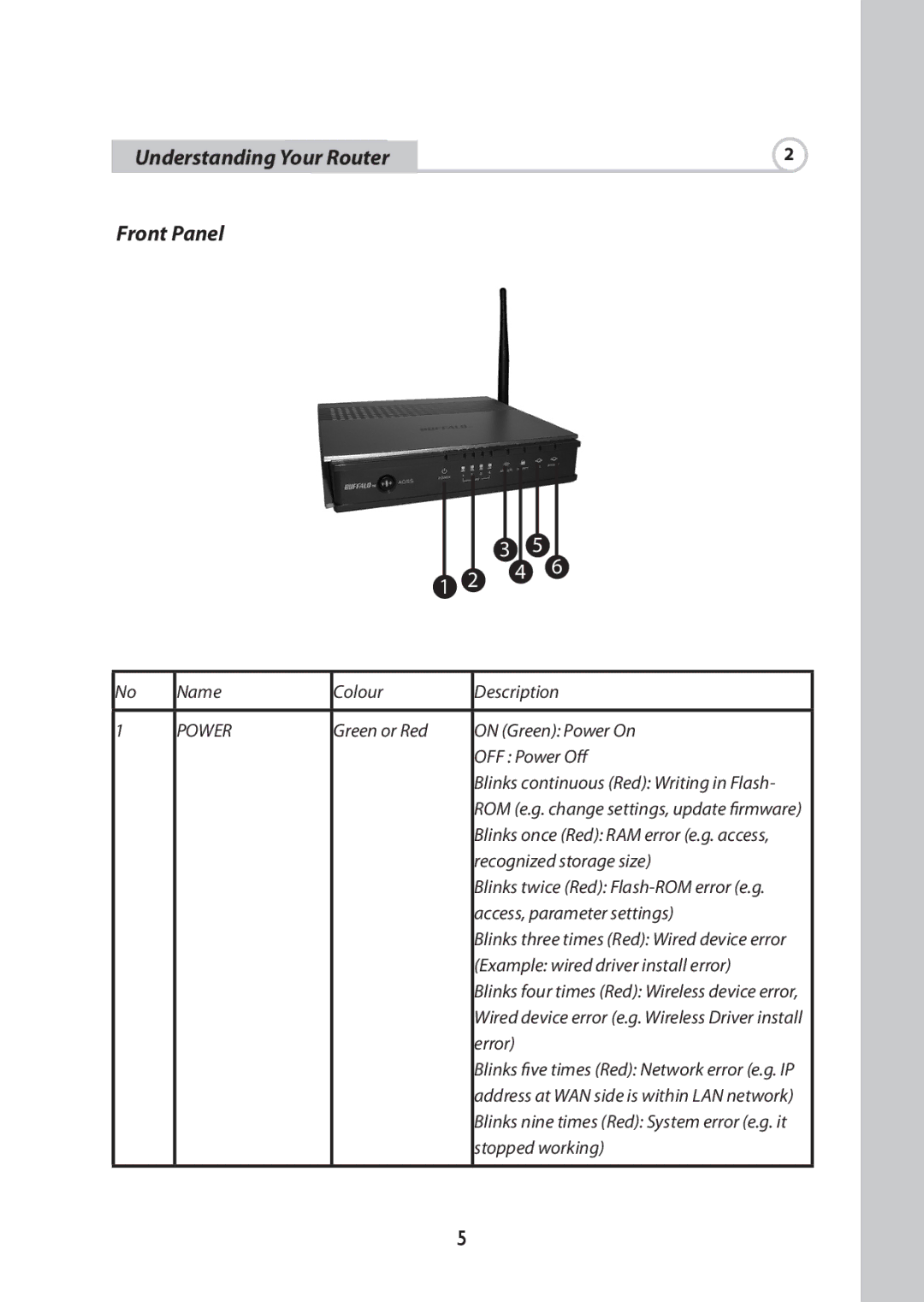Understanding Your Router | 2 |
Front Panel
|
|
|
|
|
|
|
|
|
|
|
|
|
|
|
|
|
|
|
|
|
|
|
|
|
|
| 3 |
| 5 |
| ||
|
|
|
| 2 | 4 | 6 | ||||
|
| 1 | ||||||||
|
|
|
|
|
|
|
| |||
|
|
|
|
|
|
|
|
|
| |
No | Name | Colour |
| Description | ||||||
|
|
|
|
|
|
|
|
|
| |
1 | POWER | Green or Red |
| ON (Green): Power On | ||||||
|
|
|
|
| OFF : Power Off | |||||
|
|
|
|
| Blinks continuous (Red): Writing in Flash- | |||||
|
|
|
|
| ROM (e.g. change settings, update firmware) | |||||
|
|
|
|
| Blinks once (Red): RAM error (e.g. access, | |||||
|
|
|
|
| recognized storage size) | |||||
|
|
|
|
| Blinks twice (Red): | |||||
|
|
|
|
| access, parameter settings) | |||||
|
|
|
|
| Blinks three times (Red): Wired device error | |||||
|
|
|
|
| (Example: wired driver install error) | |||||
|
|
|
|
| Blinks four times (Red): Wireless device error, | |||||
|
|
|
|
| Wired device error (e.g. Wireless Driver install | |||||
|
|
|
|
| error) |
|
|
| ||
|
|
|
|
| Blinks five times (Red): Network error (e.g. IP | |||||
|
|
|
|
| address at WAN side is within LAN network) | |||||
|
|
|
|
| Blinks nine times (Red): System error (e.g. it | |||||
|
|
|
|
| stopped working) | |||||
|
|
|
|
|
|
|
|
|
|
|