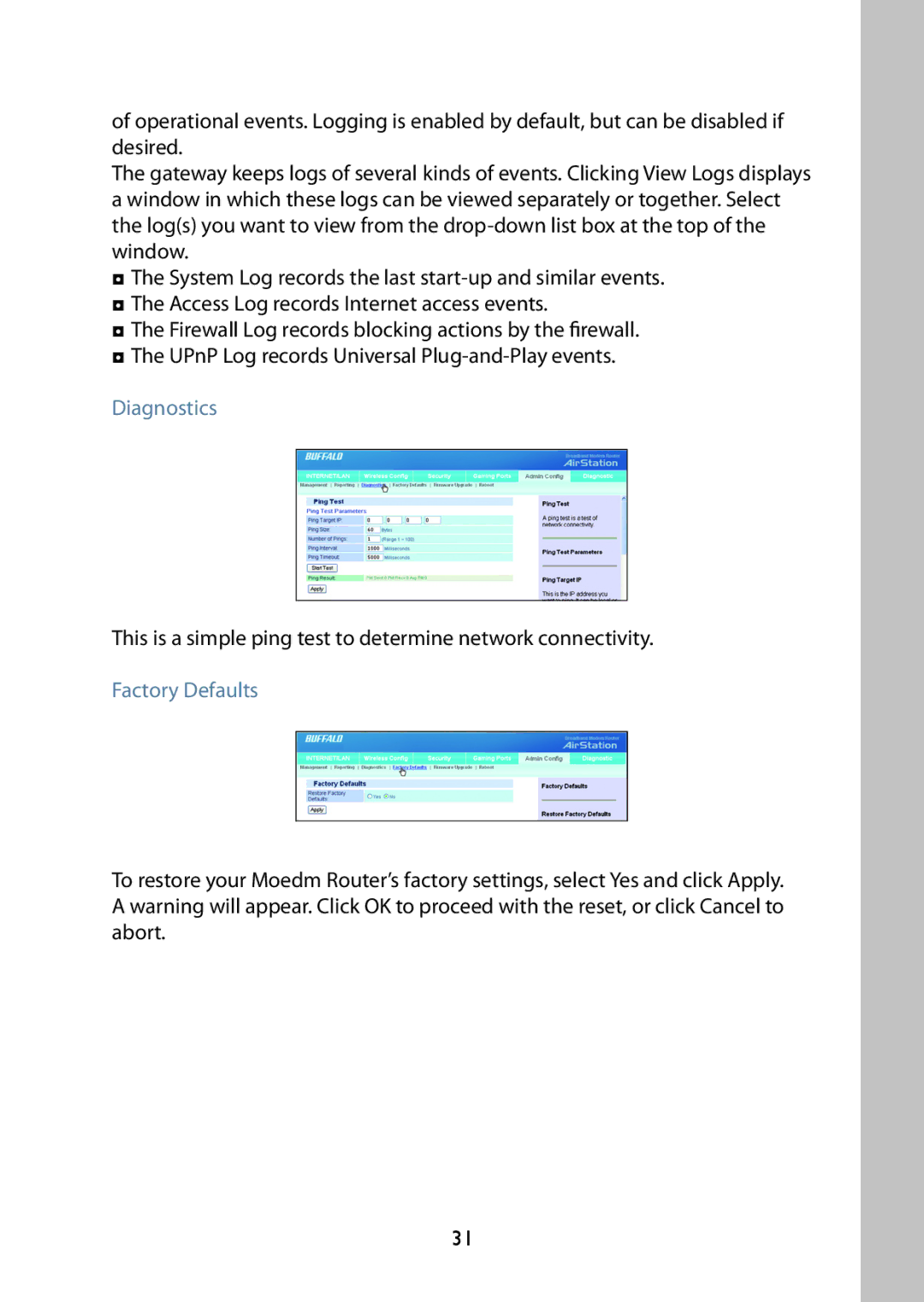of operational events. Logging is enabled by default, but can be disabled if desired.
The gateway keeps logs of several kinds of events. Clicking View Logs displays a window in which these logs can be viewed separately or together. Select the log(s) you want to view from the
◘The System Log records the last
◘The Access Log records Internet access events.
◘The Firewall Log records blocking actions by the firewall.
◘The UPnP Log records Universal
Diagnostics
This is a simple ping test to determine network connectivity.
Factory Defaults
To restore your Moedm Router’s factory settings, select Yes and click Apply. A warning will appear. Click OK to proceed with the reset, or click Cancel to abort.
31