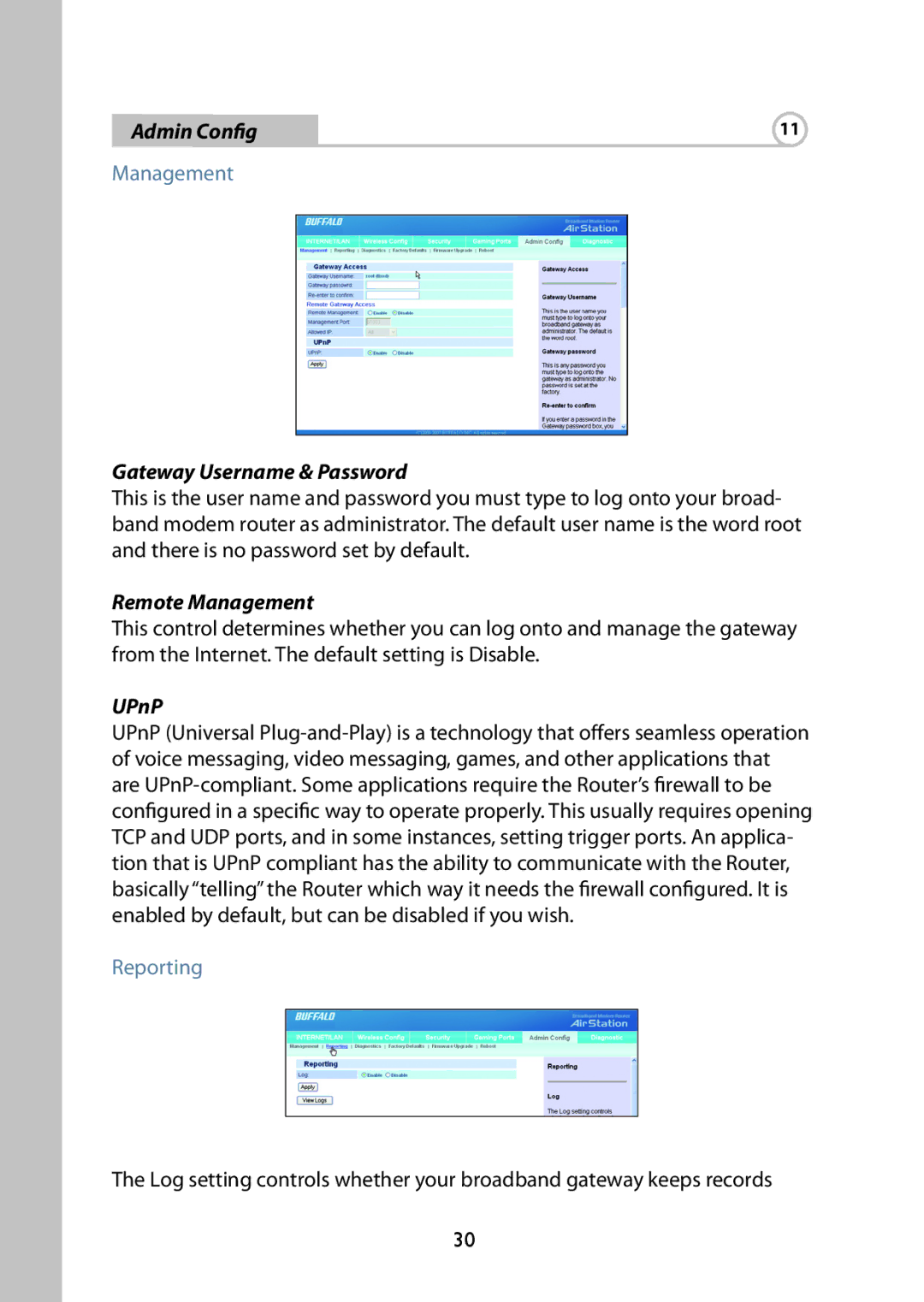Management
Gateway Username & Password
This is the user name and password you must type to log onto your broad- band modem router as administrator. The default user name is the word root and there is no password set by default.
Remote Management
This control determines whether you can log onto and manage the gateway from the Internet. The default setting is Disable.
UPnP
UPnP (Universal Plug-and-Play) is a technology that offers seamless operation of voice messaging, video messaging, games, and other applications that are UPnP-compliant. Some applications require the Router’s firewall to be configured in a specific way to operate properly. This usually requires opening TCP and UDP ports, and in some instances, setting trigger ports. An applica- tion that is UPnP compliant has the ability to communicate with the Router, basically “telling” the Router which way it needs the firewall configured. It is enabled by default, but can be disabled if you wish.
Reporting
The Log setting controls whether your broadband gateway keeps records