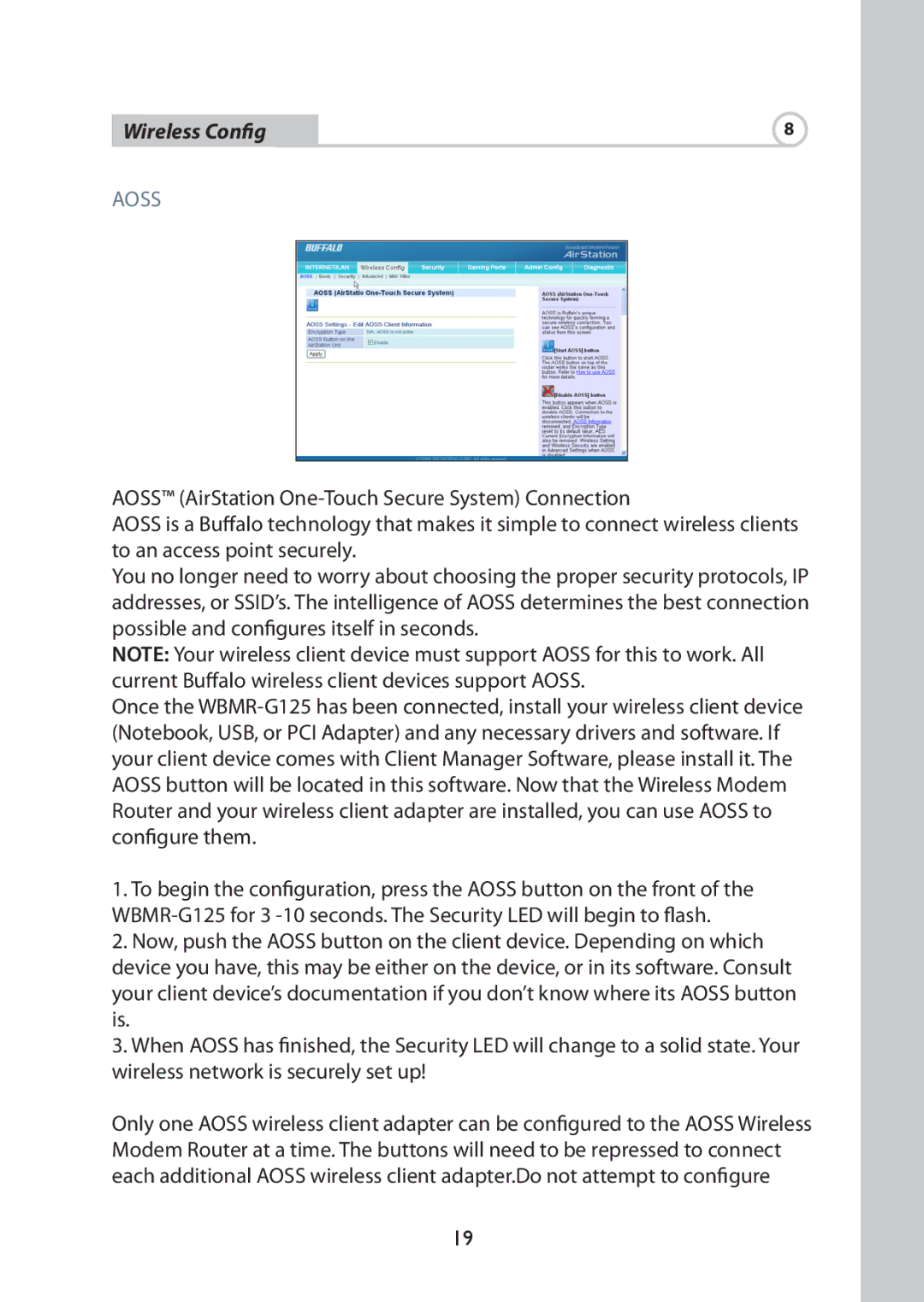Wireless Config | 8 |
AOSS
AOSS™ (AirStation
AOSS is a Buffalo technology that makes it simple to connect wireless clients to an access point securely.
You no longer need to worry about choosing the proper security protocols, IP addresses, or SSID’s. The intelligence of AOSS determines the best connection possible and configures itself in seconds.
NOTE: Your wireless client device must support AOSS for this to work. All current Buffalo wireless client devices support AOSS.
Once the
1.To begin the configuration, press the AOSS button on the front of the
2.Now, push the AOSS button on the client device. Depending on which device you have, this may be either on the device, or in its software. Consult your client device’s documentation if you don’t know where its AOSS button is.
3.When AOSS has finished, the Security LED will change to a solid state. Your wireless network is securely set up!
Only one AOSS wireless client adapter can be configured to the AOSS Wireless Modem Router at a time. The buttons will need to be repressed to connect each additional AOSS wireless client adapter.Do not attempt to configure
19