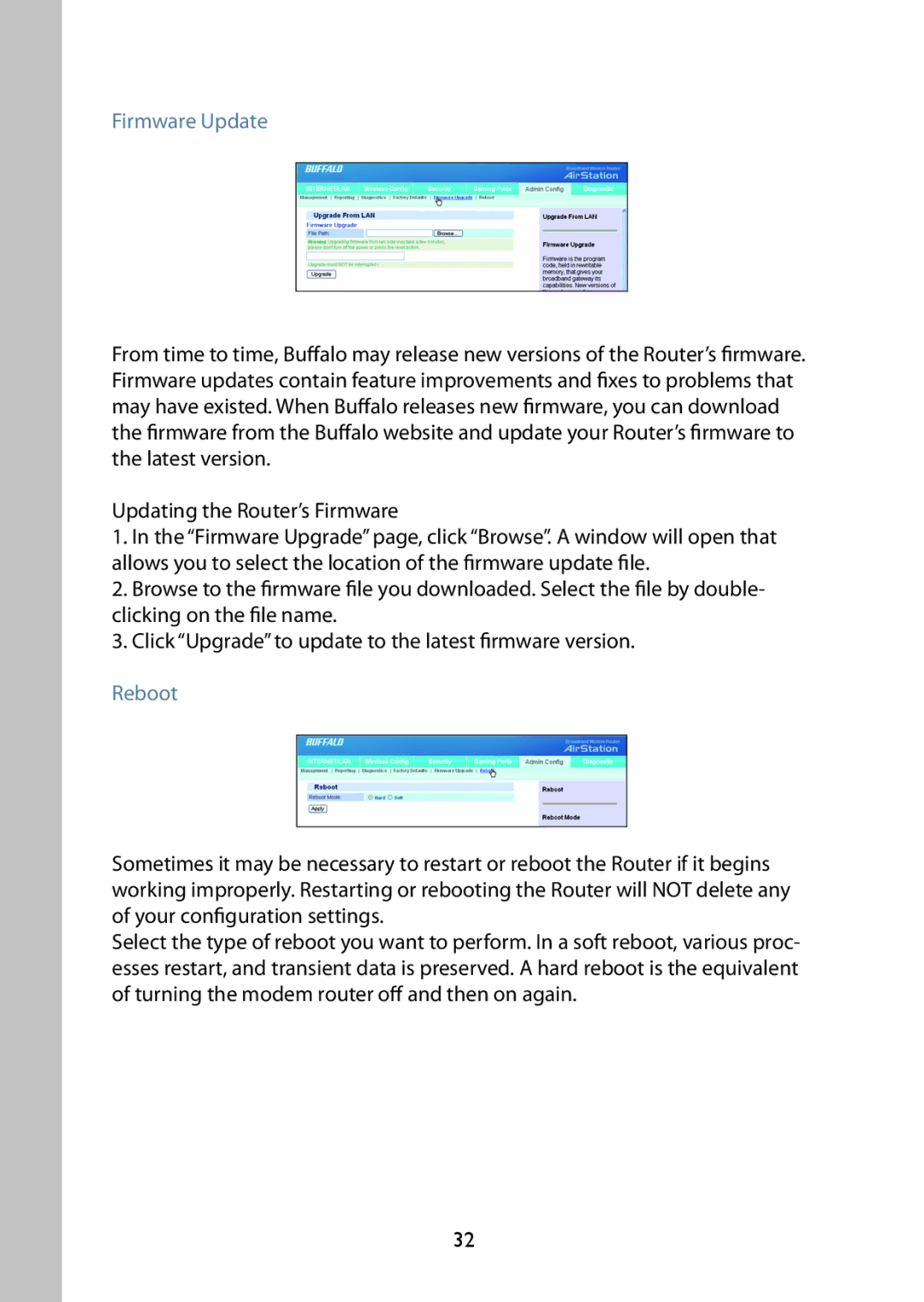Firmware Update
From time to time, Buffalo may release new versions of the Router’s firmware. Firmware updates contain feature improvements and fixes to problems that may have existed. When Buffalo releases new firmware, you can download the firmware from the Buffalo website and update your Router’s firmware to the latest version.
Updating the Router’s Firmware
1.In the “Firmware Upgrade” page, click “Browse”. A window will open that allows you to select the location of the firmware update file.
2.Browse to the firmware file you downloaded. Select the file by double- clicking on the file name.
3.Click “Upgrade” to update to the latest firmware version.
Reboot
Sometimes it may be necessary to restart or reboot the Router if it begins working improperly. Restarting or rebooting the Router will NOT delete any of your configuration settings.
Select the type of reboot you want to perform. In a soft reboot, various proc- esses restart, and transient data is preserved. A hard reboot is the equivalent of turning the modem router off and then on again.
32