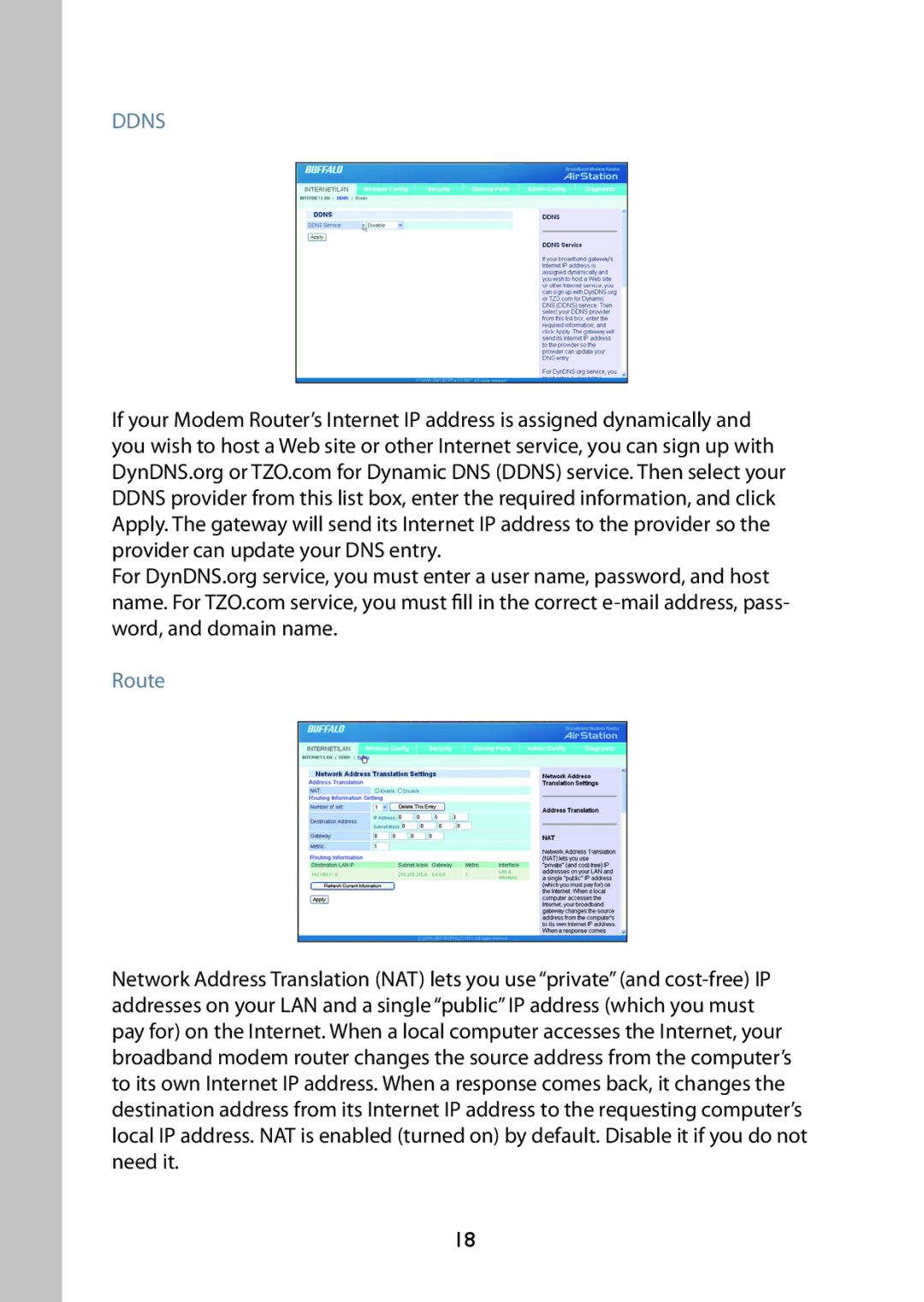DDNS
If your Modem Router’s Internet IP address is assigned dynamically and you wish to host a Web site or other Internet service, you can sign up with DynDNS.org or TZO.com for Dynamic DNS (DDNS) service. Then select your DDNS provider from this list box, enter the required information, and click Apply. The gateway will send its Internet IP address to the provider so the provider can update your DNS entry.
For DynDNS.org service, you must enter a user name, password, and host name. For TZO.com service, you must fill in the correct
Route
Network Address Translation (NAT) lets you use “private” (and
18