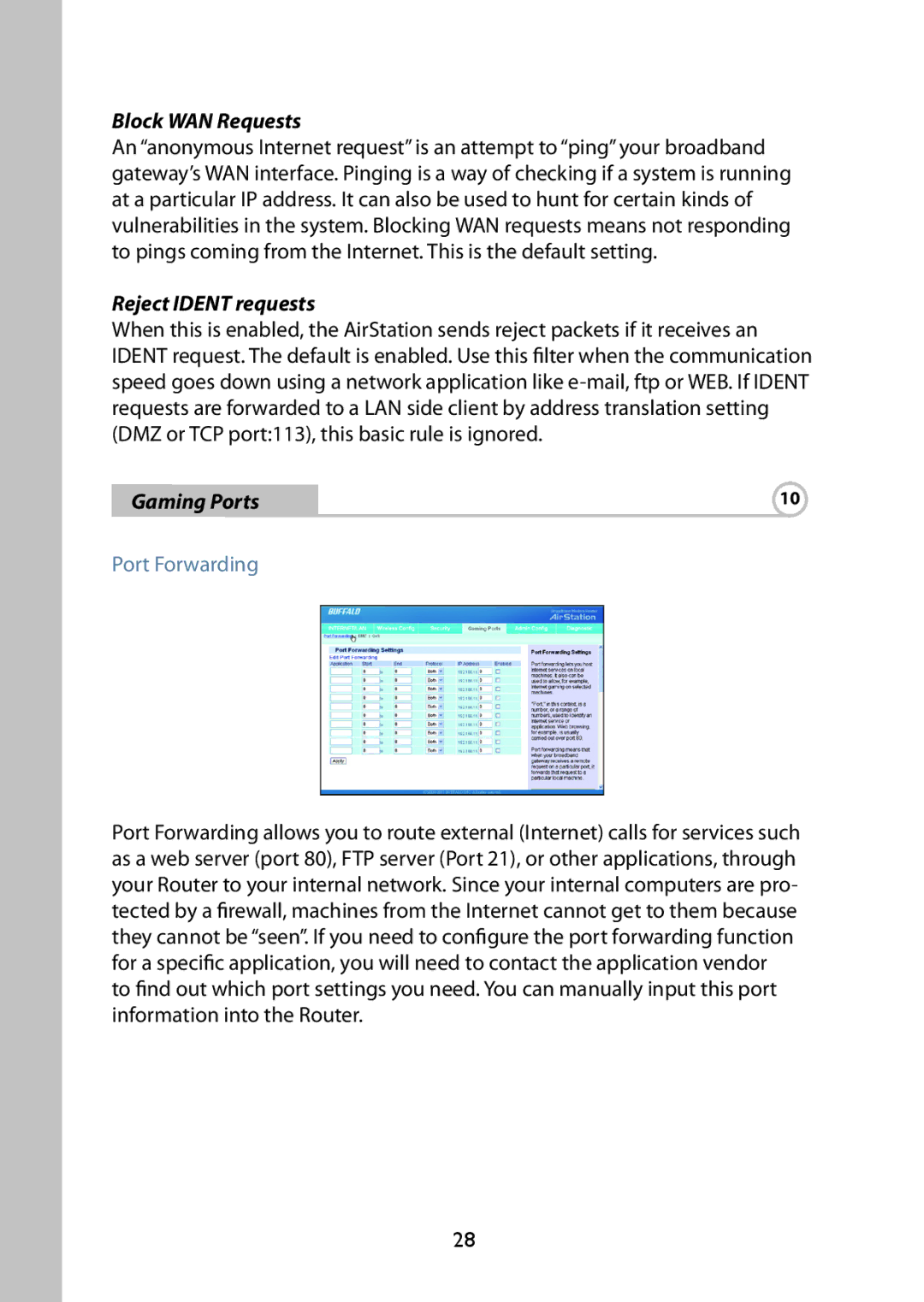Block WAN Requests
An “anonymous Internet request” is an attempt to “ping” your broadband gateway’s WAN interface. Pinging is a way of checking if a system is running at a particular IP address. It can also be used to hunt for certain kinds of vulnerabilities in the system. Blocking WAN requests means not responding to pings coming from the Internet. This is the default setting.
Reject IDENT requests
When this is enabled, the AirStation sends reject packets if it receives an IDENT request. The default is enabled. Use this filter when the communication speed goes down using a network application like
Gaming Ports | 10 |
Port Forwarding
Port Forwarding allows you to route external (Internet) calls for services such as a web server (port 80), FTP server (Port 21), or other applications, through your Router to your internal network. Since your internal computers are pro- tected by a firewall, machines from the Internet cannot get to them because they cannot be “seen”. If you need to configure the port forwarding function for a specific application, you will need to contact the application vendor to find out which port settings you need. You can manually input this port information into the Router.
28