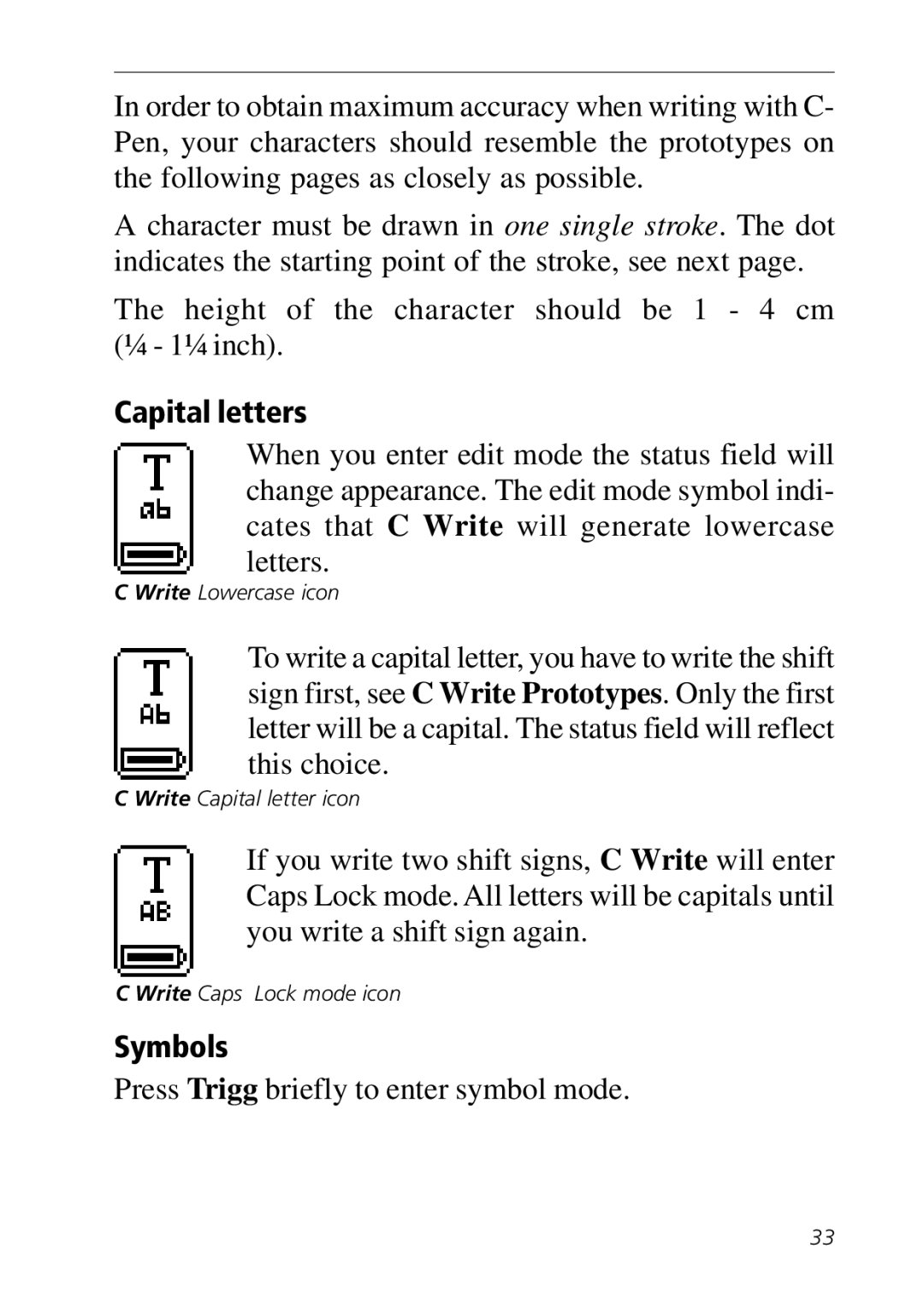In order to obtain maximum accuracy when writing with C- Pen, your characters should resemble the prototypes on the following pages as closely as possible.
A character must be drawn in one single stroke. The dot indicates the starting point of the stroke, see next page.
The height of the character should be 1 - 4 cm (¼ - 1¼ inch).
Capital letters
When you enter edit mode the status field will change appearance. The edit mode symbol indi- cates that C Write will generate lowercase letters.
C Write Lowercase icon
To write a capital letter, you have to write the shift sign first, see C Write Prototypes. Only the first letter will be a capital. The status field will reflect this choice.
C Write Capital letter icon
If you write two shift signs, C Write will enter Caps Lock mode. All letters will be capitals until you write a shift sign again.
C Write Caps Lock mode icon
Symbols
Press Trigg briefly to enter symbol mode.
33