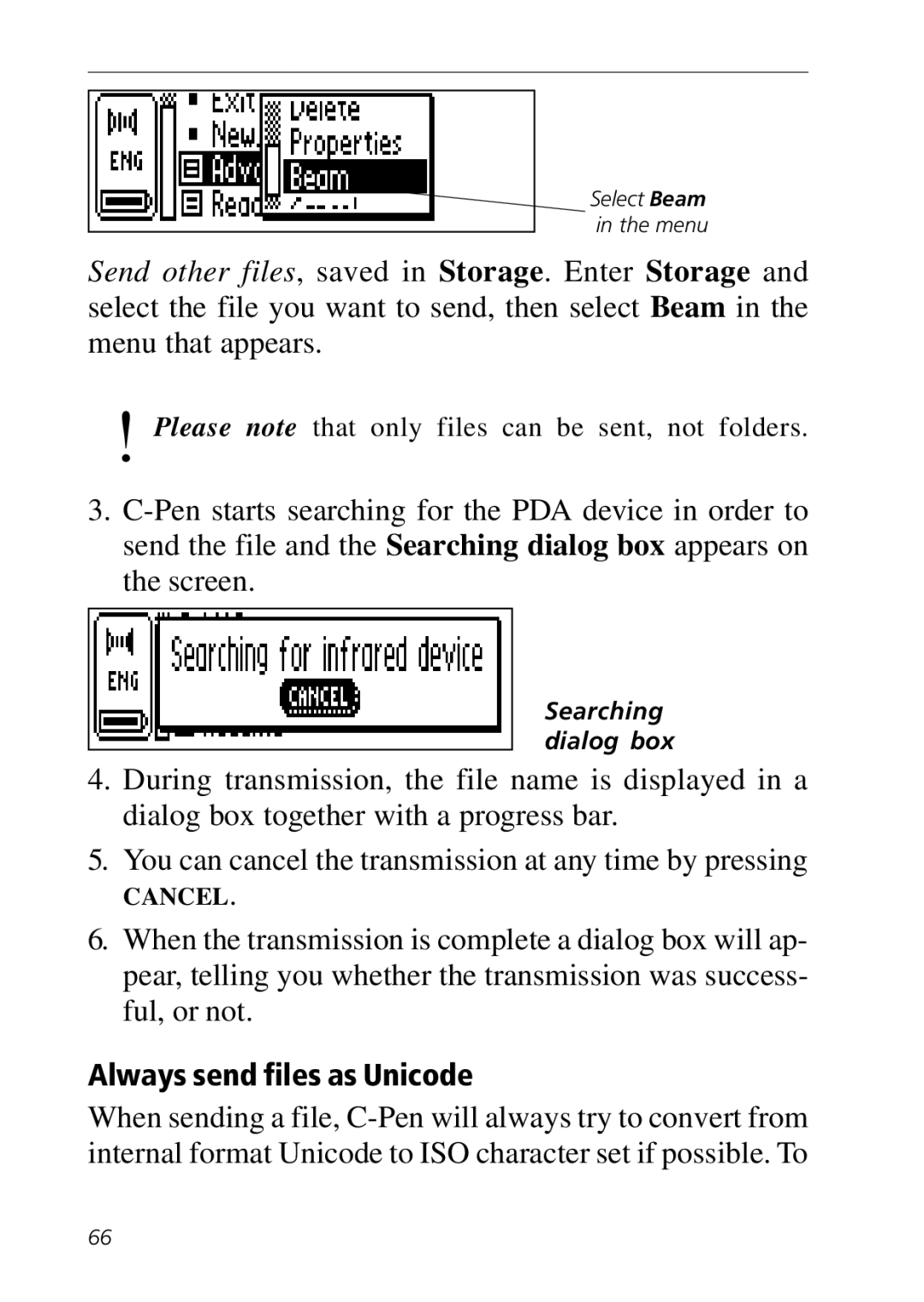![]() Select Beam in the menu
Select Beam in the menu
Send other files, saved in Storage. Enter Storage and select the file you want to send, then select Beam in the menu that appears.
!Please note that only files can be sent, not folders.
3.
Searching dialog box
4.During transmission, the file name is displayed in a dialog box together with a progress bar.
5.You can cancel the transmission at any time by pressing
CANCEL.
6.When the transmission is complete a dialog box will ap- pear, telling you whether the transmission was success- ful, or not.
Always send files as Unicode
When sending a file,
66