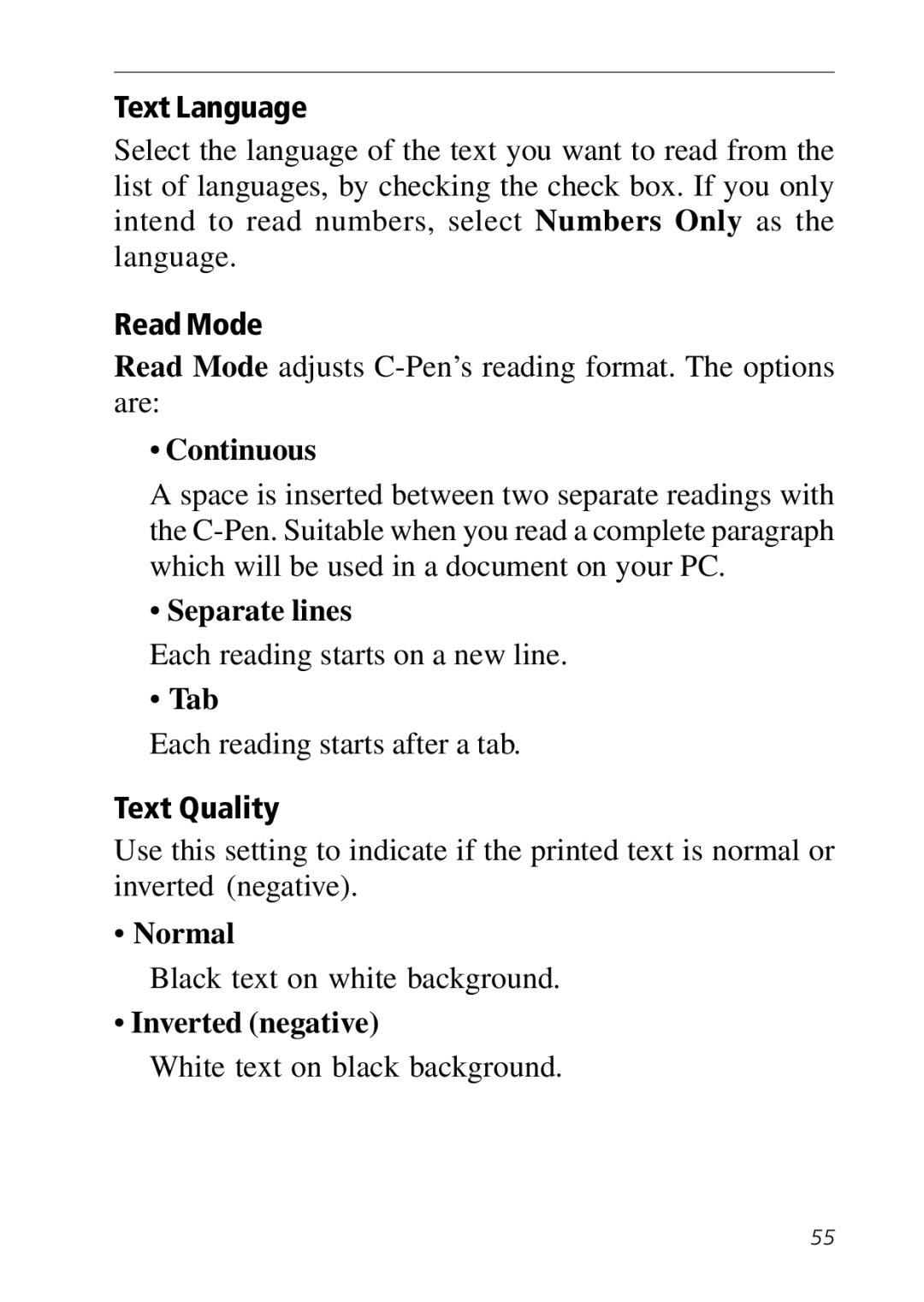Text Language
Select the language of the text you want to read from the list of languages, by checking the check box. If you only intend to read numbers, select Numbers Only as the language.
Read Mode
Read Mode adjusts
•Continuous
A space is inserted between two separate readings with the
•Separate lines
Each reading starts on a new line.
•Tab
Each reading starts after a tab.
Text Quality
Use this setting to indicate if the printed text is normal or inverted (negative).
•Normal
Black text on white background.
•Inverted (negative)
White text on black background.
55