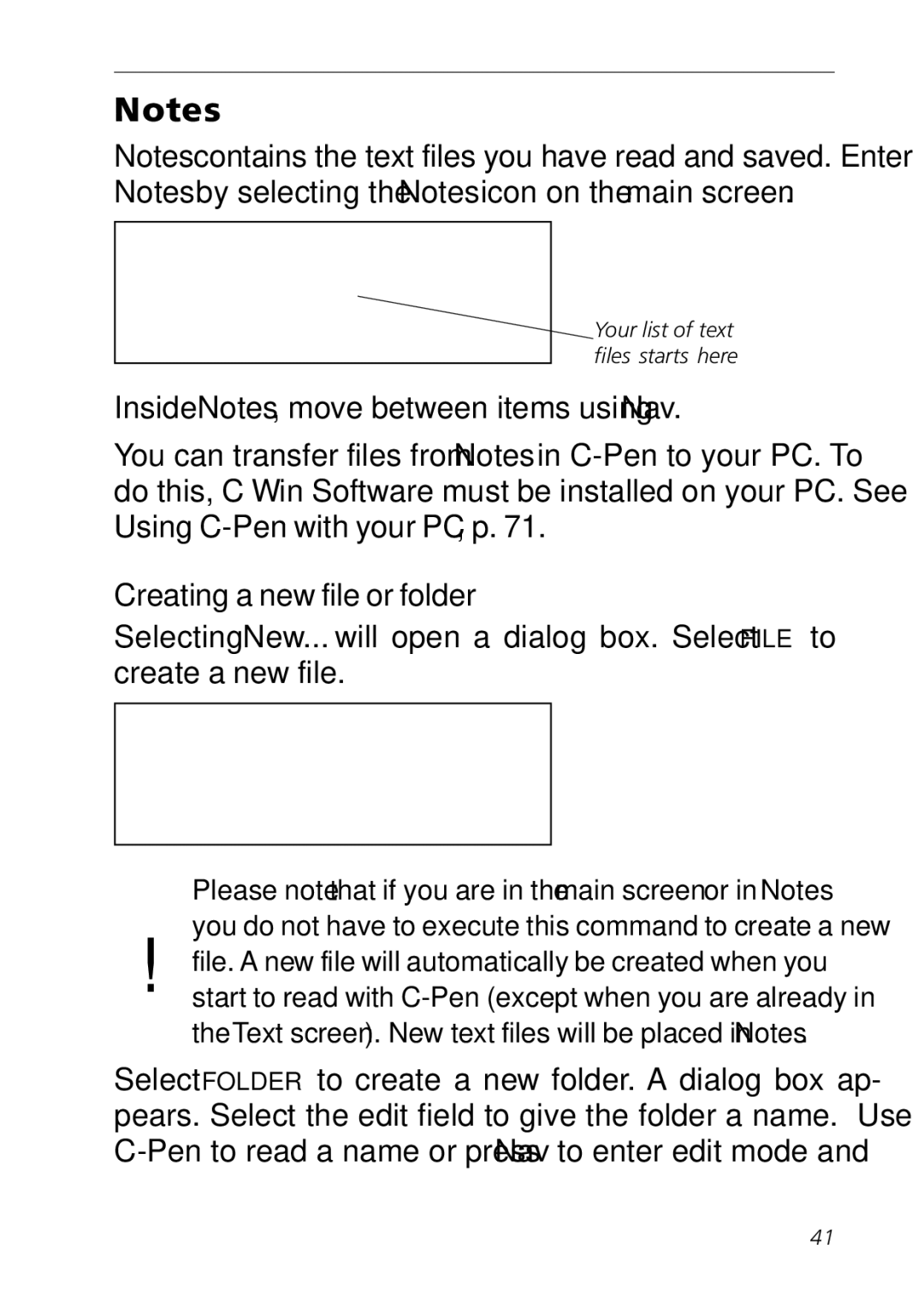Notes
Notes contains the text files you have read and saved. Enter Notes by selecting the Notes icon on the main screen.
![]() Your list of text files starts here
Your list of text files starts here
Inside Notes, move between items using Nav.
You can transfer files from Notes in
Creating a new file or folder
Selecting New... will open a dialog box. Select FILE to create a new file.
Please note that if you are in the main screen or in Notes you do not have to execute this command to create a new
!file. A new file will automatically be created when you start to read with
the Text screen). New text files will be placed in Notes.
Select FOLDER to create a new folder. A dialog box ap- pears. Select the edit field to give the folder a name. Use
41