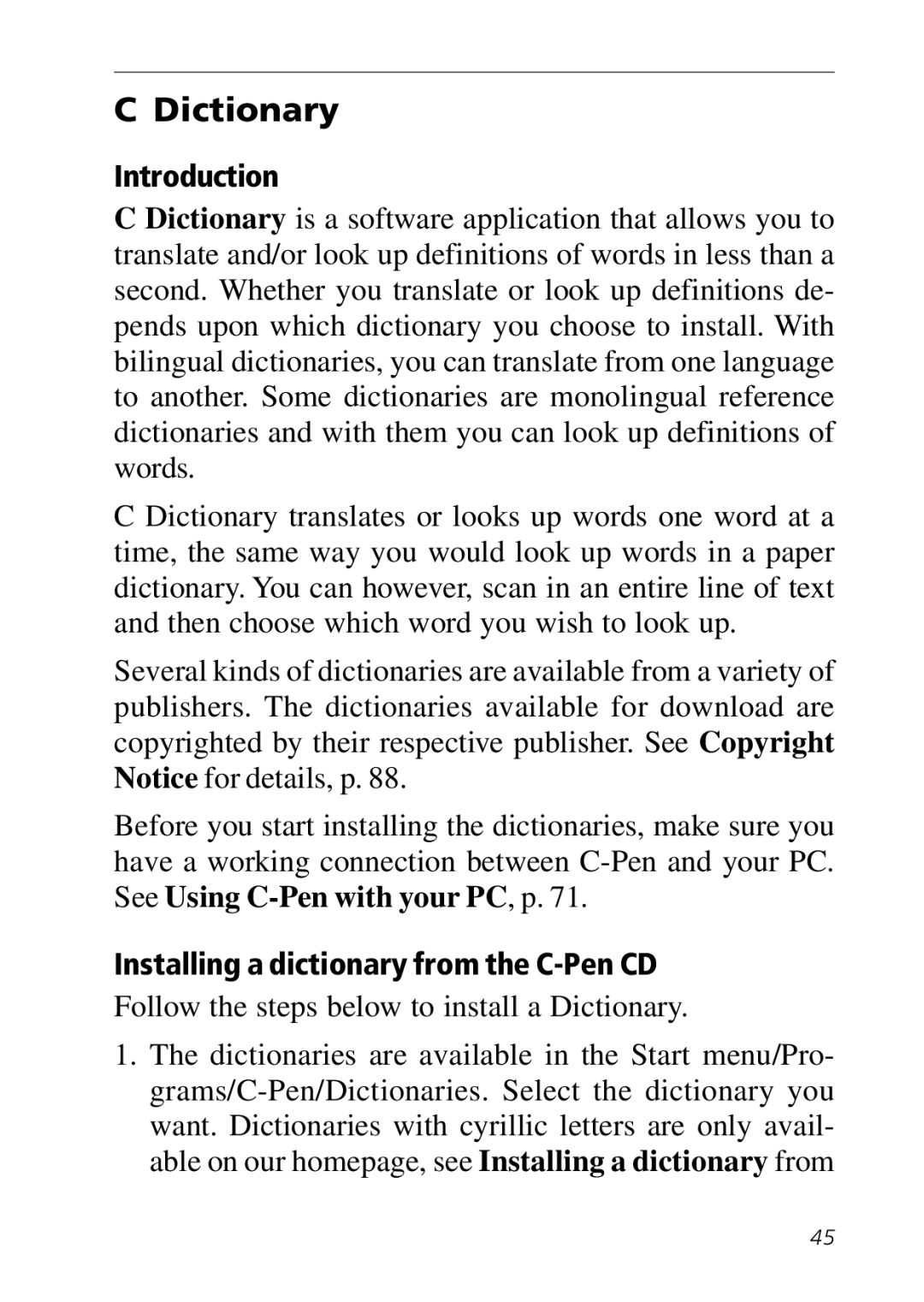C Dictionary
Introduction
C Dictionary is a software application that allows you to translate and/or look up definitions of words in less than a second. Whether you translate or look up definitions de- pends upon which dictionary you choose to install. With bilingual dictionaries, you can translate from one language to another. Some dictionaries are monolingual reference dictionaries and with them you can look up definitions of words.
C Dictionary translates or looks up words one word at a time, the same way you would look up words in a paper dictionary. You can however, scan in an entire line of text and then choose which word you wish to look up.
Several kinds of dictionaries are available from a variety of publishers. The dictionaries available for download are copyrighted by their respective publisher. See Copyright Notice for details, p. 88.
Before you start installing the dictionaries, make sure you have a working connection between
Installing a dictionary from the C-Pen CD
Follow the steps below to install a Dictionary.
1.The dictionaries are available in the Start menu/Pro-
45