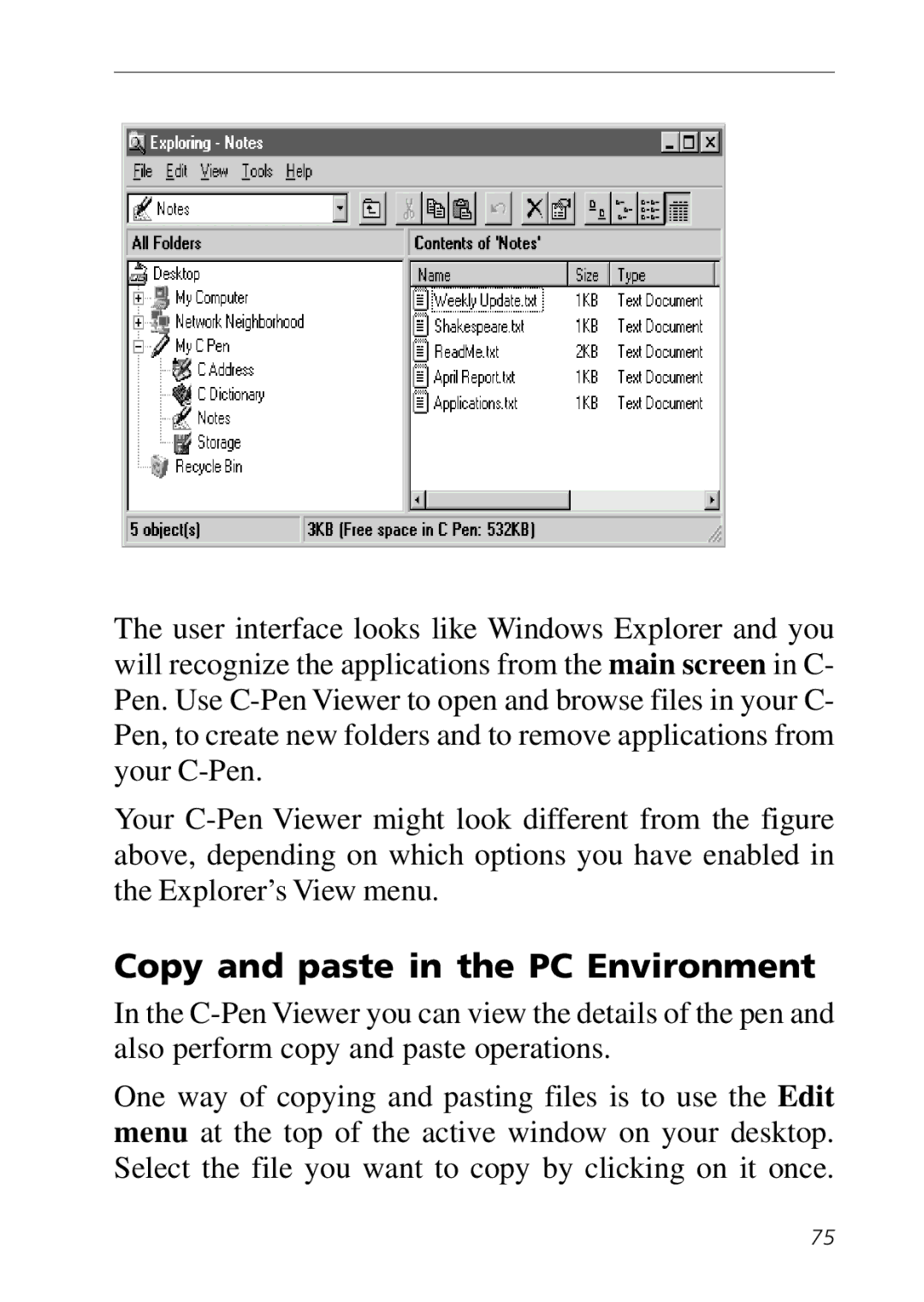The user interface looks like Windows Explorer and you will recognize the applications from the main screen in C- Pen. Use
Your
Copy and paste in the PC Environment
In the
One way of copying and pasting files is to use the Edit menu at the top of the active window on your desktop. Select the file you want to copy by clicking on it once.
75