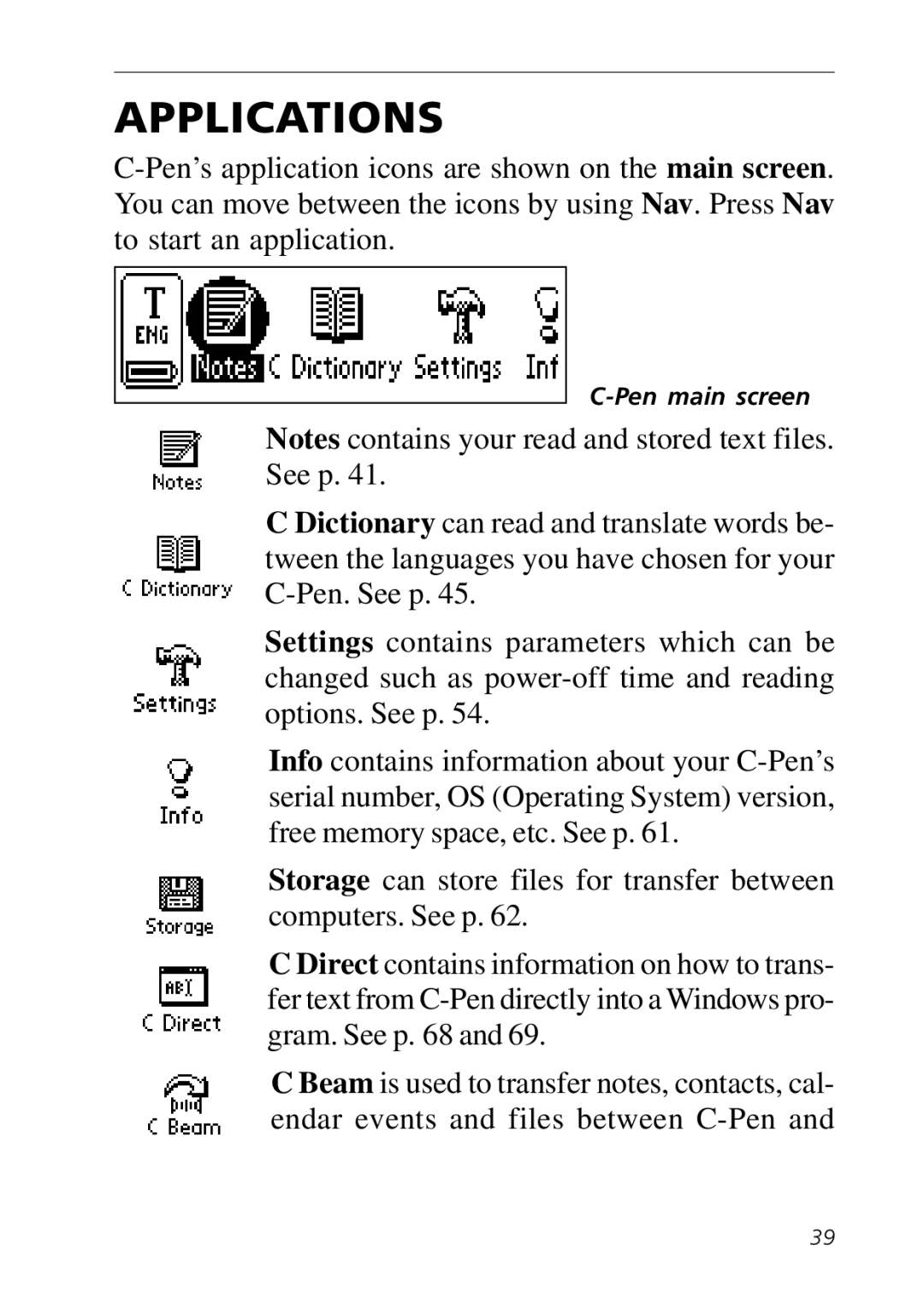APPLICATIONS
Notes contains your read and stored text files. See p. 41.
C Dictionary can read and translate words be- tween the languages you have chosen for your
Settings contains parameters which can be changed such as
Info contains information about your
Storage can store files for transfer between computers. See p. 62.
C Direct contains information on how to trans- fer text from
C Beam is used to transfer notes, contacts, cal- endar events and files between
39