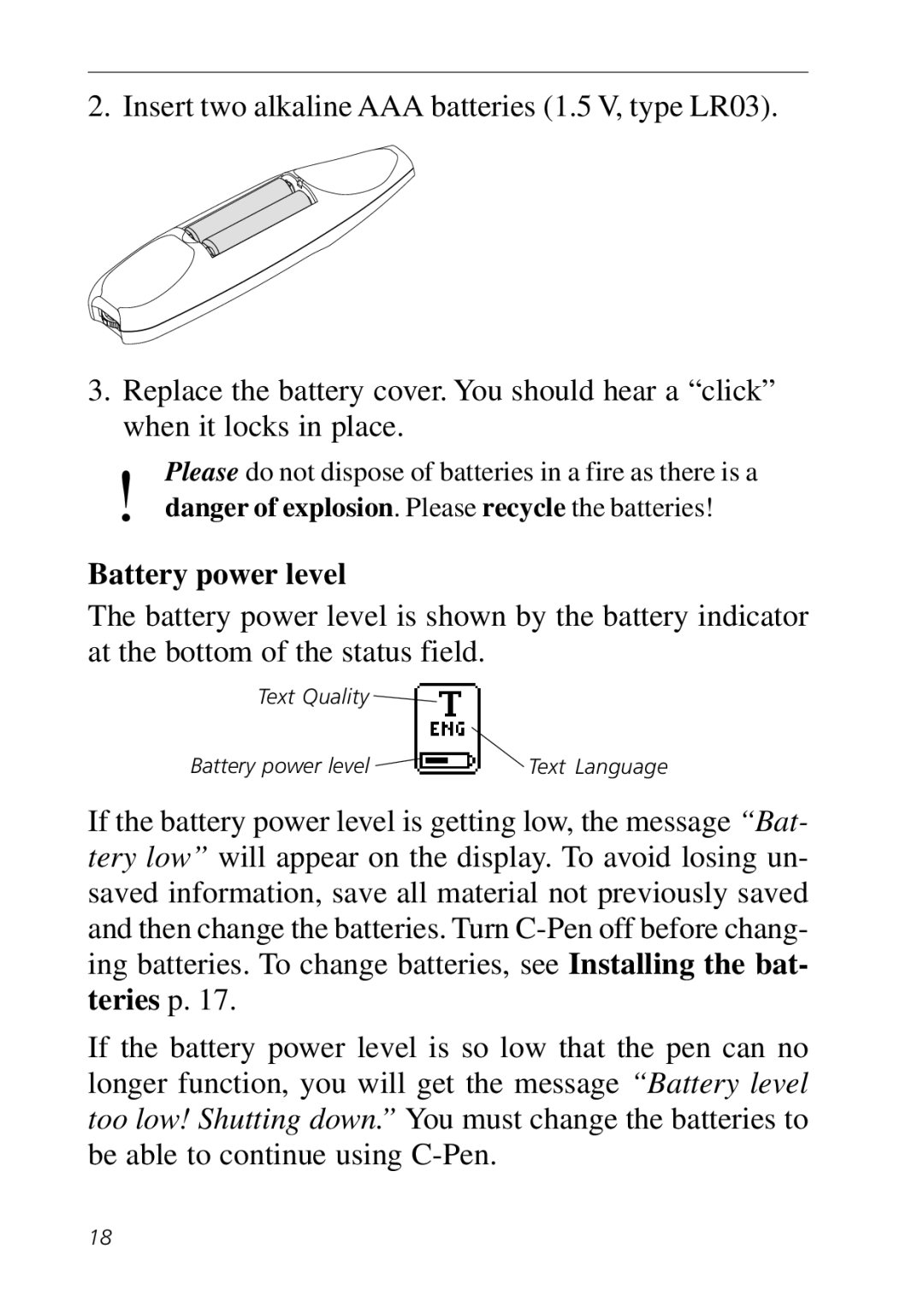2. Insert two alkaline AAA batteries (1.5 V, type LR03).
3.Replace the battery cover. You should hear a “click” when it locks in place.
Please do not dispose of batteries in a fire as there is a ! danger of explosion. Please recycle the batteries!
Battery power level
The battery power level is shown by the battery indicator at the bottom of the status field.
Text Quality
Battery power level | Text Language |
If the battery power level is getting low, the message “Bat- tery low” will appear on the display. To avoid losing un- saved information, save all material not previously saved and then change the batteries. Turn
If the battery power level is so low that the pen can no longer function, you will get the message “Battery level too low! Shutting down.” You must change the batteries to be able to continue using
18