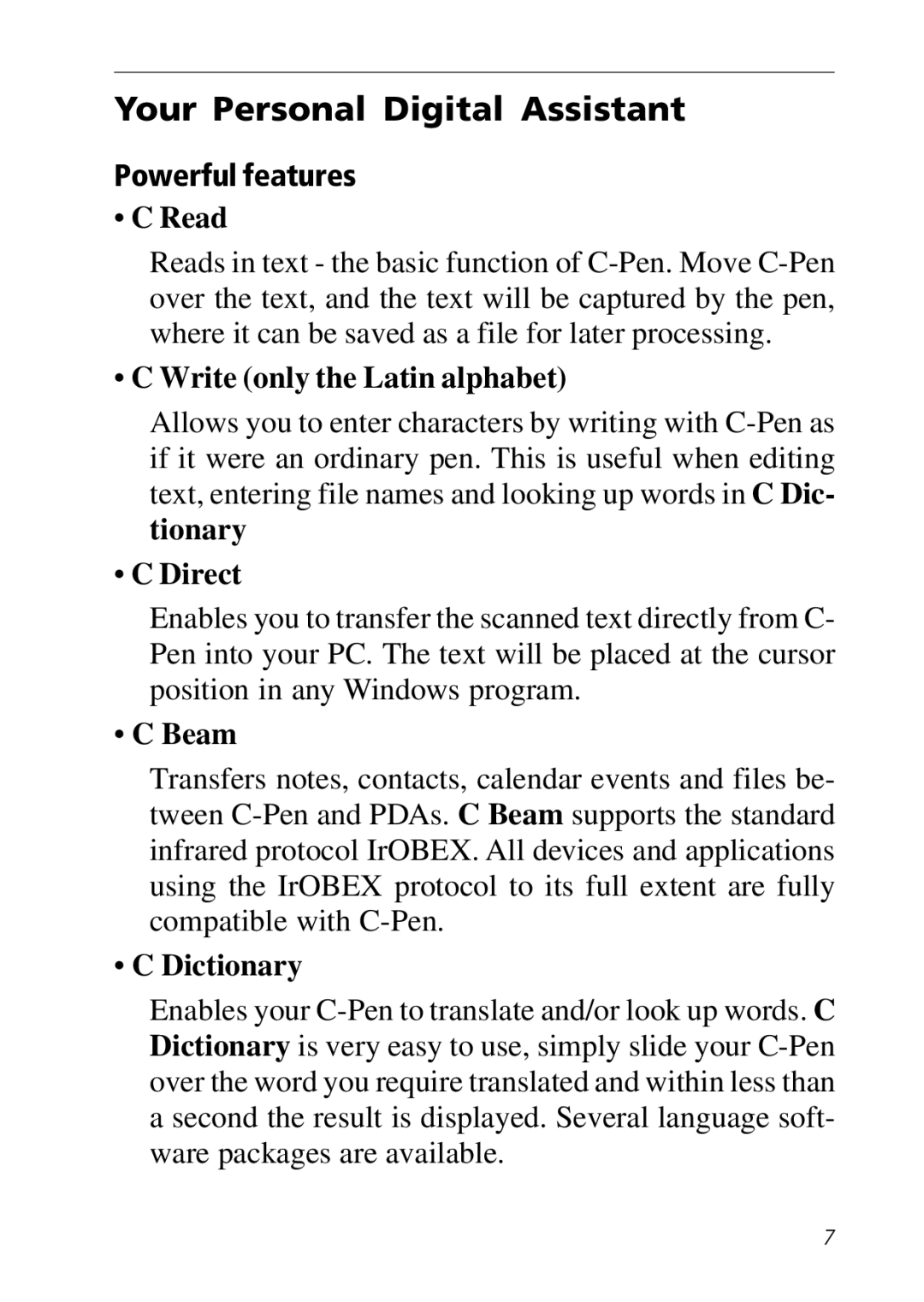Your Personal Digital Assistant
Powerful features
•C Read
Reads in text - the basic function of C-Pen. Move C-Pen over the text, and the text will be captured by the pen, where it can be saved as a file for later processing.
•C Write (only the Latin alphabet)
Allows you to enter characters by writing with C-Pen as if it were an ordinary pen. This is useful when editing text, entering file names and looking up words in C Dic- tionary
•C Direct
Enables you to transfer the scanned text directly from C- Pen into your PC. The text will be placed at the cursor position in any Windows program.
•C Beam
Transfers notes, contacts, calendar events and files be- tween C-Pen and PDAs. C Beam supports the standard infrared protocol IrOBEX. All devices and applications using the IrOBEX protocol to its full extent are fully compatible with C-Pen.
•C Dictionary
Enables your C-Pen to translate and/or look up words. C Dictionary is very easy to use, simply slide your C-Pen over the word you require translated and within less than a second the result is displayed. Several language soft- ware packages are available.