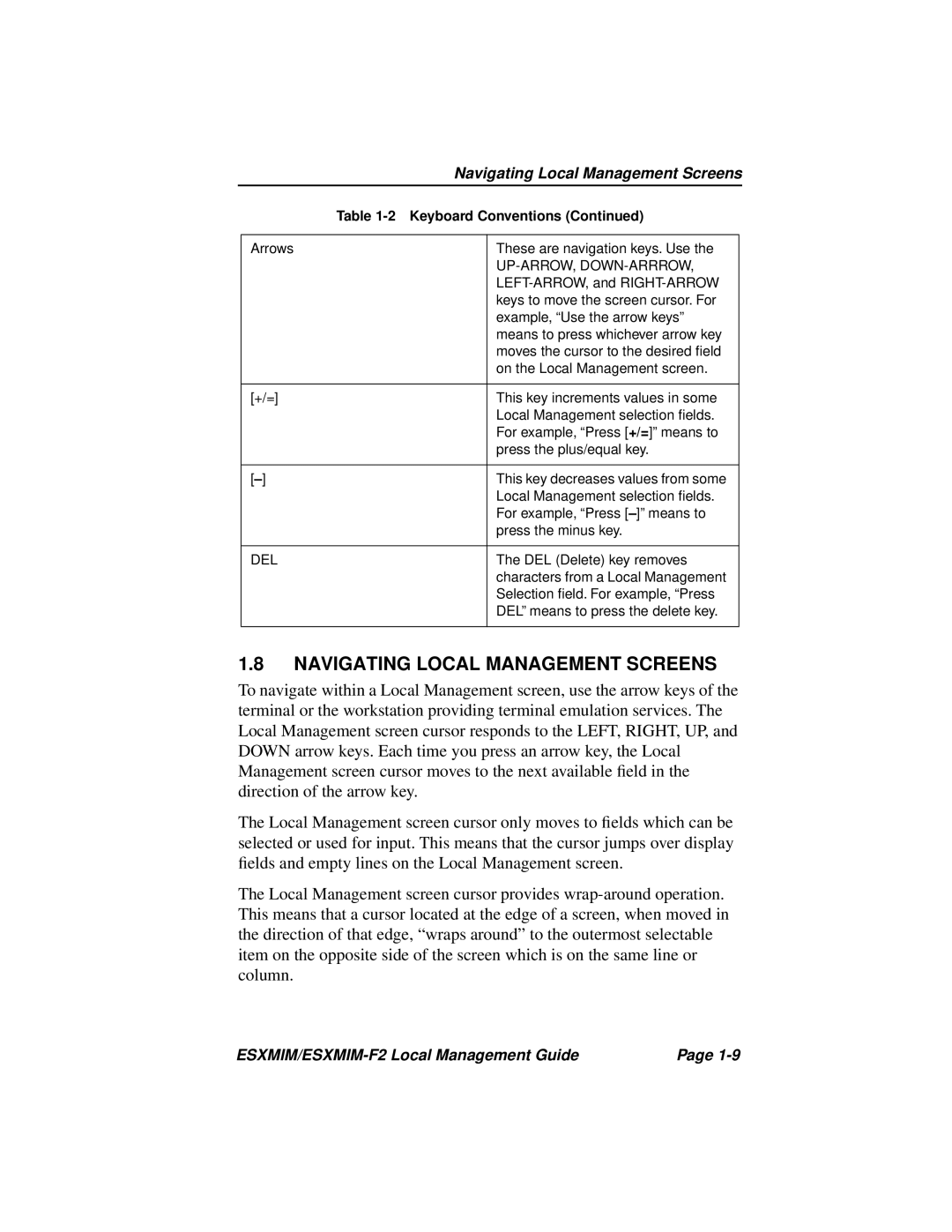|
| Navigating Local Management Screens | ||
|
| Table | ||
|
|
|
|
|
| Arrows |
| These are navigation keys. Use the |
|
|
|
|
|
|
|
|
|
| |
|
|
| keys to move the screen cursor. For |
|
|
|
| example, “Use the arrow keys” |
|
|
|
| means to press whichever arrow key |
|
|
|
| moves the cursor to the desired field |
|
|
|
| on the Local Management screen. |
|
|
|
|
|
|
| [+/=] |
| This key increments values in some |
|
|
|
| Local Management selection fields. |
|
|
|
| For example, “Press+/=[ ]” means to |
|
|
|
| press the plus/equal key. |
|
|
|
|
|
|
|
| This key decreases values from some |
| |
|
|
| Local Management selection fields. |
|
|
|
| For example, |
|
|
|
| press the minus key. |
|
|
|
|
|
|
| DEL |
| The DEL (Delete) key removes |
|
|
|
| characters from a Local Management |
|
|
|
| Selection field. For example, “Press |
|
|
|
| DEL” means to press the delete key. |
|
|
|
|
|
|
1.8NAVIGATING LOCAL MANAGEMENT SCREENS
To navigate within a Local Management screen, use the arrow keys of the terminal or the workstation providing terminal emulation services. The Local Management screen cursor responds to the LEFT, RIGHT, UP, and DOWN arrow keys. Each time you press an arrow key, the Local Management screen cursor moves to the next available field in the direction of the arrow key.
The Local Management screen cursor only moves to fields which can be selected or used for input. This means that the cursor jumps over display fields and empty lines on the Local Management screen.
The Local Management screen cursor provides
| Page |