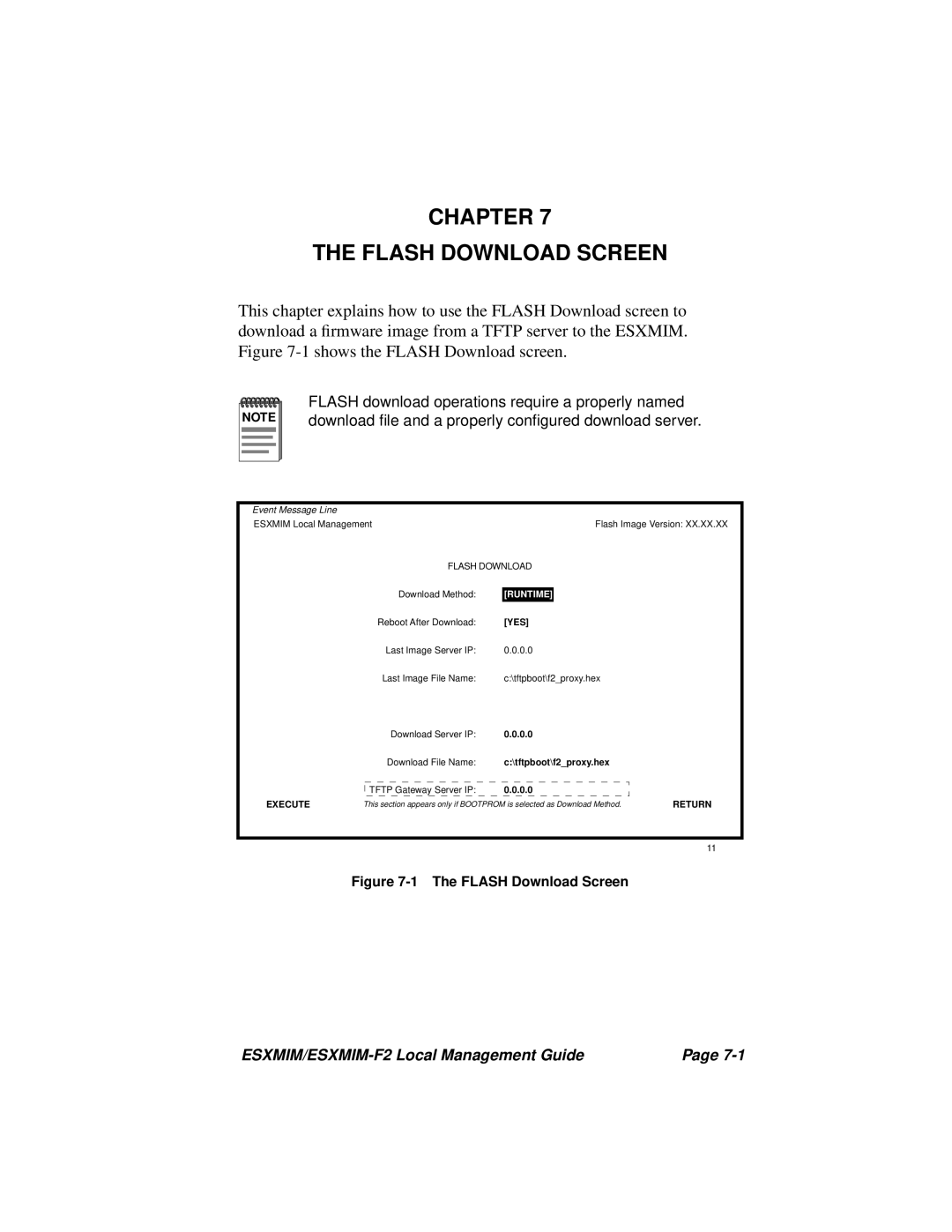CHAPTER 7
THE FLASH DOWNLOAD SCREEN
This chapter explains how to use the FLASH Download screen to download a firmware image from a TFTP server to the ESXMIM. Figure
NOTE |
FLASH download operations require a properly named download file and a properly configured download server.
Event Message Line |
|
|
|
|
ESXMIM Local Management |
| Flash Image Version: XX.XX.XX | ||
| FLASH DOWNLOAD |
| ||
|
|
|
|
|
| Download Method: | [RUNTIME] |
|
|
| Reboot After Download: | [YES] |
| |
| Last Image Server IP: | 0.0.0.0 |
|
|
| Last Image File Name: | c:\tftpboot\f2_proxy.hex |
| |
| Download Server IP: | 0.0.0.0 |
|
|
| Download File Name: | c:\tftpboot\f2_proxy.hex |
| |
| TFTP Gateway Server IP: | 0.0.0.0 |
|
|
EXECUTE | This section appears only if BOOTPROM is selected as Download Method. | RETURN | ||
|
|
|
|
|
|
|
|
| 11 |
Figure 7-1 The FLASH Download Screen
| Page |