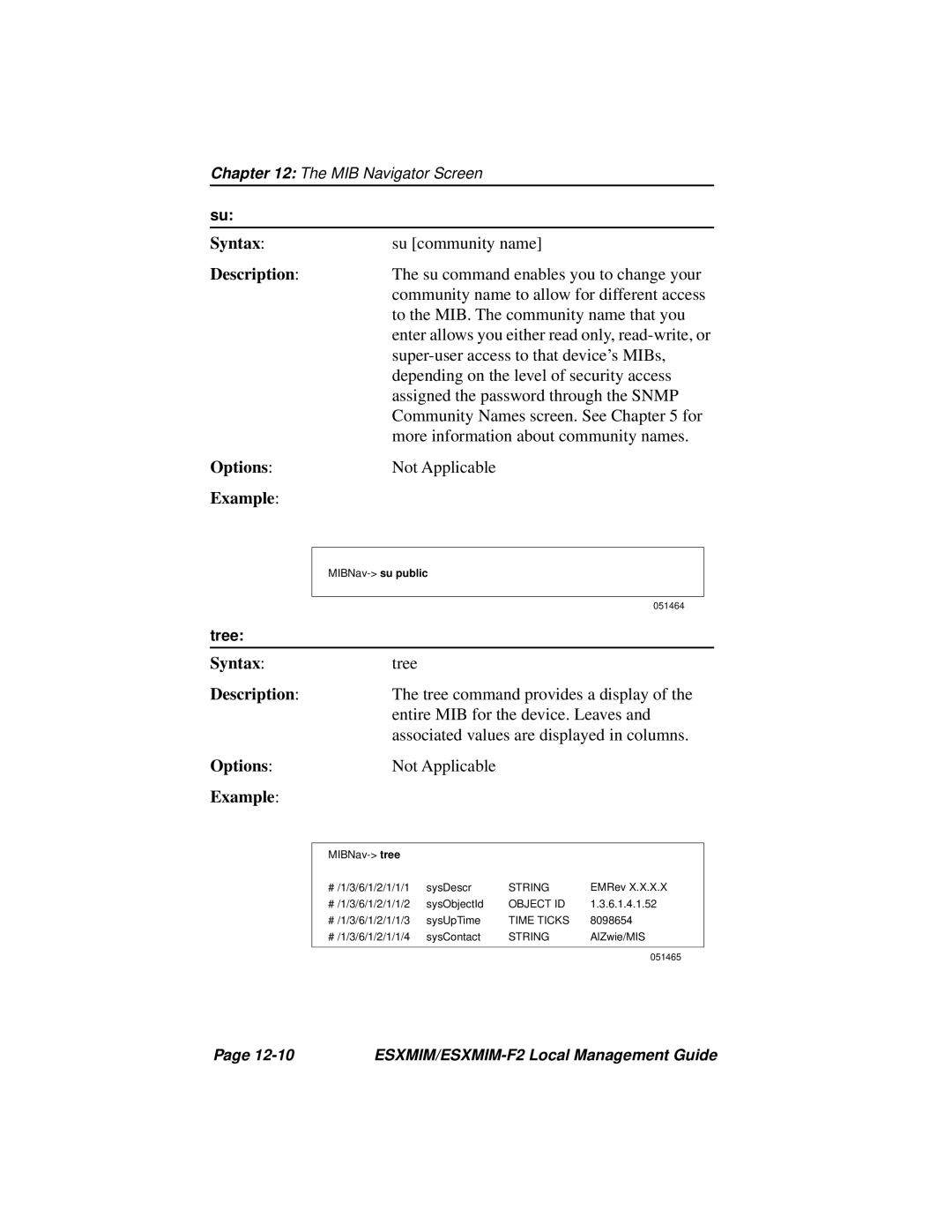Chapter 12: The MIB Navigator Screen
su:
Syntax: | su [community name] |
|
| ||
Description: | The su command enables you to change your | ||||
| community name to allow for different access | ||||
| to the MIB. The community name that you | ||||
| enter allows you either read only, | ||||
| |||||
| depending on the level of security access | ||||
| assigned the password through the SNMP | ||||
| Community Names screen. See Chapter 5 for | ||||
| more information about community names. | ||||
Options: | Not Applicable |
|
|
| |
Example: |
|
|
|
|
|
|
|
|
|
| |
|
|
|
| ||
|
|
|
|
|
|
|
|
|
| 051464 |
|
tree: |
|
|
|
|
|
|
|
|
|
|
|
Syntax: | tree |
|
|
|
|
Description: | The tree command provides a display of the | ||||
| entire MIB for the device. Leaves and | ||||
| associated values are displayed in columns. | ||||
Options: | Not Applicable |
|
|
| |
Example: |
|
|
|
|
|
|
|
|
|
|
|
|
|
|
|
| |
| # /1/3/6/1/2/1/1/1 | sysDescr | STRING | EMRev X.X.X.X |
|
| # /1/3/6/1/2/1/1/2 | sysObjectId | OBJECT ID | 1.3.6.1.4.1.52 |
|
| # /1/3/6/1/2/1/1/3 | sysUpTime | TIME TICKS | 8098654 |
|
| # /1/3/6/1/2/1/1/4 | sysContact | STRING | AlZwie/MIS |
|
|
|
|
|
|
|
|
|
|
| 051465 |
|
Page |
|