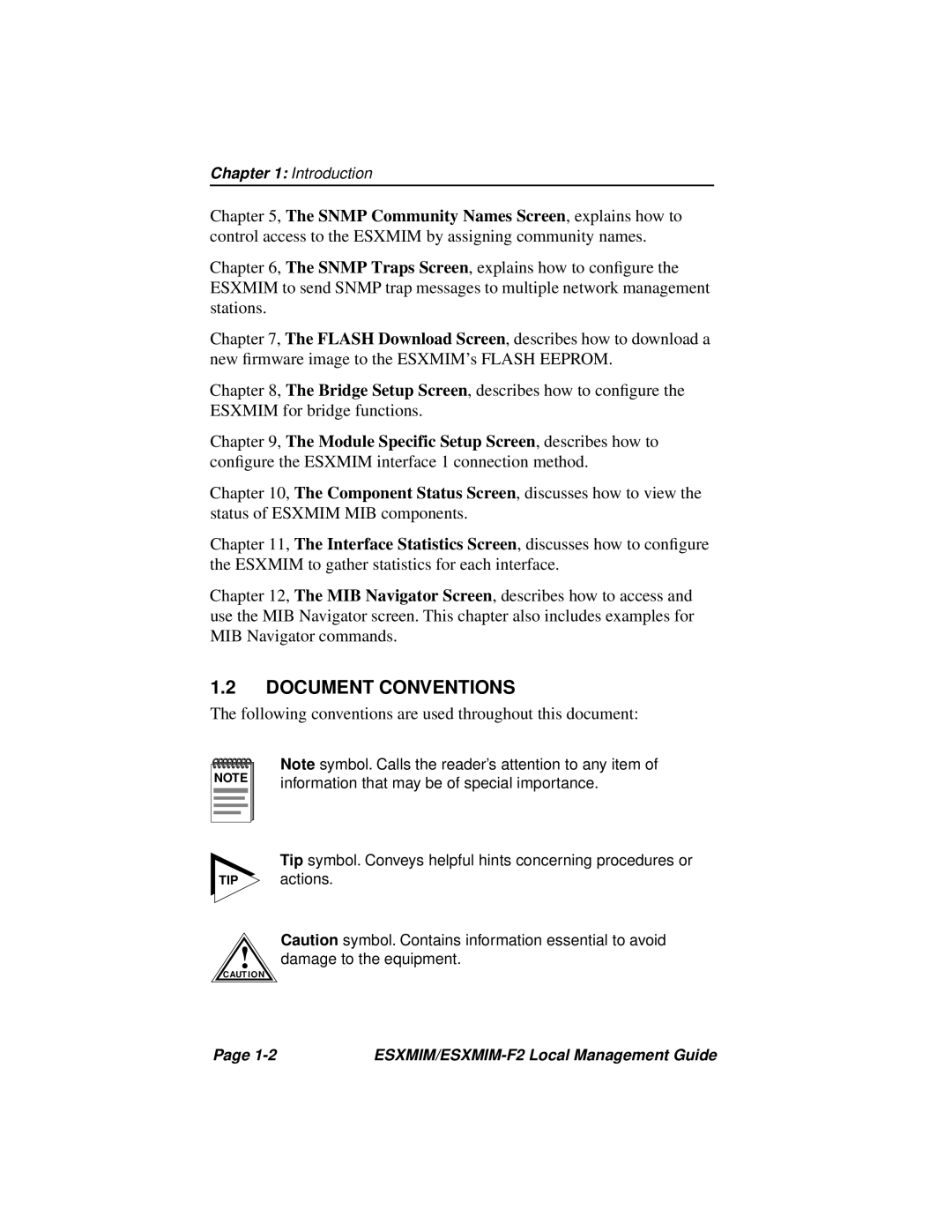Chapter 1: Introduction
Chapter 5, The SNMP Community Names Screen, explains how to control access to the ESXMIM by assigning community names.
Chapter 6, The SNMP Traps Screen, explains how to configure the ESXMIM to send SNMP trap messages to multiple network management stations.
Chapter 7, The FLASH Download Screen, describes how to download a new firmware image to the ESXMIM’s FLASH EEPROM.
Chapter 8, The Bridge Setup Screen, describes how to configure the ESXMIM for bridge functions.
Chapter 9, The Module Specific Setup Screen, describes how to configure the ESXMIM interface 1 connection method.
Chapter 10, The Component Status Screen, discusses how to view the status of ESXMIM MIB components.
Chapter 11, The Interface Statistics Screen, discusses how to configure the ESXMIM to gather statistics for each interface.
Chapter 12, The MIB Navigator Screen, describes how to access and use the MIB Navigator screen. This chapter also includes examples for MIB Navigator commands.
1.2DOCUMENT CONVENTIONS
The following conventions are used throughout this document:
NOTE |
Note symbol. Calls the reader’s attention to any item of information that may be of special importance.
TIP
!
C AUT IO N
Tip symbol. Conveys helpful hints concerning procedures or actions.
Caution symbol. Contains information essential to avoid damage to the equipment.
Page |
|