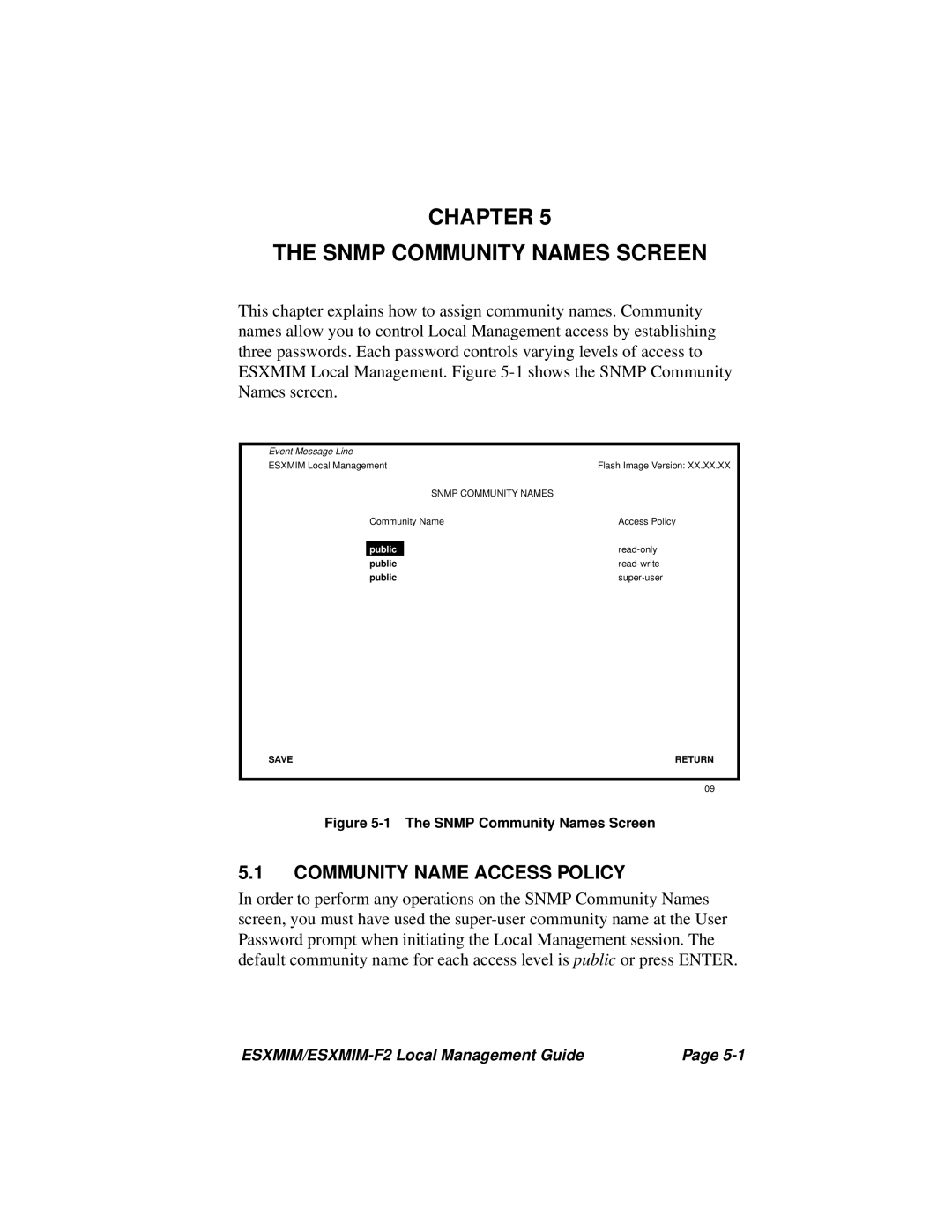CHAPTER 5
THE SNMP COMMUNITY NAMES SCREEN
This chapter explains how to assign community names. Community names allow you to control Local Management access by establishing three passwords. Each password controls varying levels of access to ESXMIM Local Management. Figure
Event Message Line |
| ||
ESXMIM Local Management | Flash Image Version: XX.XX.XX | ||
|
| SNMP COMMUNITY NAMES |
|
| Community Name | Access Policy | |
|
|
|
|
| public |
| |
| public | ||
| public | ||
SAVE | RETURN |
09
Figure 5-1 The SNMP Community Names Screen
5.1COMMUNITY NAME ACCESS POLICY
In order to perform any operations on the SNMP Community Names screen, you must have used the
| Page |