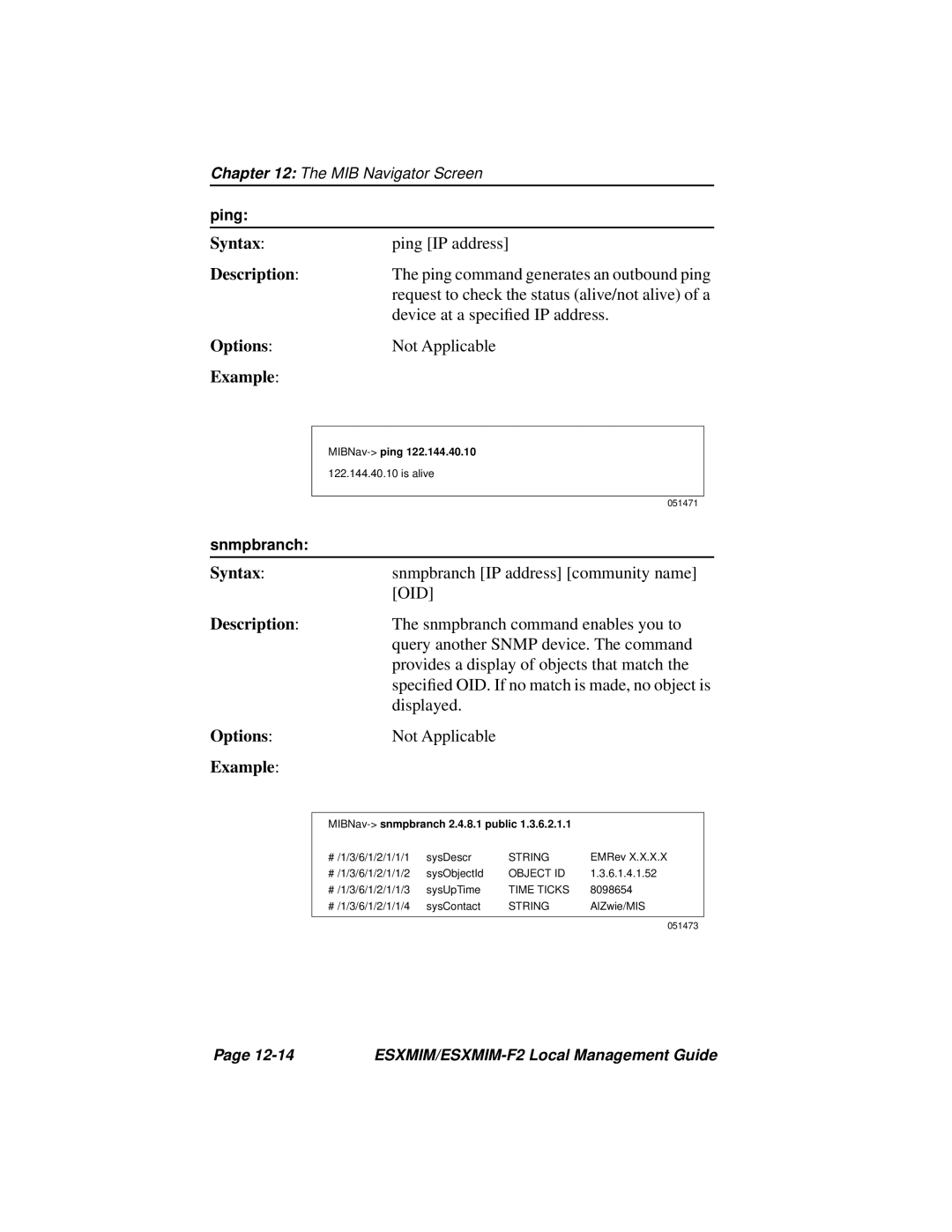Chapter 12: The MIB Navigator Screen
ping:
Syntax: | ping [IP address] |
|
| ||
Description: | The ping command generates an outbound ping | ||||
| request to check the status (alive/not alive) of a | ||||
| device at a specified IP address. | ||||
Options: | Not Applicable |
|
|
| |
Example: |
|
|
|
|
|
|
|
|
|
| |
|
|
|
| ||
| 122.144.40.10 is alive |
|
|
| |
|
|
|
|
|
|
|
|
|
| 051471 |
|
snmpbranch: |
|
|
|
|
|
|
|
| |||
Syntax: | snmpbranch [IP address] [community name] | ||||
| [OID] |
|
|
| |
Description: | The snmpbranch command enables you to | ||||
| query another SNMP device. The command | ||||
| provides a display of objects that match the | ||||
| specified OID. If no match is made, no object is | ||||
| displayed. |
|
|
| |
Options: | Not Applicable |
|
|
| |
Example: |
|
|
|
|
|
|
|
|
| ||
|
|
|
| ||
| # /1/3/6/1/2/1/1/1 | sysDescr | STRING | EMRev X.X.X.X |
|
| # /1/3/6/1/2/1/1/2 | sysObjectId | OBJECT ID | 1.3.6.1.4.1.52 |
|
| # /1/3/6/1/2/1/1/3 | sysUpTime | TIME TICKS | 8098654 |
|
| # /1/3/6/1/2/1/1/4 | sysContact | STRING | AlZwie/MIS |
|
|
|
|
|
|
|
|
|
|
| 051473 |
|
Page |
|