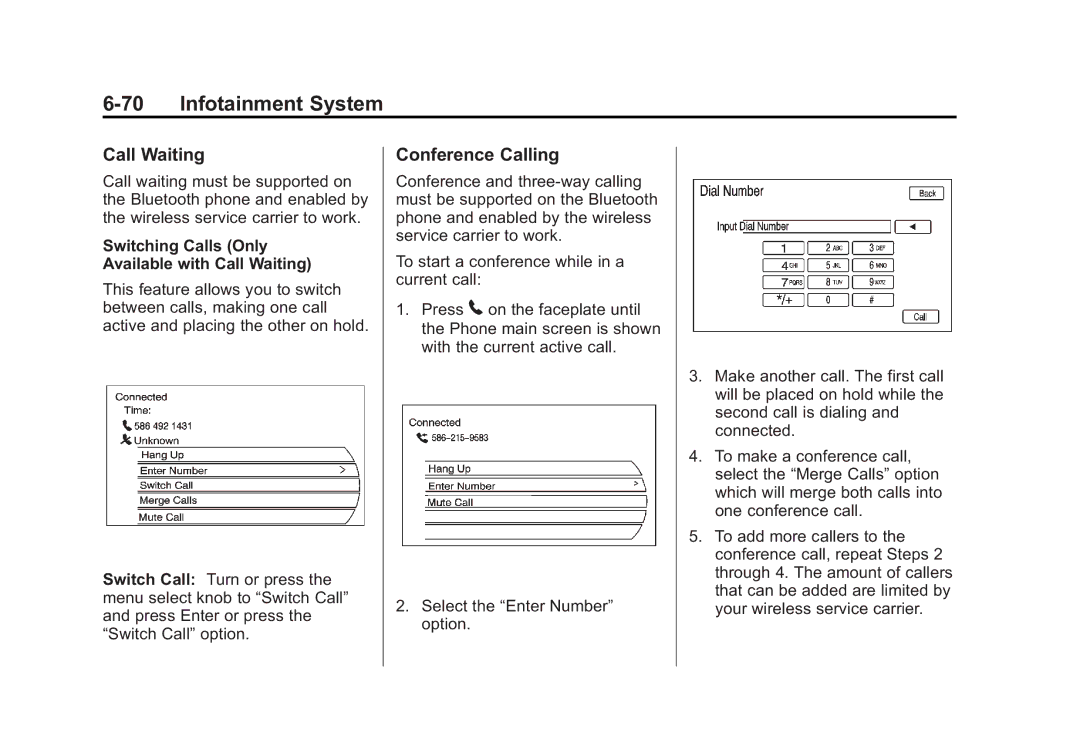Keys, Doors and Windows
Seats and Restraints
Instruments and Controls
Driving and Operating
Service and Maintenance
Customer Information
Canadian Vehicle Owners
Propriétaires Canadiens
Using this Manual
Symbols
Vehicle Symbol Chart
Vi Introduction
Keys and Locks
Doors
Vehicle Security
Exterior Mirrors
Keys and Locks
Keys
Remote Keyless Entry RKE System Operation
With Remote Start and Power Liftgate Shown, Without Similar
Remote Keyless Entry RKE System
Keyless Unlocking
Keyless Access Operation
Remote Liftgate Release
Keyless Locking
Lock Sensor
Programming Transmitters to the Vehicle
Keyless Liftgate Opening
Keys, Doors and Windows
Starting the Vehicle with a Low Transmitter Battery
Remote Vehicle Start
Battery Replacement
Remote Vehicle Start
Starting the Engine Using Remote Start
Extending Engine Run Time
Shutting the Engine Off After a Remote Start
Conditions in Which Remote Start Will Not Work
Power Door Locks
Door Locks
Lockout Deterrent
Safety Locks
Delayed Locking
Doors
Liftgate Manual
Liftgate Power
Power Liftgate Operation
Keys, Doors and Windows
Obstacle Detection Features
Setting the Power Liftgate 3/4 Mode
Anti-Theft Alarm System
Manual Operation of Power Liftgate
Vehicle Security
Arming the System
How to Detect a Tamper Condition
Disarming the System
Immobilizer
Immobilizer Operation
Convex Mirrors
Power Mirrors
Exterior Mirrors
Power Foldaway Mirrors
Resetting the Power Foldaway Mirrors
Folding Mirrors
Manual Foldaway Mirrors
Interior Mirrors
Heated Mirrors
Automatic Dimming Mirror
Park Tilt Mirrors
Automatic Dimming Rearview Mirror
Cleaning the Mirror
Windows
Power Windows
Driver side shown
Express‐Down/Up Windows
Programming the Power Windows
Obstacle Detection Feature
Window Lockout
Overload
Opening the Windows From Outside the Vehicle
Sunroof
Roof
Sun Visors
Anti-Pinch Feature
Express-open/Express-close
Safety Belts
Head Restraints
Front Seats
Rear Seats
Head Restraints
Seats and Restraints
Seat Adjustment
Power Seat Adjustment
Front Seats
Driver Seat Shown
Memory Remote Recall
Memory Seats
Storing Memory Positions
Easy Exit Driver Seat
Lumbar Adjustment
Power Lumbar
Thigh Support Adjustment
Power Reclining Seatbacks
Reclining Seatbacks
Manual Reclining Seatbacks
Move the switch forward or rearward to adjust the seatback
Heated Front Seats
Remote Start Heated Seats
Heated and Ventilated Front Seats
Remote Start Heated Ventilated Seats
Folding the Seatbacks
Rear Seats
Split Folding Seatbacks
Reclining the Seatbacks
Heated Rear Seats
Raising the Seatbacks
Safety Belts
Rear Seat Pass-Through Door
Why Safety Belts Work
Take the forces. That is why safety
Questions and Answers About Safety Belts
How to Wear Safety Belts Properly
What is wrong with this?
Belt is over an armrest
Seats and Restraints
Seats and Restraints
Lap-Shoulder Belt
Shoulder Belt Height Adjuster
Safety Belt Pretensioners
Rear Safety Belt Comfort Guides
Seats and Restraints
Safety System Check
Safety Belt Use During Pregnancy
Safety Belt Extender
Safety Belt Care
Replacing Safety Belt System Parts After a Crash
Airbag System
2‑45
Where Are the Airbags?
Driver Side shown, Passenger Side similar
When Should an Airbag Inflate?
What Makes an Airbag Inflate?
How Does an Airbag Restrain?
What Will You See After an Airbag Inflates?
Seats and Restraints
Passenger Sensing System
United States Canada
Seats and Restraints
If the On Indicator is Lit for a Child Restraint
If the Off Indicator is Lit for an Adult-Size Occupant
Servicing the Airbag-Equipped Vehicle
Additional Factors Affecting System Operation
Adding Equipment to the Airbag-Equipped Vehicle
Airbag System Check
Replacing Airbag System Parts After a Crash
Child Restraints
Older Children
What is the proper way to wear safety belts?
Infants and Young Children
Seats and Restraints
What are the different types of add-on child restraints?
Child Restraint Systems
Rear‐Facing Infant Seat
Forward-Facing Child Seat
Booster Seats
Securing an Add-On Child Restraint in the Vehicle
Securing the Child Within the Child Restraint
Where to Put Restraint
Label on your sun visor says
Configurations for Use of Child Restraints
Top Tether Anchor
Lower Anchors and Tethers for Children Latch System
Lower Anchors
Lower Anchor and Top Tether Anchor Locations
Securing a Child Restraint Designed for the Latch System
Top Tether Anchors
Seats and Restraints
Seats and Restraints
Replacing Latch System Parts After a Crash
Securing Child Restraints Rear Seat
Seats and Restraints
Securing Child Restraints Front Passenger Seat
Seats and Restraints
Seats and Restraints
Seats and Restraints
Cupholders
Storage Compartments
Glove Box
Center Console Storage
Front Storage
Armrest Storage
Cargo Cover
Additional Storage Features
Install the cargo cover
Cargo Tie Downs
Remove the cargo cover
Cargo Management System
Storing the Cargo Management System Cover
Rail
Installing D-Ring Sliders
Ring Sliders
Cargo Net
Storing the U-Rail Gate
Storage
Cargo Net Storage
Roof Rack System
Convenience Net
8‑11
Storage
Information Displays
Instrument Panel Overview
Controls
Vehicle Messages
Vehicle Personalization
OnStar System
Universal Remote System
Instruments and Controls
Instrument Panel Overview
If Equipped
Steering Wheel Controls
Steering Wheel Adjustment
Controls
Windshield Wiper/Washer
Adjustable Interval Wipes
Horn
Wiper Arm Assembly Protection
Rainsense
Windshield Washer
Wipe Parking
Rear Window Wiper/Washer
Headlamp Washer
Clock Digital Clock
Compass
Clock Analog Clock
Power Outlets
Setting the Time and Date
Setting the 12/24 Hour Format
Setting the Month & Day Format
Cigarette Lighter
Ampere rating
Gauges, Indicators
Ashtrays
Instrument Cluster
United States version shown, Canada similar
Speedometer
Odometer
Tachometer
Fuel Gauge
Fuel Economy Gauge Turbo Gauge 2.8L Only
Engine Coolant Temperature Gauge
Safety Belt Reminders
Driver Safety Belt Reminder Light
Passenger Safety Belt Reminder Light
Airbag Readiness Light
Second Row Passenger Belt Reminder Light
Passenger Airbag Status Indicator
Malfunction Indicator Lamp
Charging System Light
Instruments and Controls
Emissions Inspection and Maintenance Programs
Brake System Warning Light
Metric English
Electric Parking Brake Light
Antilock Brake System ABS Warning Light
Traction Control System TCS/StabiliTrak Light
Traction Off Light
StabiliTrak OFF Light
When the Light is On Steady
When the Light Flashes First and Then is On Steady
Tire Pressure Light
Engine Oil Pressure Light
Fuel Economy Light Low Fuel Warning Light
High-Beam on Light
Driver Information Center DIC
Information Displays
Lamps on Reminder Cruise Control Light
DIC Operation and Displays
Trip/Fuel Menu Items
DIC Buttons
Trip
Fuel Range
Fuel Used
Average Vehicle Speed
Elapsed Time
Vehicle Information Menu Items
Battery Voltage and Charging Messages
Battery Voltage
Vehicle Messages
Compass
Cruise Control Messages
Brake System Messages
Compass Messages
Door Ajar Messages
Engine Cooling System Messages
Fuel System Messages
Engine Power Messages
Engine Oil Messages
Key and Lock Messages
Lamp Messages
Object Detection System Messages
Ride Control System Messages
Safety Belt Messages
Anti-Theft Alarm System Messages
Service Vehicle Messages
Airbag System Messages
Tire Messages
Transmission Messages
Vehicle Personalization
Vehicle Reminder Messages
Washer Fluid Messages
Entering the Personalization Menus
Climate and Air Quality
Comfort and Convenience
Language
Power Door Locks
Lighting
Remote Lock/Unlock/Start
Unlock Feedback Lights
Locking Feedback
Door Unlock Options
Return to Factory Settings
OnStar System
Passive Door Unlock
Automatic Crash Response
How OnStar Service Works
Your Responsibility
Universal Remote System
OnStar Steering Wheel Controls
Universal Remote System Programming
Programming the Universal Home Remote System
With the remaining Steps
Gate Operator and Canadian Programming
Learn or Smart Buttons
Using Universal Home Remote
Universal Remote System Operation
Erasing Universal Home Remote Buttons
Reprogramming a Single Universal Home Remote Button
Exterior Lighting
Exterior Lamp Controls
Exterior Lighting
Interior Lighting
Headlamp High/ Low-Beam Changer
Flash-to-Pass
Daytime Running Lamps DRL
Headlamp High/Low Beam
Automatic Headlamp System
Adaptive Forward Lighting AFL
Twilight Sentinel
Curve Lighting
Motorway Lighting
City Lighting
Hazard Warning Flasher
Turn and Lane-Change Signals
Hazard Warning Flashers
Interior Lighting
Introduction
Theft-Deterrent Feature
Navigation System
Overview Radio with CD
VOL/ O
Back
Overview Radio with CD/DVD and MEM
TUNE/INFO
MEM/DVD/AUX
Volume Control
Operation
Turning the System On or Off
Menu System
Turning a Function On or Off
Submenus Setting a Value Selecting a Menu Option
Activating a Setting
Audio Settings
Adjusting the Treble, Midrange, and Bass
Adjusting the Fader and Balance
Adjusting the EQ Equalizer
Configuring the Number of Favorite Pages
System Settings
DSP Digital Signal Processing Settings
Control Buttons
Radio
AM-FM Radio
RDS Radio Data System
Radio Menus
Selecting a Band
Selecting a Station
Storing a Station as a Favorite
XM Satellite Radio Service
Pausing AM/FM with the Vehicle Turned Off
Satellite Radio
Time Shifting Radio with CD/DVD and MEM
Selecting an XM Channel
Selecting the XM Band
XM Categories
Selecting a Channel Using the Menu System
Storing an XM Channel as a Favorite
Storing a Channel as a Favorite
Retrieving Channels
XL Explicit Language
Pausing XM with the Vehicle Turned Off
XM Messages
Cellular Phone Usage
Radio Reception
Multi-Band Antenna
Audio Players
CD Player Radio with CD
Care of CDs
Care of the CD Player
Playing a CD or MP3 CD
Inserting a CD
Removing a CD
Care of the CD/DVD Player
CD/DVD Player
Care of CDs and DVDs
Playing a CD or DVD‐A Disc
Inserting a CD or DVD
Removing a CD or DVD
Playing an MP3 CD or DVD
Recording an Audio or MP3 CD to MEM
Searching for MP3s on a CD or DVD
Playing MP3 Tracks in Random Order
Playing a DVD‐V
Mass Storage Media MEM
Recording From Audio CDs
FAV Favorites Press to display MEM favorites
Recording to MEM
Recording From MP3/WMA Discs or USB Storage Devices
Deleting Tracks From MEM
Configuring MEM Favorites
Playing From MEM
Playing Back a Previously Recorded CD
Searching For a Track
Creating Playlists
Auxiliary Devices Radio with CD
Saving MEM Tracks as Favorites
USB Port
Connecting and Controlling an iPod
Mm Auxiliary Input Jack
Connecting and Controlling a USB Drive
Connecting a PFD or Zune
Connecting a USB Drive
Shuffle Functionality
Connecting a Bluetooth Device
Bluetooth Setup Menu
Pairing a Device
Connecting to a Device
Changing the Default PIN
Removing a Device
Messages
Other Information
Controlling a Bluetooth Device
Auxiliary Devices Radio with CD/DVD and MEM
Disconnecting a USB Drive
Selecting a Track
Rear Seat Infotainment
Rear Seat Entertainment RSE System
Before Driving
Searching for Tracks
Headphones
Global Off
Battery Replacement
Audio/Video A/V Jacks
Changing the Source on the Video Display Screens
How to Change the RSE Video Screen Settings
Audio Output
Video Screen Input Jack
Remote Control
Video Screens
Remote Control Buttons
Previous Track/Chapter
Fast Forward Press to fast forward the DVD or CD. To stop
Problem Recommended Action
Tips and Troubleshooting Chart
Replacing the Remote Control
Tips and Troubleshooting Chart contd
DVD Display Error Messages
Cleaning the RSE Seatback Console
Cleaning the Video Screens
Rear Seat Audio RSA System
DVD Distortion
Power Press to turn the RSA on or off
Phone
Bluetooth Overview
Bluetooth Controls
Bluetooth Infotainment Controls
Pairing
Voice Recognition
Audio System
Deleting a Paired Phone
Pairing a Phone
Listing All Paired and Connected Phones
Call Waiting
Making a Call
Accepting or Declining a Call
Conference Calling
Ending a Call
Muting a Call
Dual Tone Multi-Frequency Dtmf Tones
Bluetooth Voice Recognition
Locate the device named
Using the Store Command
Storing Name Tags
Using the Digit Store Command
Using the Directory Command
Using the Delete Command
Using the Delete All Name Tags Command
Deleting Name Tags
Using the Dial Command
Using the Digit Dial Command
Using the Call Command
Three‐Way Calling
Using the Re‐dial Command
Receiving a Call
To Transfer Audio to the In-Vehicle Bluetooth System
Transferring a Call
Voice Pass-Thru
To Transfer Audio to the Cell Phone
Sending a Number During a Call
Clearing the System
Sending a Stored Name Tag During a Call
Bluetooth Navigation
Bluetooth Pairing
Infotainment System
Listing All Paired and Connected Phones
Deleting a Paired Phone
Select the Device List submenu Select the Bluetooth submenu
Enter Number
Accepting or Declining an Incoming Call
Switching Calls Only Available with Call Waiting
Mute or UnMute a Call
Infotainment System
Climate Control Systems
Dual Automatic Climate Control System
Climate Control Systems
Air Vents
Automatic Operation
Manual Operation
4‑41
= Rear Window Defogger
Rear Window Defogger
Sensors
Rear Climate Control System
Rear Climate Control with Rear Seat Audio Controls
Air Vents
Operation Tips
Driving Information
Starting and Operating
Engine Exhaust
Automatic Transmission
Driving Information
Driving for Better Fuel Economy
Towing
Conversions and Add-Ons
Defensive Driving
Drunk Driving
Control of a Vehicle
Braking
Power Steering
Steering
Steering Tips
Steering in Emergencies
Skidding
Off-Road Recovery
Loss of Control
Driving on Wet Roads
Hydroplaning
Other Rainy Weather Tips
Highway Hypnosis
Hill and Mountain Roads
Winter Driving
Driving on Snow or Ice
Blizzard Conditions
Rocking the Vehicle to Get it Out
If the Vehicle is Stuck
Vehicle Load Limits
Tire and Loading Information Label
Label Example
Steps for Determining Correct Load Limit
Example
Certification Label
Driving and Operating
Driving and Operating
Starting Operating
New Vehicle Break-In
Adjustable Throttle and Brake Pedal
Ignition Positions
Parking Brake on page 8‑31
Starting the Gasoline Engine
Retained Accessory Power RAP
Starting Procedure
Driving and Operating
To Use The Engine Coolant Heater
Engine Heater
Shifting Into Park
Torque Lock
Shifting Out of Park
Leaving the Vehicle With the Engine Running
Engine Exhaust
Parking Over Things That Burn
Automatic Transmission
Running the Vehicle While Parked
Driving and Operating
55 km/h, push the accelerator pedal about halfway down
Manual Mode
Driver Shift Control DSC
Fuel Economy Mode
Drive Systems
Brakes
All-Wheel Drive
Antilock Brake System ABS
Braking in Emergencies
Using ABS
Parking Brake
EPB Apply
EPB Release
Automatic EPB Release
Brake Assist
Hill Start Assist HSA
TCS/StabiliTrak Light
Ride Control Systems
Traction Control System TCS
TCS Off Light
StabiliTrak System
TCS/StabiliTrak Button
StabiliTrak Off TCS Off Light Light
Selective Ride Control
Cruise Control
Limited-Slip Rear Axle
Setting Cruise Control
Cruise Control
+ RES Resume/Accelerate
Resuming a Set Speed
Passing Another Vehicle While Using Cruise Control
Using Cruise Control on Hills
Increasing Speed While Cruise Control is at a Set Speed
Reducing Speed While Cruise Control is at a Set Speed
How the System Works
Object Detection Systems
Ultrasonic Parking Assist
Front Display
Description Metric English
When the System Does Not Seem to Work Properly
Turning the System On and Off
Rear Vision Camera RVC
Guidelines
Symbols
Turning the Rear Vision Camera System On or Off
Rear Vision Camera Location
Fuel
Gasoline Specifications
Recommended Fuel
Fuel Additives
California Fuel Requirements
Fuels in Foreign Countries
Driving and Operating
Filling the Tank
Filling a Portable Fuel Container
Driving Characteristics and Towing Tips
Towing
General Towing Information
Pulling a Trailer
Driving with a Trailer
Towing with a Stability Control System
Following Distance
Passing
Turn Signals When Towing a Trailer
Backing Up
Making Turns
Driving On Grades
Parking on Hills
Leaving After Parking on a Hill
Maintenance When Trailer Towing
Engine Cooling When Trailer Towing
Weight of the Trailer
Trailer Towing
Weight of the Trailer Tongue
Vehicle Maximum Trailer Weight
Driving and Operating
Total Weight on the Vehicles Tires
Safety Chains
Towing Equipment
Hitches
Hitch Cover
Trailer Wiring Harness
Conversions and Add-Ons
Trailer Sway Control TSC
Add-On Electrical Equipment
Driving and Operating
Bulb Replacement
General Information
Vehicle Checks
Headlamp Aiming
General Information
California Proposition 65 Warning
Jump Starting
Appearance Care
Vehicle Care
Doing Your Own Service Work
Vehicle Checks
Hood
Engine Compartment Overview
L V6 Engine
Engine Air Cleaner/Filter on page 9‑14
Vehicle Care
Engine Cover
Engine Cover 3.0 L
Checking Engine Oil
When to Add Engine Oil
Engine Oil
What Kind of Engine Oil to Use
Engine Oil Additives / Engine Oil Flushes
Engine Oil Life System
When to Change Engine Oil
How to Reset the Engine Oil Life System
What to Do with Used Oil
How to Check Automatic Transmission Fluid
Automatic Transmission Fluid
Engine Air Cleaner/Filter
When to Inspect the Engine Air Cleaner/Filter
How to Inspect the Engine Air Cleaner/Filter
L V6 Shown, 2.8 L V6 Similar
Vehicle Care
Cooling System
L V6 Engine Shown, 2.8 L V6 Engine Similar
Engine Coolant
What to Use
How to Add Coolant to the Coolant Surge Tank
Checking Coolant
L V6 Engine
Engine Overheating
If Steam Is Coming From The Engine Compartment
If No Steam Is Coming From The Engine Compartment
How to Check Power Steering Fluid
Power Steering Fluid
When to Check Power Steering Fluid
Washer Fluid
Adding Washer Fluid
Brake Pedal Travel
Brake Adjustment
Brakes
Brake Fluid
Replacing Brake System Parts
What to Add
Battery
When to Check and Change Lubricant
Vehicle Storage
Transfer Case
Starter Switch Check
Park Brake and P Park Mechanism Check
Rear Wiper Blade Replacement
Wiper Blade Replacement
Front Wiper Blade Replacement
Vehicle Care
Headlamp Aiming
Base Vehicle Up-level Vehicle
Vehicle Care
Bulb Replacement
Halogen Bulbs
Base Headlamp Assembly Front View Passenger Side
Base Headlamp Assembly Rear View Passenger Side
High Intensity Discharge HID Lighting
Headlamps
Driver Side
Passenger Side
High/Low‐Beam Headlamps Up-Level
Front Turn Signal Lamp Base and Up-Level
Daytime Running Lamp DRL Up-Level
Turn Signal Lamps
Back-Up Lamps
License Plate Lamp
Passenger side shown, driver side Similar
Replacement Bulbs
Exterior Lamp Bulb Number
Headlamp Wiring
Electrical System
Electrical System Overload
Fuses and Circuit Breakers
Case Usage Fuses
Engine Compartment Fuse Block
Engine Compartment Fuse Block Case Usage Fuses
Mini Fuses Usage
Mini Relays Usage
Micro Usage Relays
Instrument Panel Fuse Block
Instrument Panel Fuse Block Mini Fuses Usage
Rear Compartment Fuse Block
Relays Usage
Rear Compartment Fuse Block Fuses Usage
Fuses Usage
Theft
Wheels and Tires
Tires
Tire Sidewall Labeling
Passenger P‐Metric Tire Example
Compact Spare Tire Example
Passenger P‐Metric Tire
Tire Designations
Tire Size
Tire Terminology and Definitions
Intended Outboard Sidewall
Maximum Inflation Pressure
9‑71
Tire Pressure
Tire Pressure for High-Speed Operation
When to Check
How to Check
Tire Pressure Monitor System
Tire Pressure Monitor Operation
Federal Communications Commission FCC Industry Canada
Vehicle Care
Tpms Malfunction Light and Message
Tpms Sensor Matching Process
Tire Inspection
Tire Rotation
On page 9‑74
When It Is Time for New Tires
Buying New Tires
Vehicle Care
Different Size Tires and Wheels
Treadwear
Treadwear 200 Traction AA Temperature a
Uniform Tire Quality Grading
Temperature A, B, C
Traction AA, A, B, C
Wheel Replacement
Wheel Alignment and Tire Balance
If a Tire Goes Flat
Used Replacement Wheels
Tire Chains
Vehicle Care
Tire Sealant Compressor Kit Without Selector Switch
System Identification
Vehicle Care
Tire Sealant
Always do a safety check first. See
Vehicle Care
Vehicle Care
4‑11
Removal and Installation of the Sealant Canister
Tire Sealant Compressor Kit With Selector Switch
Vehicle Care
If this vehicle has a tire sealant
Tire Sealant
4‑11
Vehicle Care
If a Tire Goes Flat on page 9‑74
4‑11
Removal and Installation of the Sealant Canister
With Selector Switch Without Selector Switch
Storing the Tire Sealant and Compressor Kit
Tire Changing
Removing the Spare Tire and Tools
Vehicle Care
Removing the Flat Tire and Installing the Spare Tire
Vehicle Care
Vehicle Care
Vehicle Care
Storing a Flat or Spare Tire and Tools
Compact Spare Tire
Jump Starting
Vehicle Care
Vehicle Care 103
Jumper Cable Removal
Towing the Vehicle
Recreational Vehicle Towing
Dinghy Towing
Vehicle Care 107
Dolly Towing All-Wheel‐Drive Vehicles
Dolly Towing Front-Wheel‐Drive Vehicles
Towing the Vehicle From the Rear
Cleaning Exterior Lamps/Lenses
Appearance Care
Exterior Care
Finish Care
Washing the Vehicle
Weatherstrips
Vehicle Care 111
Wheels and Trim Aluminum or Chrome
Underbody Maintenance
Windshield and Wiper Blades
Tires
Sheet Metal Damage
Interior Care
Chemical Paint Spotting
Fabric/Carpet
Vehicle Care 115
Leather
Care of Safety Belts
Instrument Panel, Vinyl, and Other Plastic Surfaces
Recommended Fluids Lubricants, and Parts
Scheduled Maintenance
Maintenance Records
Rotation of New Tires
Scheduled Maintenance
When the Change Engine Oil Soon Message Displays
Every Engine Oil Change
Additional Required Services
At Each Fuel Stop
Once a Month
Once a Year
First Engine Oil Change After Every 80 000 km/50,000 Miles
First Engine Oil Change After Every 160 000 km/100,000 Miles
Usage Fluid/Lubricant
Recommended Fluids, Lubricants, and Parts
Recommended Fluids and Lubricants
Service and Maintenance 10-7
Maintenance Replacement Parts
Part GM Part Number ACDelco Part Number
Maintenance Records
Maintenance Record
Maintenance Record contd
Service and Maintenance
Service and Maintenance
Vehicle Identification Number VIN
Service Parts Identification Label
Vehicle Identification
Application Capacities Metric English
Capacities and Specifications
Vehicle Data
Engine Specifications
Engine VIN Code Transmission Spark Plug Gap
Engine Drive Belt Routing
8L, 3.0L V6 Engines
Customer Satisfaction Procedure
Reporting Safety Defects
Customer Information
Customer Information
Customer Information
Customer Assistance Offices
United States
Customer Assistance for Text Telephone TTY Users
Online Owner Center
Canada
Overseas
GM Mobility Reimbursement Program
Other Helpful Links
Roadside Service
Calling for Service
Coverage
Cadillac Owner Privileges
Cadillac Technician Roadside Service U.S. only
Services Not Included in Roadside Service
Canadian‐Purchased Vehicles
Scheduling Service Appointments
Services Specific to
Shuttle Service
Courtesy Transportation Program
Transportation Options
Public Transportation or Fuel Reimbursement
Collision Damage Repair
Additional Program Information
Collision Parts
Courtesy Rental Vehicle
Repair Facility
Insuring Your Vehicle
If a Crash Occurs
Managing the Vehicle Damage Repair Process
Owner Information
Service Publications Ordering Information
Service Bulletins
Reporting Safety Defects
Reporting Safety Defects to the United States Government
Current and Past Models
Monday Friday AM 600 PM Eastern Time
Vehicle Data Recording Privacy
Reporting Safety Defects to the Canadian Government
Reporting Safety Defects to General Motors
Event Data Recorders
OnStar
Navigation System
Radio Frequency Identification Rfid
Radio Frequency Statement
Customer Information
Index
Antilock
Covers
DVD
Gasoline
Labeling, Tire Sidewall Lamp Messages Lamps
Door
Navigation System Vehicle Data Recording Privacy Net
Radios Records
Safety Defects Reporting
Tires Buying New Tires
When It Is Time for New Service Parts Identification