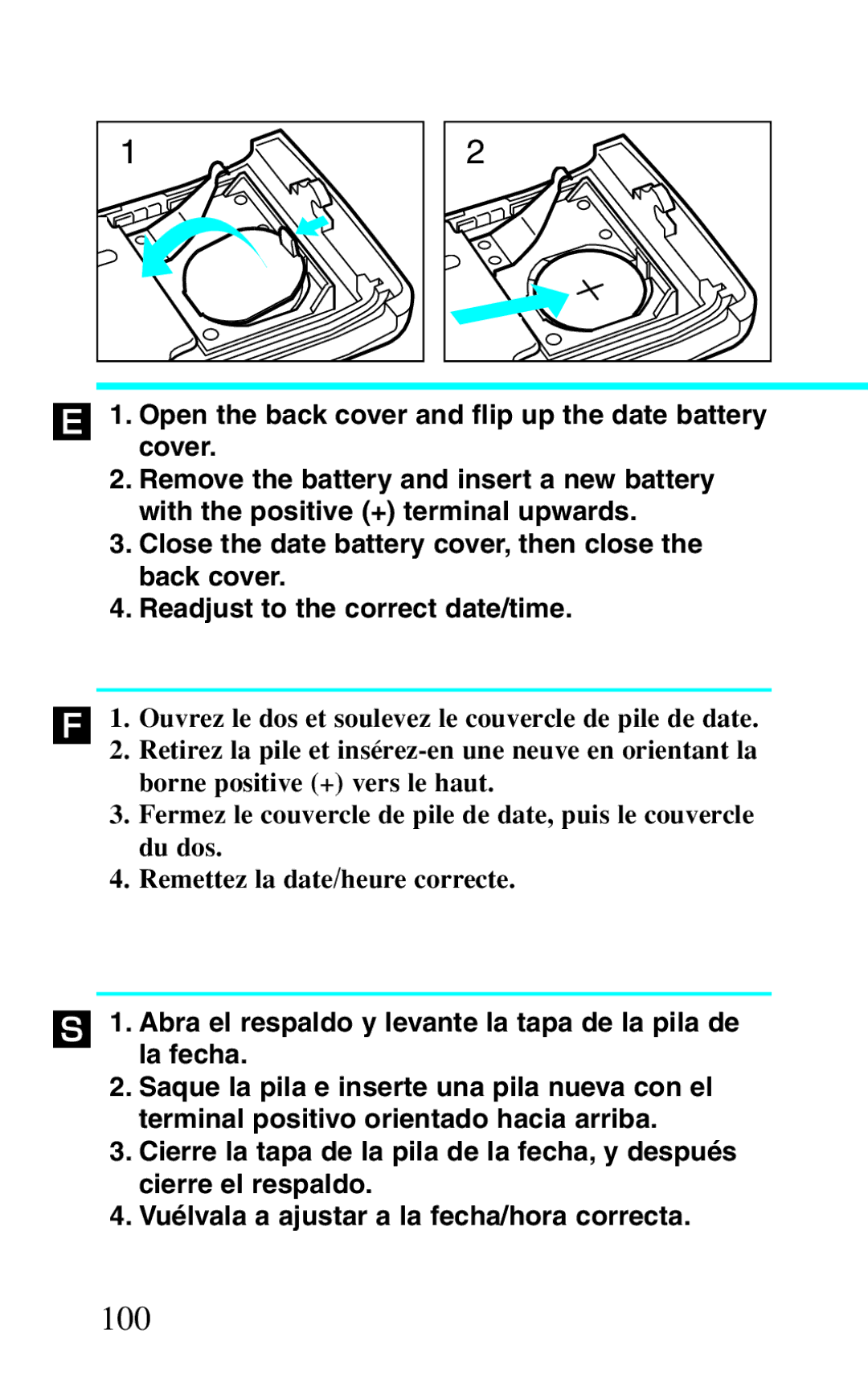1 |
2 |
´1. Open the back cover and flip up the date battery cover.
2.Remove the battery and insert a new battery with the positive (+) terminal upwards.
3.Close the date battery cover, then close the back cover.
4.Readjust to the correct date/time.
Ï1. Ouvrez le dos et soulevez le couvercle de pile de date.
2.Retirez la pile et
3.Fermez le couvercle de pile de date, puis le couvercle du dos.
4.Remettez la date/heure correcte.
Í1. Abra el respaldo y levante la tapa de la pila de la fecha.
2.Saque la pila e inserte una pila nueva con el terminal positivo orientado hacia arriba.
3.Cierre la tapa de la pila de la fecha, y después cierre el respaldo.
4.Vuélvala a ajustar a la fecha/hora correcta.