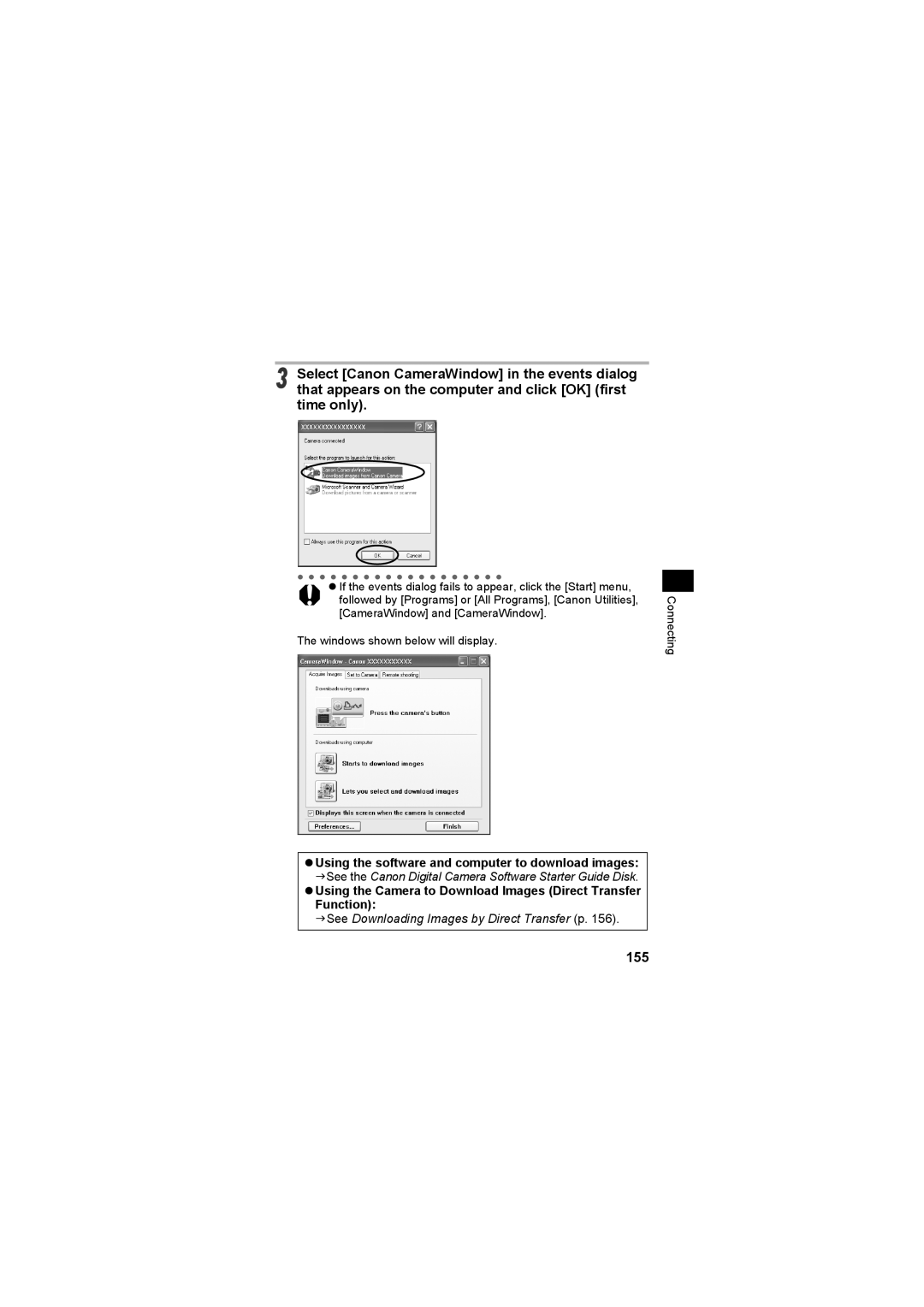Camera User Guide
Camera User Guide
Iii
About the LCD Monitor
Camera Body Temperature
Language Setting
Video Format
Symbols Used
About this Guide
Table of Contents
Shooting Selecting Particular Effects
Erasing
Warranty Limitations
Test Shots
Inches away from infants when using the flash
Page
Page
Page
„ If Condensation Forms Inside the Camera
„ Avoid Condensation Related Problems
„ Avoid Strong Magnetic Fields
„ Extended Storage
Front View
Direct Print Compatible Printers Sold Separately
Back/Bottom View
Back
Controls
Top
Image Zone
Mode Dial
Auto p
Creative Zone
Main Dial
Shooting Mode
Playback Mode
Turning the Main Dial
Display Panel
Icons Indication Reference Pages
Exposure Compensation Level/AEB Level/ 94, 101
Charging the Battery Pack
Battery Pack Handling Precautions
Charging the Battery Pack
Fully Charged Battery
Installing the Battery Pack
Slide the battery cover closed
Battery Status Symbols
Installing the Battery Pack
Installing the CF Card
Slide the CF card slot cover closed
CF Card Handling Precautions
Installing the CF Card
Attaching the Neck Strap
Attaching the Lens Cap
Set the date and time
Setting the Date/Time
Turn on the camera p Press the Menu button
Press the SET button
Replacing the Date Battery p
Setting the Language
Turning on the camera without the start-up sound and image
Turning the Power On/Off
Mode Lever
Off
Turning the Power On/Off
Powering the Camera in Shooting Mode
Powering the Camera in Playback Mode
Press Button
Turning the Power Off
Power Saving Function
Playback Mode Shooting Mode
Switching between Shooting and Playback
Shooting Mode Playback Mode
Through 180 degrees, and then
Using the LCD Monitor
Monitor can be opened
Rotated 180 degrees to face
Fold the LCD monitor back against the camera body
Switching between Display Mode
Using the LCD Monitor
Index Playback p Standard Information View No Information
Confirming information on the LCD Monitor
Information Displayed on the LCD Monitor
Following displays in information view
Confirming information on the LCD Monitor
Standard display mode, the following information appears
Following information may also appear with some image files
About the Histogram
Overexposure Warning
Shooting with an Off-Center AF Frame Selected
Using the Optical Viewfinder to Shoot
Image Seen in Viewfinder vs. Recorded Image
Digital Zoom
Using the Zoom Focal Length
Telephoto/Wide Angle
Pressing the Shutter Button
Upper indicator
Lower indicator
Pressing Halfway
Pressing the Shutter Button
AF-assist Beam
Selecting Menus and Settings
Func
Selecting Settings by Pressing the Menu Button
Selecting Menus and Settings
Set up Menu p My Camera Menu
Rec. Menu
Center*/AF Point
10 sec.*/2 sec
Sec./2 sec.*/10 sec
Continuous*/Single
To 100 shots
Play Menu
M1/M2/M3/S
To 60 min
Normal*/ Bright
Set up Menu
Menu Item
Cm* or ft/in
English*/Deutsch/Français
My Camera Menu
Press the Menu button for longer than 5 seconds
Resetting the Settings to Default
Turn on the camera
Auto Mode
Check that the camera is in Shooting mode p
Auto Mode
Press the shutter button all the way p
Changing the Image Display Duration
Reviewing an Image Right after Shooting
Reviewing the Image
Keeping the shutter button pressed
Is displayed on the LCD monitor
Changing the Recording Format Right after Shooting
Menu button
Reviewing an Image Right after Shooting
Page
Movies
Changing the Resolution and Compression
Still images
Press the FUNC. button
Resolution using the S or T
On.Press the Display button to turn the LCD monitor
Select * Compression or L
RAW format
Changing the File Format
Jpeg format
Main dial or the W or X arrow on the omni selector
Panel using the S or T arrow on
Omni selector
Auto with red-eye
Using the Built-In Flash
Press the button to switch between flash modes
Reduction
Setting the Red-eye Reduction Function
Rec. menu, set Red-eye to On
Rec. menu, set Slow Synchro to On
Setting the Slow Synchro
Using the Built-In Flash
Turn the mode dial
Portrait Mode
Landscape Mode
Night Scene Mode
Shooting Panoramic Images Stitch Assist
Framing a Subject
Shooting Panoramic Images Stitch Assist
Turn the mode dial to
Shooting
LCD monitor will turn on
Press the SET button after the last shot
Use the same procedures to shoot the remaining frames
Shoot the first image
LCD monitor displays the maximum recording
Movie Mode
Press the shutter button all the way
Shooting Letting the Camera Select Settings
Macro Mode
Super Macro Mode
Zoom Position Recordable Area 35mm film equivalent
Select Self-timer from the Rec. menu
Self-Timer
Setting the Number of Seconds until Shooting
Select 10 seconds or
Digital Zoom
Cont Shooting
Continuous Shooting
Rec. menu, select
Select Press Menu button
Press the shutter button all the way to shoot
Shooting speed is as follows
Shoot the image
Turn the mode dial to P
Program AE
Shutter speed and aperture value will
Differences between the P and Modes
Setting the Shutter Speed
Turn the mode dial to Tv
Aperture Value Shutter Speed seconds Wide Angle
Setting the Shutter Speed Shutter Speed Display
Setting the Aperture
Turn the mode dial to Av
Aperture Setting Display
Safety Shift
Setting the Aperture
Manually Setting the Shutter Speed and Aperture
Turn the mode dial to M
Manually Setting the Shutter Speed and Aperture
Selecting an AF Frame
Press the button
Setting an AF Frame Manually
Selecting an AF Frame AiAF
Press Button
Switching between Light Metering Modes
Presson. the Display button to turn the LCD monitor
Select the Center or AF Point
Press the button to select the metering mode
Spot AE Point
Option, then press the Menu Button
Press or click the main dial
Adjusting the Exposure
Press S on the omni selector
Tungsten
Adjusting the Tone White Balance
Press WB T on the omni selector
Custom1
Setting a Custom White Balance
Adjusting the Tone White Balance
Mode other than is selected
Changing the ISO Speed
Changing the Photo Effect
Contrast
Changing the Photo Effect When is selected
100
Sharpness
Or T arrow on the omni selector
Auto Exposure Bracketing AEB Mode
Display Panel using
101
Auto Exposure Bracketing AEB Mode
102
103
Focus Bracketing Focus-BKT Mode
Select * LCD monitor or Display Panel using
104
Focus Bracketing Focus-BKT Mode
Shoot the image in manual focus p
While pressing the shutter button halfway, press the button
Locking the Exposure Setting AE Lock
105
Locking the Exposure Setting AE Lock
106
107
Locking the Flash Exposure Setting FE Lock
Recompose the image and shoot
Locking the Flash Exposure Setting FE Lock
108
Select Flash Adjust from Rec. menu
Switching between Flash Adjustment Settings
Compensating the Flash Adjustment/Flash Output
Select Auto or Manual and press the Menu
Switching between Flash Adjustment Settings
110
Switching the Timing at which the Flash Fires
111
112
Shooting Images at Set Intervals Intervalometer
Select Intervalometer from the Rec. menu
Press the shutter button
113
Shooting Problem Subjects for the Autofocus
Shooting with Focus Lock
115
Shooting in Manual Focus Mode
Shooting with AF Lock
Press the MF button
Using the Manual Focus in Combination with the Auto Focus
Shooting Problem Subjects for the Autofocus
Turn the main dial to focus
117
118
Switching between Focus Settings
Select Continuous or Single and press the Menu button
Single
Saving Custom Settings
Select On and press the Menu button
Using the ND Filter
Select ND Filter Rec. menu
120
121
Setting the Auto Rotate Function
Select Auto Rotate in the Set up menu
File No Reset
Resetting the File Numbers
Set up menu, select
Select On or Off and press the Menu button
123
Folder File Capacity
124
Displaying Images Individually
Open the LCD monitor
Magnifying Images
125
Viewing Nine Images at a Time Index Playback
Playback p or index playback p
Jump Jumping Between Images
Press the Jump button while in single image
Press the Jump button
Movie Playback Panel
Viewing Movies
128
Playback Operations
When Playback Ends
129
130
Editing Movies
Select the movie you wish to edit and press the SET button
131
132
Rotating Images in the Display
Select Rotate from the Play menu
Press the button while playing back images
Attaching Sound Memos to Images
Playing back the Sound Memos
133
Attaching Sound Memos to Images
Erasing the Sound Memos
134
Play menu, select Slide
Automated Playback Slide Show
Starting a Slide Show
Show and press the SET button
Page
137
Adjusting the Play Time and Repeat Settings
Display the slide show menu
Play Time
Play Time
138
Automated Playback Slide Show
Repeat
Protect and press the SET
Protecting Images
Play menu, select
139
Erase all and press the SET
Erasing Images Individually
Erasing All Images
140
141
Set up menu, select Format and press the SET button
Formatting a CF Card
About Printing
142
Printers that Can Be Used with this Camera
143
Print Order and press the SET
Print Settings Dpof Print Settings
Selecting Images for Printing
144
Single Images
Select images for printing
145
All the Images on a CF Card
Play menu, select Print Order and press the SET button
Setting the Print Style
Print Settings Dpof Print Settings
Print Order, Transferring
Print Settings Dpof Print Settings
SET button
Selecting Images for Transferring
Transfer Order and press
149
Selecting Images for Transferring
Select images for transferring
150
151
Downloading via a Camera to Computer Connection
Downloading Directly from a CF Card
Windows
Downloading via a Camera to Computer Connection
Computer System Requirements
Macintosh
153
Windows
154
Downloading via a Camera to Computer Connection
Macintosh
Using the software and computer to download images
155
Select & Transfer Wallpaper J Steps 3b, 4b
Downloading Images by Direct Transfer
All Images New Images Dpof Trans. Images J Steps 3a, 4a
157
Page
On the hard disk
Downloading Directly from a CF Card
Double-click the icon of the drive with the CF card
159
160
Cable to the video in and audio
Jacks on the TV
Select the My Camera
Changing My Camera Settings
Turn on the camera and press the Menu button
161
Changing My Camera Settings
162
Registering CF Card Images and Sounds
Registering the My Camera Settings
Turn the mode lever to Playback and press the Menu button
163
Registering the My Camera Settings
165
File Format of My Camera Settings
Start-up Image
166
167
Error Codes
Message Codes
168
169
Problem Cause Solution
170
171
Camera. See About File Folder Numbers p
172
For the Autofocus p
JSee Using the ND Filter
173
See Using the ND Filter
174
175
Using the Wireless Controller
Installing the Battery
176
Using the Wireless Controller
Shooting/Playback
Playback
177
Attaching the Lens Hood LH-DC30 Sold Separately
179
Mark on the rear of the hood with
Rotating the hood until the hood’s
Attach the hood by aligning the z
Hot shoe
Using an Externally Mounted Flash Sold Separately
Attach the flash to the camera’s
181
Press the shutter button halfway
Press the shutter button all the way to shoot the image
Other Canon Flashes
Using an Externally Mounted Flash Sold Separately
182
With the ring release button, then
Attach the conversion lens
Adapter to the camera by aligning
Rotating it until Mark
184
Button to set the camera to Macro mode
Set ND Filter to On
Wide Converter WC-DC58N
Using Conversion Lenses/ Close-up Lenses Sold Separately
185
Close-up Lens 250D 58 mm
Using Conversion Lenses/ Close-up Lenses Sold Separately
186
Mounting the Lenses
Screw on the lens in the direction of the arrow
188
Using a Compact Power Adapter Sold Separately
189
190
Replacing the Date Battery
191
192
Camera Care and Maintenance
Camera Care and Maintenance
Camera body
Specifications
193
194
Number of Images Shot Playback
Battery Performance
196
Time
Test Conditions
197
195
Canon Direct Print/Bubble Jet Direct/PictBridge
CF Cards and Estimated Capacities Recordable Images
198
199
Resolution Compression
Image File Sizes Estimated
Battery Pack BP-511A
200
Wide Converter WC-DC58N Sold Separately
201
Index
202
203
204
Shooting Checking Images
205
Functions Available in Each Shooting Mode
206
207
AEB