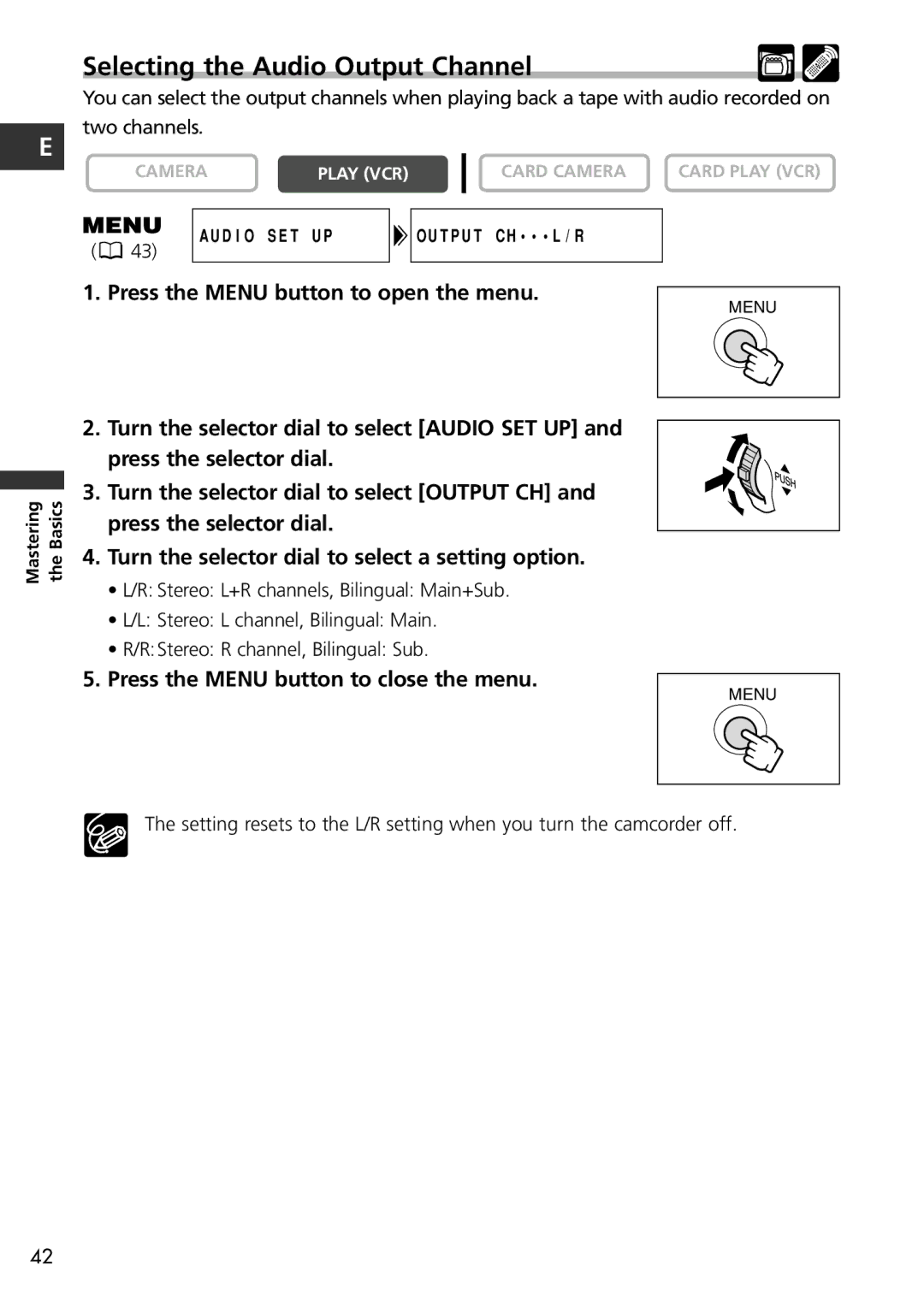Selecting the Audio Output Channel
You can select the output channels when playing back a tape with audio recorded on two channels.
E
CAMERA | PLAY (VCR) | CARD CAMERA | CARD PLAY (VCR) |
(![]() 43)
43)
AUDIO SET UP
![]() OUTPUT CH•••L/R
OUTPUT CH•••L/R
Mastering the Basics
1.Press the MENU button to open the menu.
2.Turn the selector dial to select [AUDIO SET UP] and press the selector dial.
3.Turn the selector dial to select [OUTPUT CH] and press the selector dial.
4.Turn the selector dial to select a setting option.
•L/R: Stereo: L+R channels, Bilingual: Main+Sub.
•L/L: Stereo: L channel, Bilingual: Main.
•R/R:Stereo: R channel, Bilingual: Sub.
MENU
5. Press the MENU button to close the menu.
MENU
The setting resets to the L/R setting when you turn the camcorder off.
42