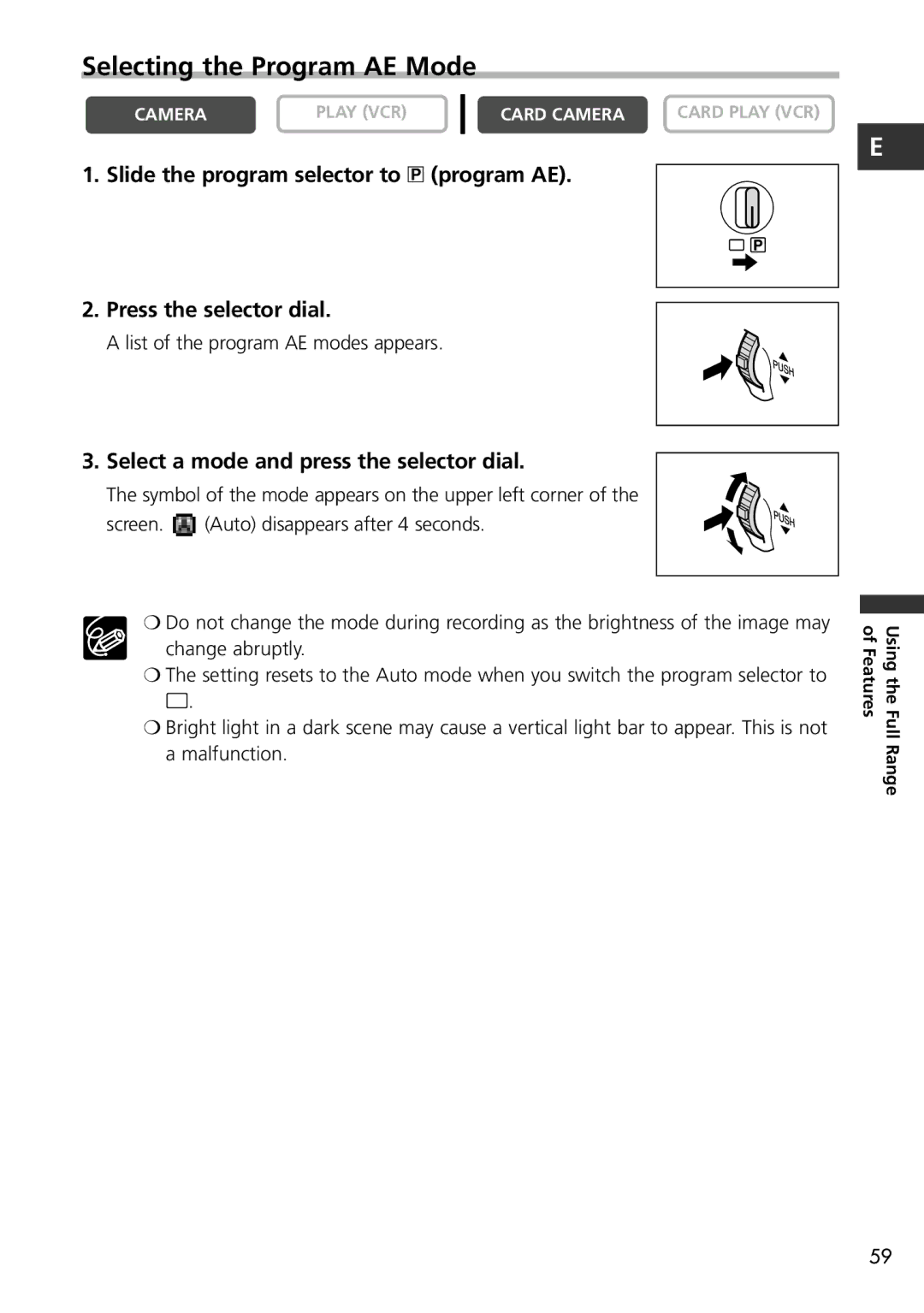Selecting the Program AE Mode
CAMERA | PLAY (VCR) | CARD CAMERA | CARD PLAY (VCR) |
1.Slide the program selector to Q (program AE).
2.Press the selector dial.
A list of the program AE modes appears.
3.Select a mode and press the selector dial.
The symbol of the mode appears on the upper left corner of the
screen. ![]() (Auto) disappears after 4 seconds.
(Auto) disappears after 4 seconds.
❍Do not change the mode during recording as the brightness of the image may
change abruptly.
❍The setting resets to the Auto mode when you switch the program selector to [.
❍Bright light in a dark scene may cause a vertical light bar to appear. This is not a malfunction.
E
Using the Full Range of Features
59