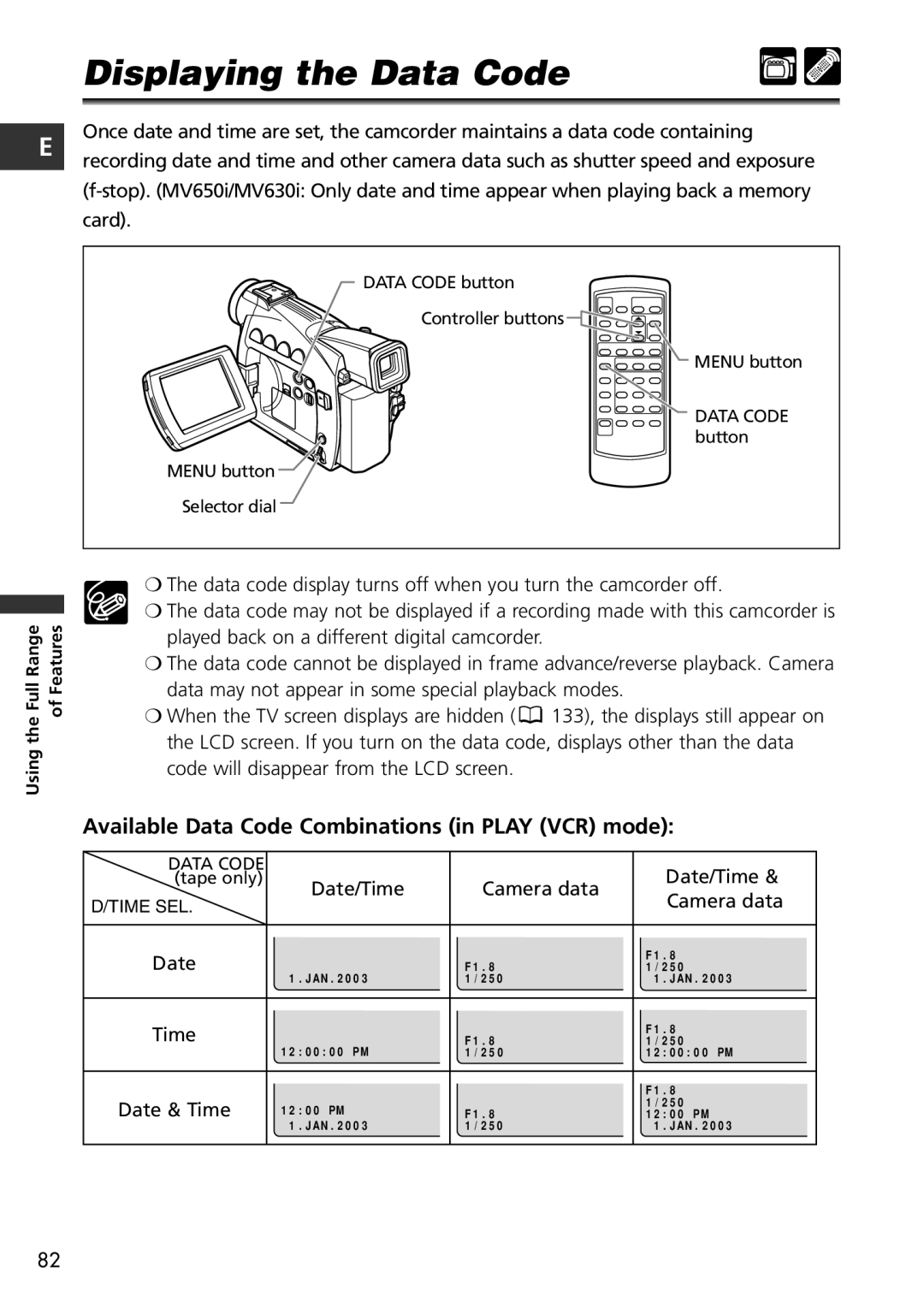E
Displaying the Data Code
Once date and time are set, the camcorder maintains a data code containing
recording date and time and other camera data such as shutter speed and exposure
DATA CODE button
Controller buttons![]()
![]()
MENU button
DATA CODE button
MENU button
Selector dial
the Full Range | of Features |
Using |
|
❍The data code display turns off when you turn the camcorder off.
❍The data code may not be displayed if a recording made with this camcorder is played back on a different digital camcorder.
❍The data code cannot be displayed in frame advance/reverse playback. Camera data may not appear in some special playback modes.
❍When the TV screen displays are hidden ( ![]() 133), the displays still appear on the LCD screen. If you turn on the data code, displays other than the data code will disappear from the LCD screen.
133), the displays still appear on the LCD screen. If you turn on the data code, displays other than the data code will disappear from the LCD screen.
Available Data Code Combinations (in PLAY (VCR) mode):
DATA CODE |
|
| Date/Time & | |
(tape only) | Date/Time | Camera data | ||
D/TIME SEL. | Camera data | |||
|
| |||
Date |
|
| F1.8 | |
| F1.8 | 1/250 | ||
| 1.JAN.2003 | 1/250 | 1.JAN.2003 | |
Time |
| F1.8 | F1.8 | |
12:00:00 PM | 1/250 | |||
| 1/250 | 12:00:00 PM | ||
|
|
| F1.8 | |
Date & Time | 12:00 PM |
| 1/250 | |
F1.8 | 12:00 PM | |||
| 1.JAN.2003 | 1/250 | 1.JAN.2003 |
82