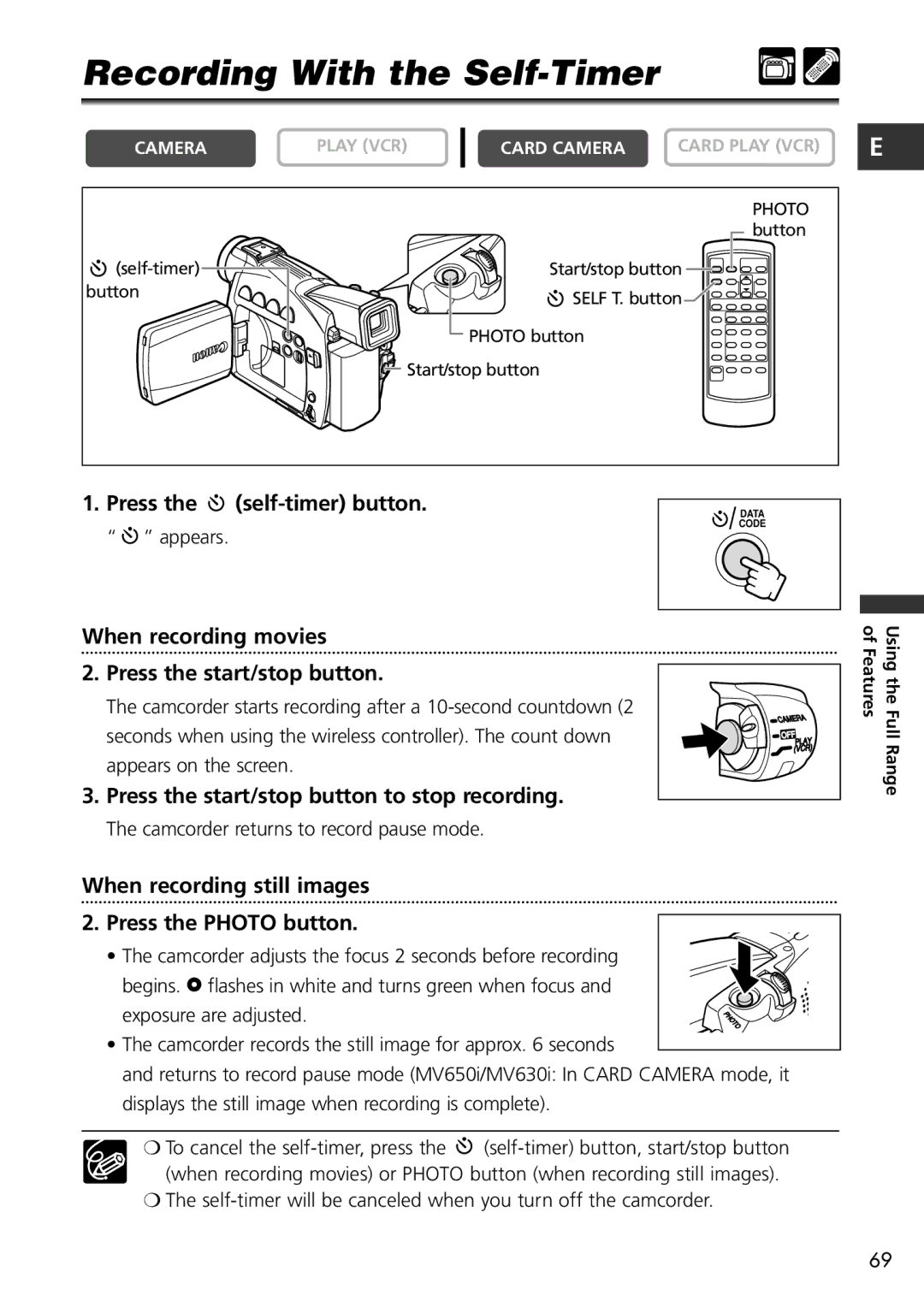Recording With the Self-Timer
CAMERA | PLAY (VCR) |
CARD CAMERA | CARD PLAY (VCR) | E |
![]()
![]() button
button![]()
PHOTO button
Start/stop button ![]()
![]()
![]()
![]()
SELF T. button![]()
![]()
![]()
![]()
PHOTO button
![]() Start/stop button
Start/stop button
1.Press the 
(self-timer) button.
“ ![]() ” appears.
” appears.
DATA
CODE
When recording movies
2.Press the start/stop button.
The camcorder starts recording after a
3.Press the start/stop button to stop recording.
CAMERA
![]() OFF PLAY
OFF PLAY ![]() (VCR)
(VCR)
Using the Full Range of Features
The camcorder returns to record pause mode.
When recording still images
2. Press the PHOTO button.
• The camcorder adjusts the focus 2 seconds before recording |
|
begins. F flashes in white and turns green when focus and |
|
exposure are adjusted. | PHOTO |
•The camcorder records the still image for approx. 6 seconds
and returns to record pause mode (MV650i/MV630i: In CARD CAMERA mode, it displays the still image when recording is complete).
❍ To cancel the ![]()
❍The
69