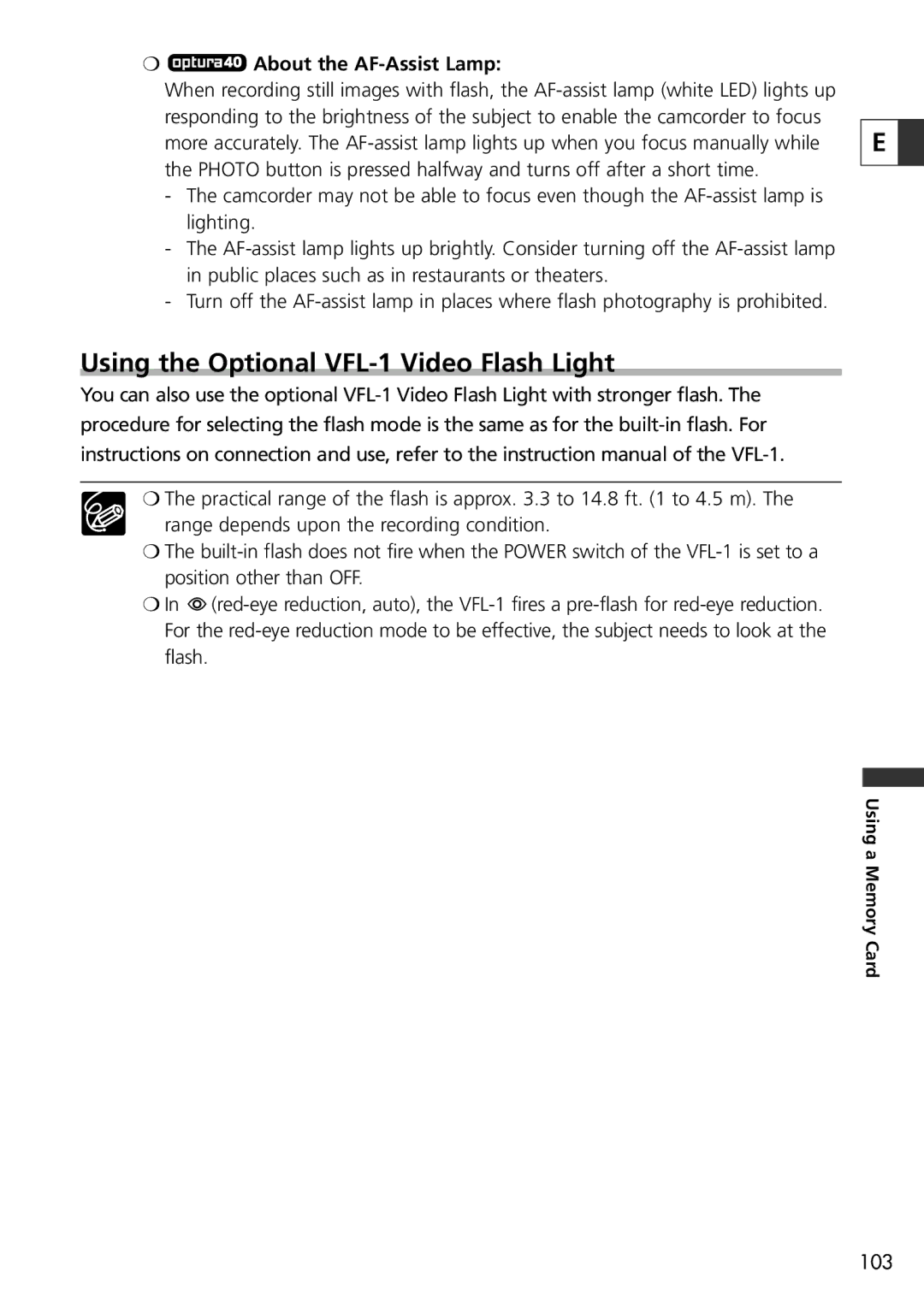❍ About the
About the AF-Assist Lamp:
When recording still images with flash, the
-The camcorder may not be able to focus even though the
-The
-Turn off the
E ![]()
Using the Optional VFL-1 Video Flash Light
You can also use the optional
❍The practical range of the flash is approx. 3.3 to 14.8 ft. (1 to 4.5 m). The
range depends upon the recording condition.
❍The
❍In ![]()
Using a Memory Card
103