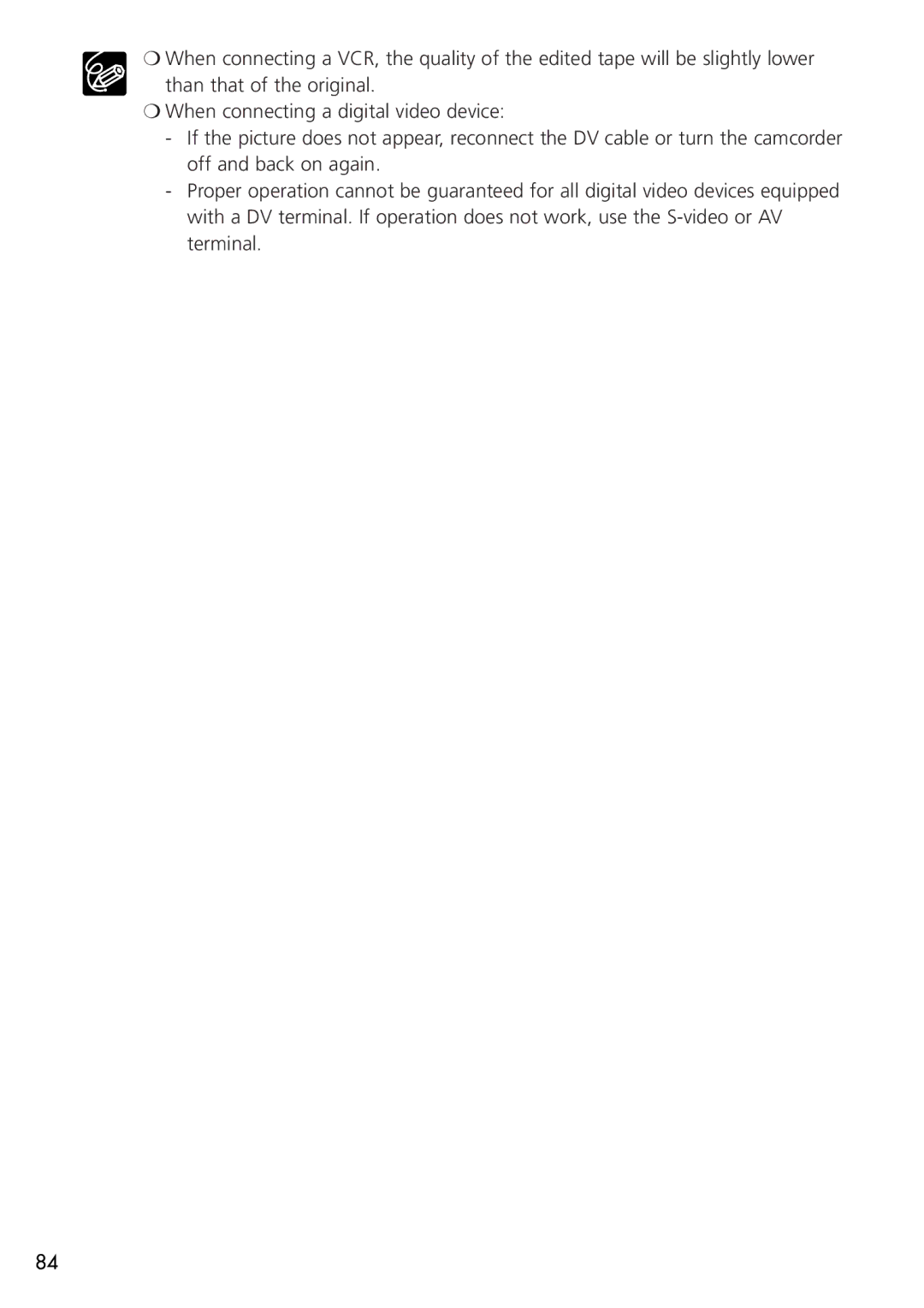❍When connecting a VCR, the quality of the edited tape will be slightly lower than that of the original.
❍When connecting a digital video device:
-If the picture does not appear, reconnect the DV cable or turn the camcorder off and back on again.
-Proper operation cannot be guaranteed for all digital video devices equipped with a DV terminal. If operation does not work, use the
84