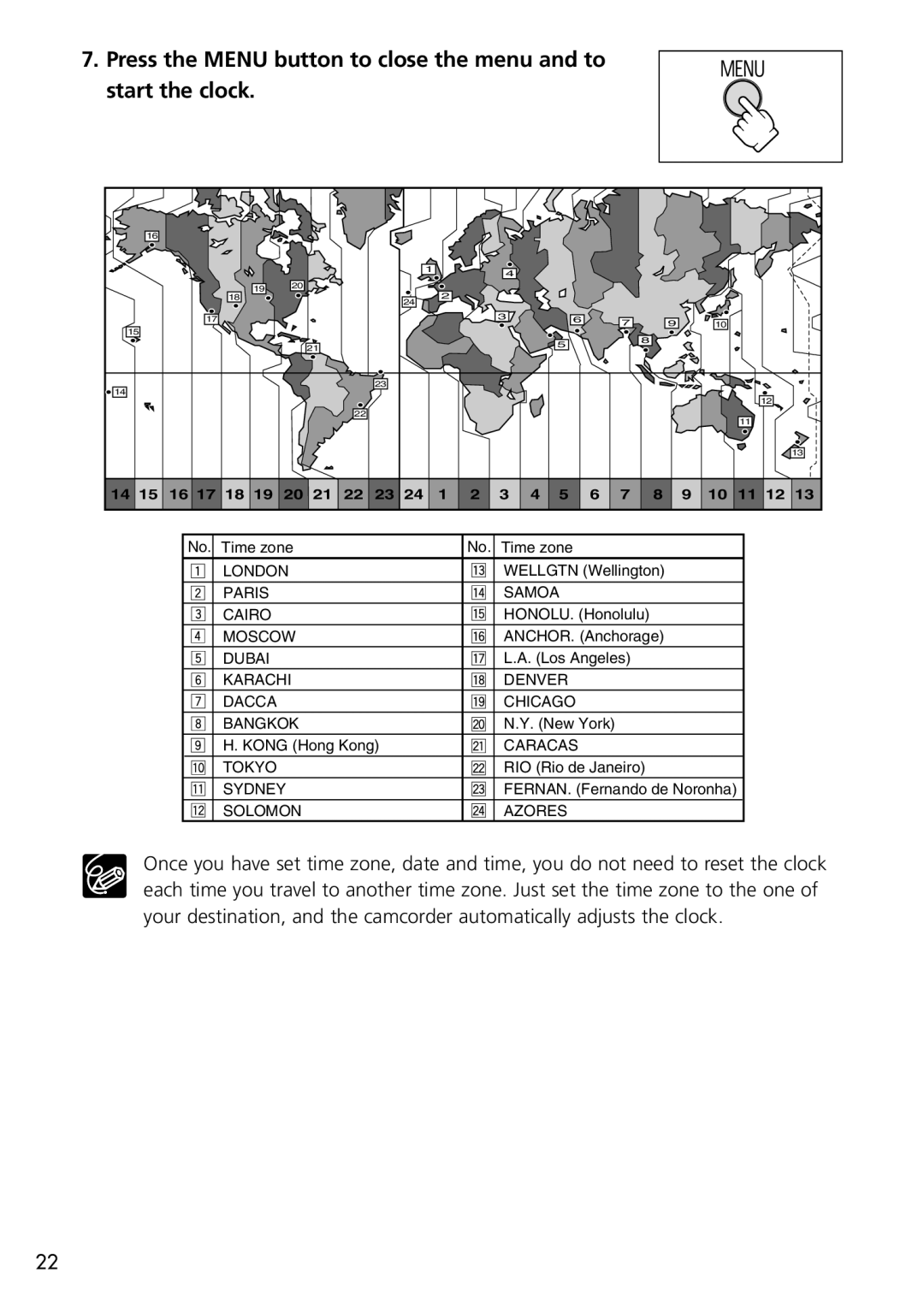7. Press the MENU button to close the menu and to start the clock.
16 |
|
|
|
|
|
|
|
|
|
|
|
|
|
|
|
|
|
|
|
| 1 |
| 4 |
|
|
|
|
|
|
|
|
|
|
|
|
|
|
|
|
|
|
|
|
|
|
| |
| 19 | 20 |
|
|
|
|
|
|
|
|
|
|
|
|
|
| 18 |
|
| 24 | 2 |
|
|
|
|
|
|
|
|
|
|
|
|
|
|
|
|
|
|
|
|
|
|
|
|
| |
| 17 |
|
|
|
|
| 3 |
|
| 6 | 7 |
| 9 | 10 |
|
|
|
|
|
|
|
|
|
|
|
| |||||
15 |
|
|
|
|
|
|
|
|
|
|
|
| |||
|
|
|
|
|
|
|
|
|
|
| 8 |
|
|
| |
|
| 21 |
|
|
|
|
|
| 5 |
|
|
|
|
| |
|
|
|
|
|
|
|
|
|
|
|
|
|
| ||
|
|
|
|
|
|
|
|
|
|
|
|
|
|
| |
14 |
|
|
| 23 |
|
|
|
|
|
|
|
|
|
|
|
|
|
|
|
|
|
|
|
|
|
|
|
|
| 12 | |
|
|
|
|
|
|
|
|
|
|
|
|
|
|
| |
|
|
| 22 |
|
|
|
|
|
|
|
|
|
|
| 11 |
|
|
|
|
|
|
|
|
|
|
|
|
|
|
| |
|
|
|
|
|
|
|
|
|
|
|
|
|
|
| 13 |
14 15 | 16 17 18 19 | 20 21 | 22 | 23 24 | 1 | 2 | 3 | 4 | 5 | 6 | 7 | 8 | 9 | 10 | 11 12 13 |
No. | Time zone | No. | Time zone |
| LONDON |
| WELLGTN (Wellington) |
| PARIS |
| SAMOA |
| CAIRO |
| HONOLU. (Honolulu) |
| MOSCOW |
| ANCHOR. (Anchorage) |
| DUBAI |
| L.A. (Los Angeles) |
| KARACHI |
| DENVER |
| DACCA |
| CHICAGO |
| BANGKOK |
| N.Y. (New York) |
| H. KONG (Hong Kong) |
| CARACAS |
| TOKYO |
| RIO (Rio de Janeiro) |
| SYDNEY |
| FERNAN. (Fernando de Noronha) |
| SOLOMON |
| AZORES |
Once you have set time zone, date and time, you do not need to reset the clock each time you travel to another time zone. Just set the time zone to the one of your destination, and the camcorder automatically adjusts the clock.
22