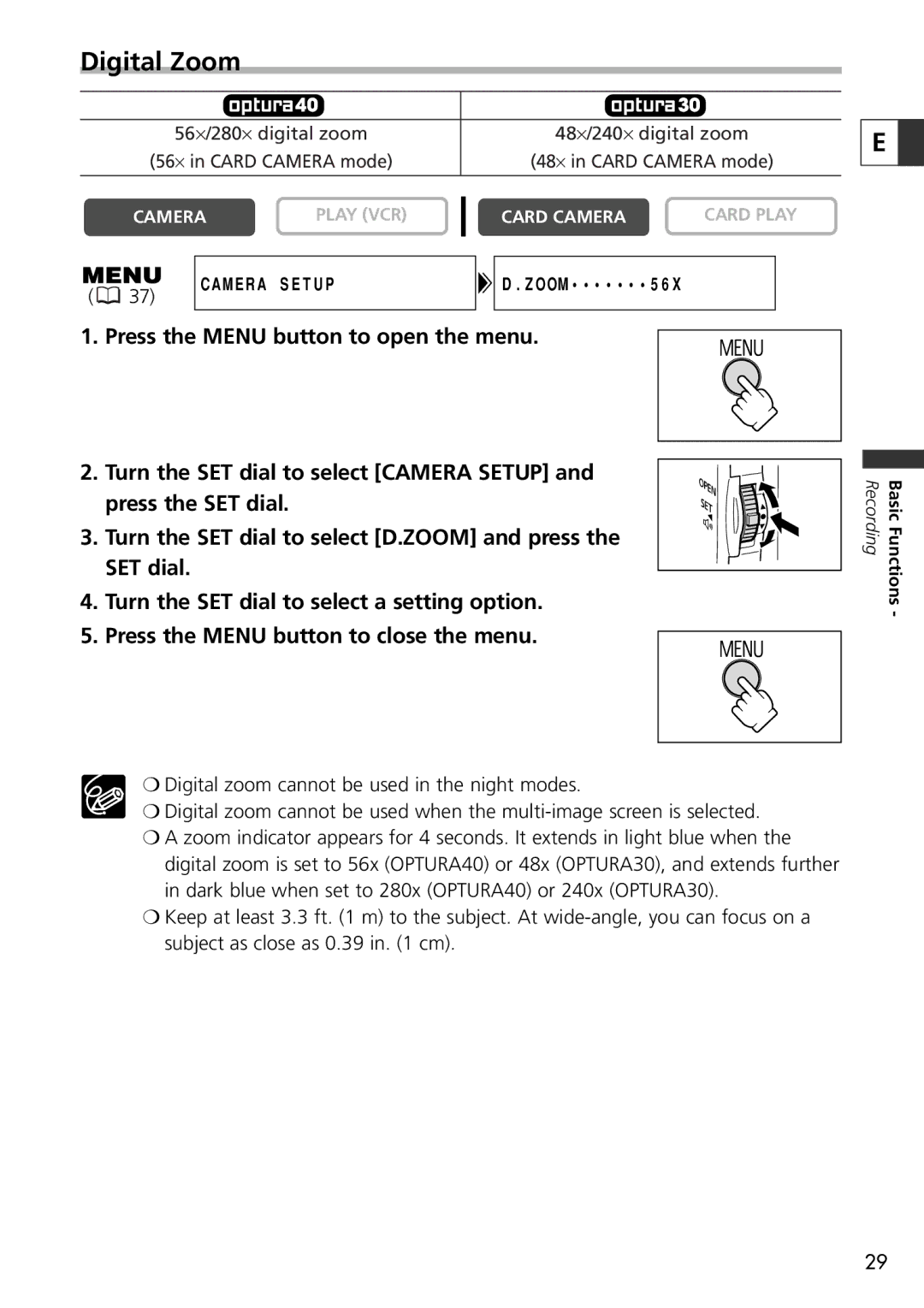Digital Zoom
|
|
|
|
|
|
|
|
|
|
|
|
|
| 56⋅/280⋅ digital zoom |
|
| 48⋅/240⋅ digital zoom | ||||
|
| (56⋅ in CARD CAMERA mode) |
|
| (48⋅ in CARD CAMERA mode) | |||||
|
|
|
|
|
|
|
|
|
| |
|
| CAMERA | PLAY (VCR) |
|
| CARD CAMERA | CARD PLAY | |||
|
|
|
| |||||||
|
|
|
|
|
|
|
|
|
| |
|
|
|
|
|
|
|
|
|
| |
( |
| 37) |
| CAMERA SETUP |
|
| D.ZOOM•••••••56X |
|
| |
|
|
|
|
|
|
|
|
| ||
|
|
|
|
|
|
|
|
| ||
1.Press the MENU button to open the menu.
2.Turn the SET dial to select [CAMERA SETUP] and
press the SET dial.
3. Turn the SET dial to select [D.ZOOM] and press the SET dial.
4.Turn the SET dial to select a setting option.
5.Press the MENU button to close the menu.
❍Digital zoom cannot be used in the night modes.
❍ Digital zoom cannot be used when the
❍A zoom indicator appears for 4 seconds. It extends in light blue when the digital zoom is set to 56x (OPTURA40) or 48x (OPTURA30), and extends further in dark blue when set to 280x (OPTURA40) or 240x (OPTURA30).
❍Keep at least 3.3 ft. (1 m) to the subject. At
E ![]()
Recording | Basic Functions |
| - |
29