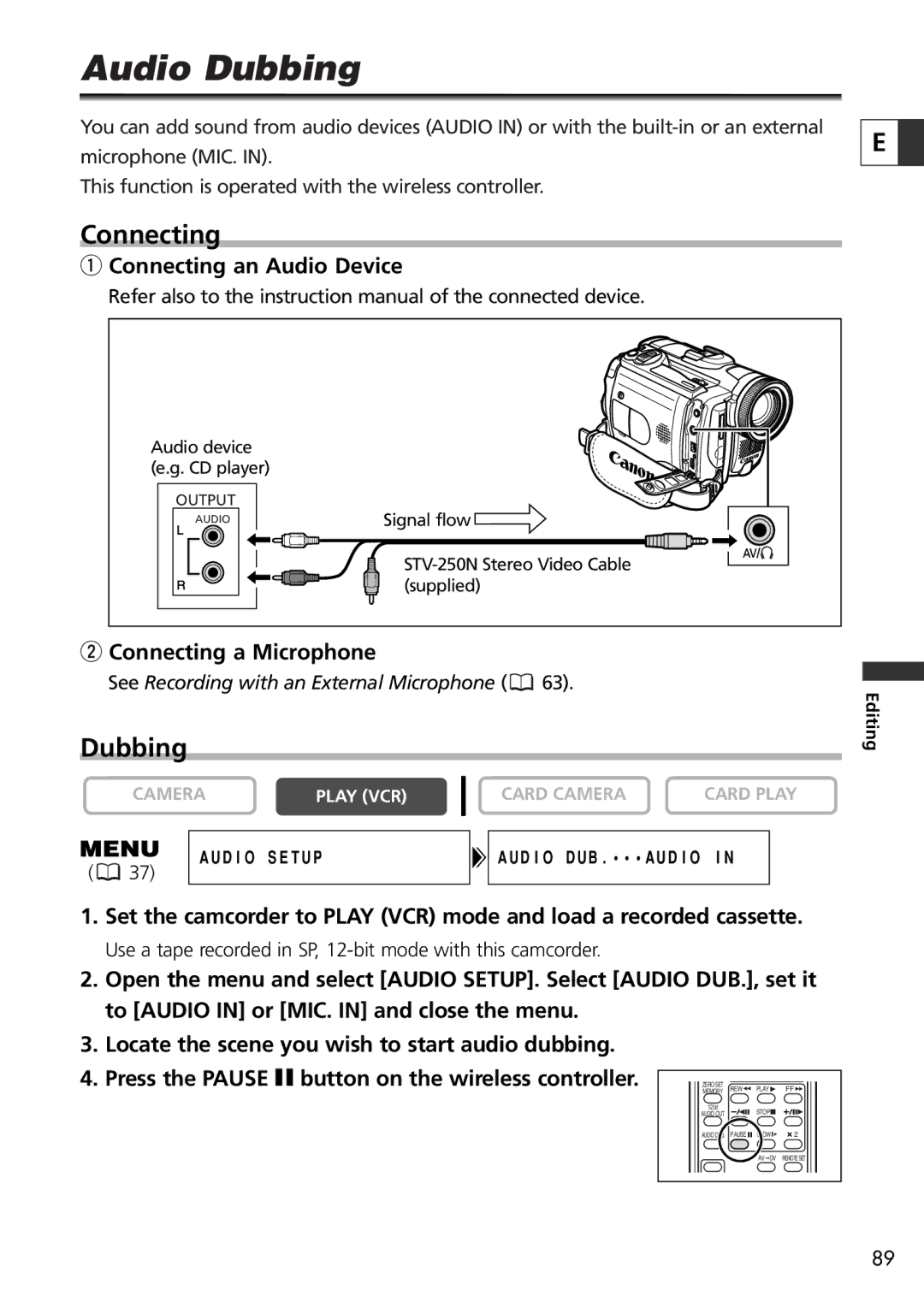Audio Dubbing
You can add sound from audio devices (AUDIO IN) or with the
This function is operated with the wireless controller.
E ![]()
Connecting
qConnecting an Audio Device
Refer also to the instruction manual of the connected device.
Audio device |
|
(e.g. CD player) |
|
OUTPUT |
|
AUDIO | Signal flow |
L |
|
| |
R | (supplied) |
wConnecting a Microphone
See Recording with an External Microphone (![]() 63).
63).
Dubbing
CAMERA | PLAY (VCR) | CARD CAMERA | CARD PLAY |
|
|
|
|
Editing
(![]() 37)
37)
AUDIO SETUP
AUDIO DUB.•••AUDIO IN
1.Set the camcorder to PLAY (VCR) mode and load a recorded cassette.
Use a tape recorded in SP,
2.Open the menu and select [AUDIO SETUP]. Select [AUDIO DUB.], set it to [AUDIO IN] or [MIC. IN] and close the menu.
3.Locate the scene you wish to start audio dubbing.
4. Press the PAUSE a button on the wireless controller.
12bit | STOP |
|
AUDIO OUT |
| |
AUDIO DUB. PAUSE | SLOW | 2 |
| AV DV | REMOTE SET |
89