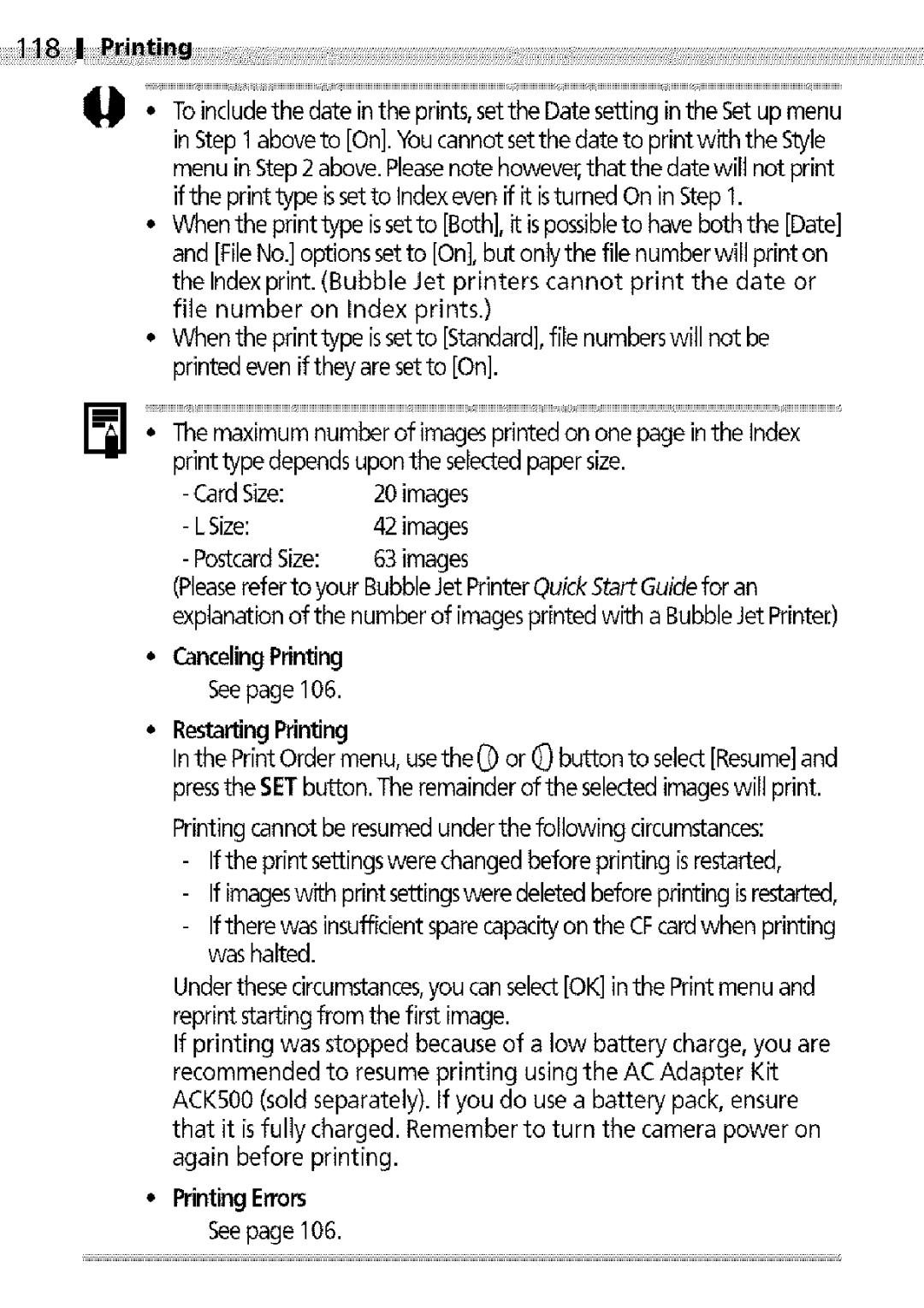iiiii
_1
•Toincludethe date in the prints,setthe Datesetting inthe Setup menu in Step1 aboveto [On]. Youcannot setthe date to print with the Style menu in Step2 above.Pleasenote however,that the date will not print if the print type issetto Indexeven if it istumed On inStep 1.
•When the print type issetto [Both],it is possibleto have both the [Date] and [FileNo.] options setto [On],but only the file number will print on the Indexprint. (Bubble Jet printers cannot print the date or file number on Index prints.)
•When the print type issetto [Standard],file numberswill not be printed evenif they are setto [On].
print type dependsupon the selectedpaper size.
20 images | |
- LSize: | 42 images |
63 images |
(Pleaserefer to your BubbleJetPrinterQuick StartGuidefor an explanationof the number of imagesprinted with a Bubble JetPrinter.)
•CancelingPrinting Seepage 106.
•RestartingPrinting
Inthe PrintOrder menu, usethe _ or _ button to select[Resume]and pressthe SETbutton. The remainderof the selectedimageswill print.
Printingcannot be resumedunder the following circumstances: If the print settingswere changedbefore printing isrestarted,
If imageswith print settingswere deleted beforeprinting isrestarted,
If there wasinsufficient sparecapacityon the CFcardwhen printing washalted.
Under these circumstances,you canselect[OK] in the Printmenu and reprint starting from the first image.
If printing was stopped becauseof a low battery charge, you are recommended to resume printing using the AC Adapter Kit ACK500 (sold separately). If you do use a battery pack, ensure that it isfully charged. Remember to turn the camera power on again before printing.
•Printing Errors Seepage 106.