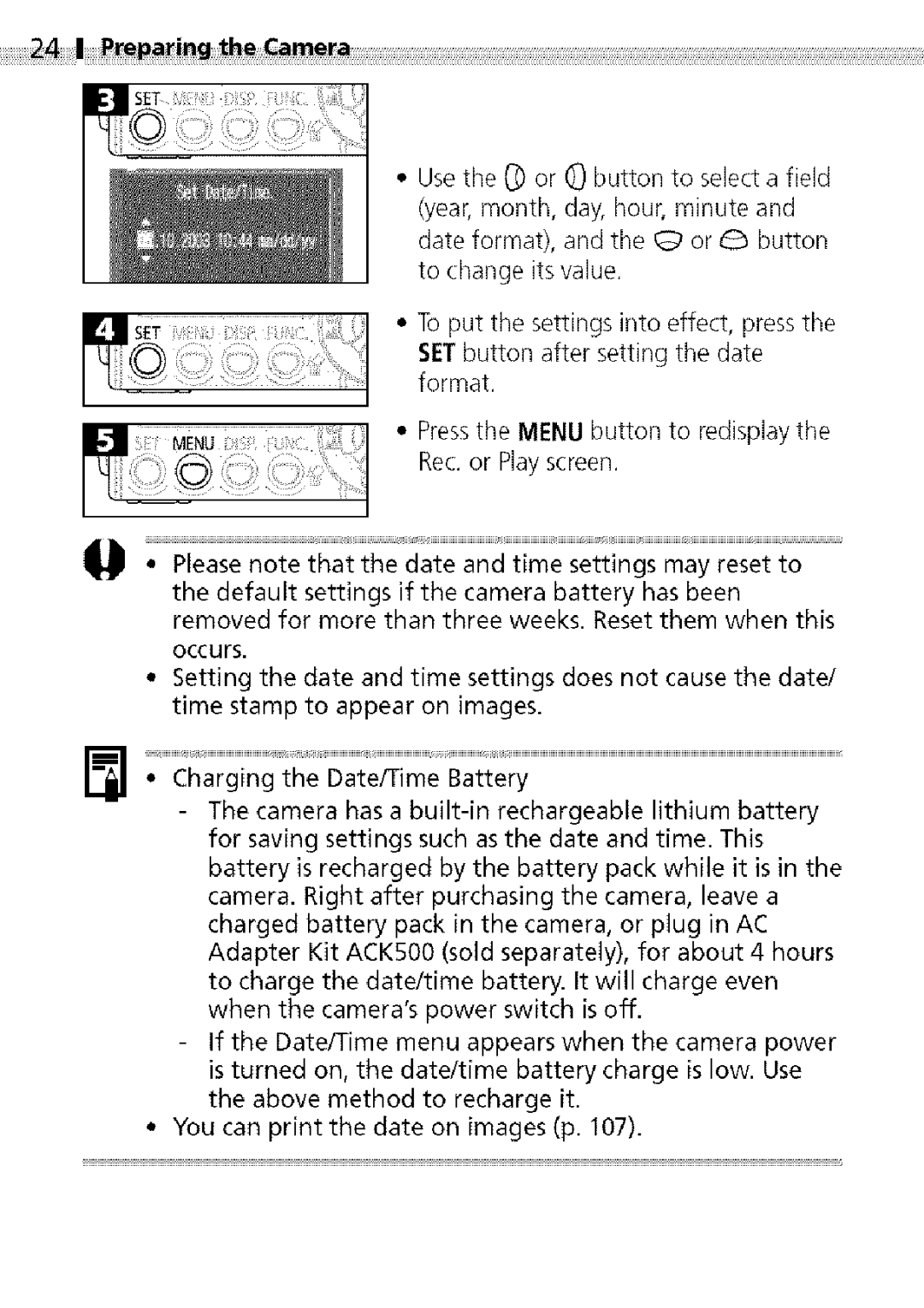_reparing
•Usethe_)or(Dbuttonselectafield (year,month,day,hour,minuteand dateformat),andthe_ or_ button tochangeitsvalue.
•Toputthesettingsintoeffect,pressthe SETbuttonaftersettingthedate format.
•PresstheMENUbuttonredisplaythe
RecorPlayscreen. .
I_ • Pleasenotethatthedateandtimesettingsmayresetto thedefaultsettingsifthecamerabatteryhasbeen removedformorethanthreeweeksResetthemwhenthis. occurs.
•Settingthedateandtimesettingsdoesnotcausethedate/
timestamptoappearonimages.
-
-IftheDate/Timemenuappearswhenthecamerapower
isturnedon,thedate/timebatterychargeislowUse.