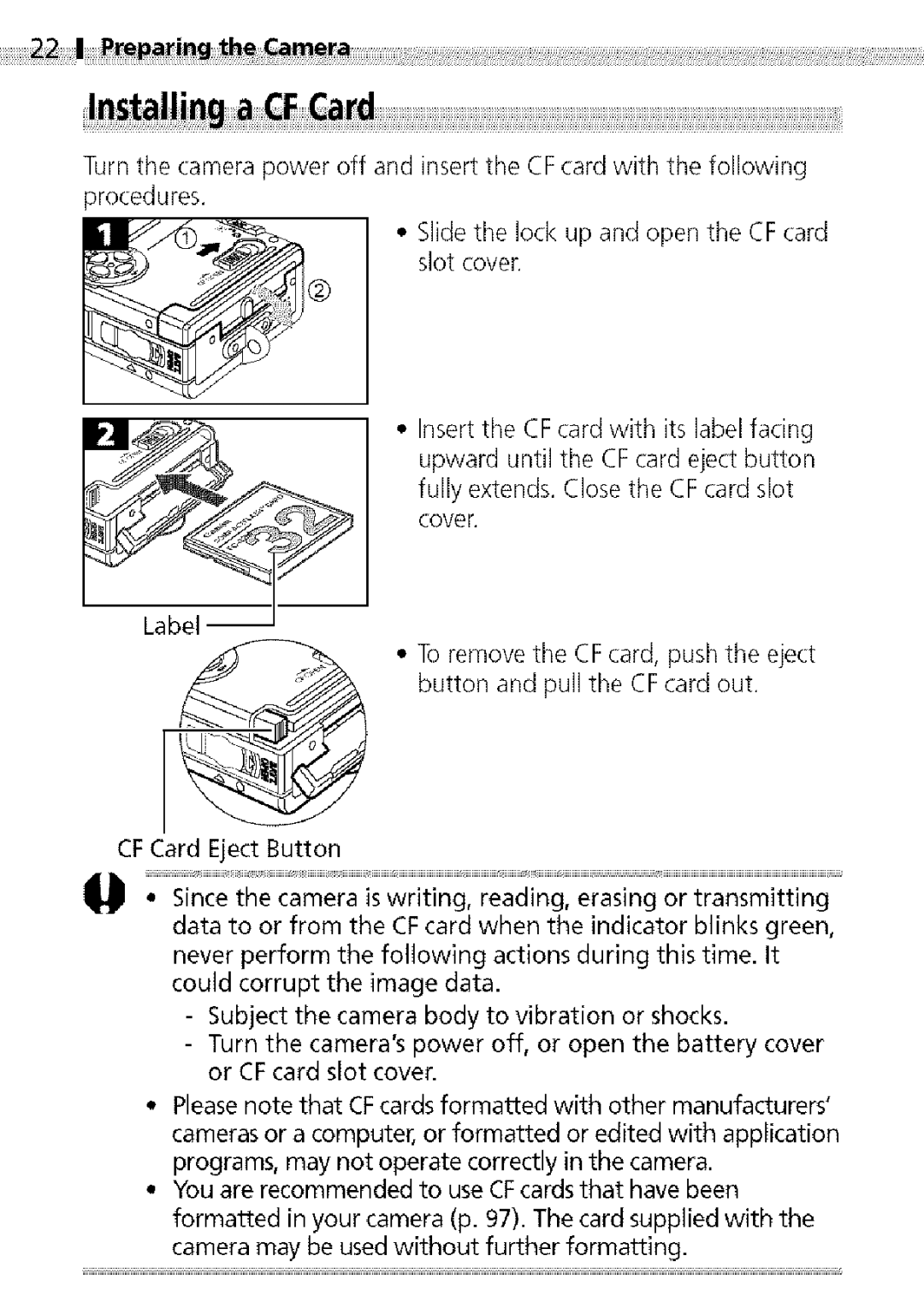iiiii_
Turn the camera power off and insert the CF card with the following
•Slide the lock up and open the CF card slot cover.
•Insert the CF card with its label facing upward until the CFcard eject button fully extends. Close the CF card slot cover.
•To remove the CF card, push the eject button and pull the CF card out.
CFCard Eject Button
•Since the camera is writing, reading, erasing or transmitting data to or from the CF card when the indicator blinks green, never perform the following actions during this time. It could corrupt the image data.
-Subject the camera body to vibration or shocks.
-Turn the camera's power off, or open the battery cover or CFcard slot cover.
•Pleasenote that CFcards formatted with other manufacturers'
cameras or a computer, or formatted or edited with application programs, may not operate correctly in the camera.
•You are recommended to use CFcards that have been
formatted in your camera (p. 97). The card supplied with the camera may be used without further formatting.