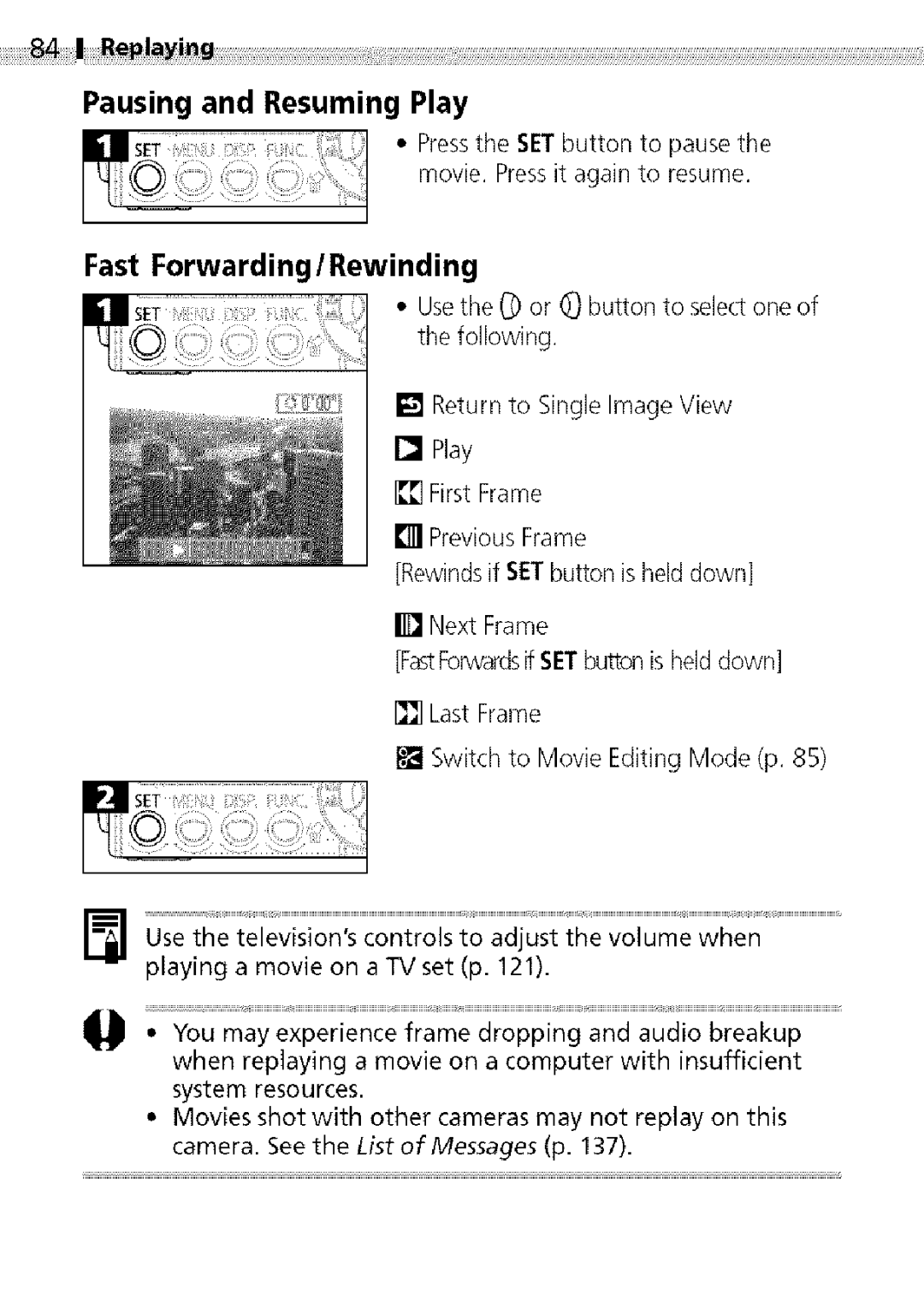Starter Guide for
Powerhot
Please
Your Canon Printer
Flowchart and ReferenceGuides
Thecameraforanextendedperiod
Describedabove
AboUt This Grade
C0nent io ns Used in t he Tex
Table of Contents
Shooting Stitch Assist Mode Movie Locking
Changing My Camera Settings Registering
Using Digital
Locking Exposure Setting
Ii!ii¸¸¸¸¸¸¸¸¸¸¸¸¸¸¸¸¸¸¸iJiiiii.......i
148
Index 154
Warranty Limitations
Test Shots
Read This Eirst
Unplugthepowercablefromthepoweroutlet. useof
Read ThisR
If Condensation Forms Inside the Camera
Avoid Condensation Related Problems
Avoid Strong Magnetic Fields
Extended Storage
Charge Indicator
Quick sta Section
TFocus p
OShoot p
Following cables are used to connect the camera to a
QmponenGuide I
Shooting mode dial p Indicators p Power Lamp
Buttonispressed
Upper Indicator
Lower Indicator
Charge Indicator
PreParing the mera
Handling Precautions
Replacethe terminal cover
2Q ¸iiiiiiPaJng Ama
Battery Pack Charge
Page
See CF Cards and Estimated Capacities p
Timestamptoappearonimages
Reparing
RecorPlayscreen
Theabovemethodtorechargeit Youcanprintthedateonimagesp.107
PresstheON/OFFbuttonuntilthe Powerlamplights PowerLamp
Basic Functions
Auto Power Down Function
Hold the SETbutton down while turning on the powec
To Replay Images Replay Mode Slide the mode swtch to Iq
Adjustsettingsmenusandreplayimages
Shooting Mode on the mode switch
Replay Mode i--Ion themodeswitch
Information Displayed on the LCD Monitor
Unctions
Im Number Shooting Date
Replay Mode StandardDisplay
Information Displayed
Histogram Examples
Replay Mode Detailed Display
Histogram Function
Page
Pressing Halfway
Pressing Fully
Basic EnctiQ
Telephoto/Wide Angle
Digital Zoom
Selecting Menu Settings with the FUNC. Button
Iiiii
IFI IBI IBI
Press the Menu button
Menu
Menu
Items Set with the FUNC, Button
Items Set with the Menu Button
NTSC*/PAL
BasjiFunJQns MenuItem AvailableSettings Eferenc
@ Theme 13!1/H P4s
My Camera Settings
Customizing the Camera
Registering CF Card Images and Sounds
Usethe or O button to select the image you wish to register
Start-up, Operation, Self-timer, Shutter Sounds
Start-up Image
File Format of My Camera Settings
Start-up Operation Self-timer Shutter Sounds
Thecamerafeaturesthefollowingshootingmodes Auto
Theexposurecompensation,whitebalance
HootJ
Changing the Review Duration
Small
Printcardsize86 x 54 mm 3.4
See CF Cards and Estimated Capacities p
ShQQ*ing
Usethe 9 or dbbutton to select I!1
Reducesthe chancethat the background will be dark
Flash settings
Ii ii!i iii!ii!%,111iiiiii,ii ili iii! iii !iiiiiiiiiZiii
Image only
Red-EyeReduction
Display or
Shting CIQseU !1 ipity Shots 1 @
Macro
SeeSelec?ingMenus and Settings p
Whieshootingcontinuousy
Menu,select0
Changing the Self-timer Countdown Time
8I ShQatjng
Thesuppliedprograms
Framing a Subject
Shooting
6Q 1 ShQQting
See the Functions Available in Each Shooting Mode p
Page
Againuntiltheblinkingstops
Becarefulnottotouchthemicrophonewhilerecording
ShQQting
Shooting with the Focus Lock Method
Releasethefocuslockbypressingthe
Page
Page
SeeSelecting Menus and Settings p
Exposureforthemainsubject
Youcanswitchbetweenmeteringmodestoshoot
Weightedcenter. Averaging
Point backiitorsurroundedbystronglight
UsetheQ ordbuttonselectil
SeeSelecting MenusandSettings p
2I ShQQting
Available Shutter Speeds
Camerareproducescolorsmoreaccurately
Auto Thecamerasetsthewhitebalanceautomatically
Setting a Custom White Balance
74I ShQQting
Page
Hanging th Phot Efie ct
You carl shoot with different photo effects
RaisetheISOspeedwhenyouwishtoreducecamerashakeorturnthe
Inthe Setup Select8. menu
Select
Youcanselectthewayfilenumbersareassigned
Areassignedthenextavailablenumber
Folder File Capacity
RePlaying
Page
Switching between Sets of Nine Images
Seleded Image Movie
Page
Pausing and Resuming Play
Fast Forwarding/Rewinding
Movie clip plays. To stop it, press
Editing mode is canceled
Preview of the temporarily edited
Panel,the edits are not saved
86I
0Original 270
Ithe Playmenu
Ithe
Exiting the Sound Memos
Playing/Erasing
Sound Memos
Ithe
Starting a Slide Show
9QI Rep ¥ig
Fast Forwarding/Rewinding a Slide Show
Pausing / Resuming a Slide Show
Selecting Images for Slide Shows
Page
Play Time
Adjusting the Play Time and Repeat Settings
Setswhether the slideshow stopswhen all the slideshave
Seconds, 15 seconds,30 secondsand Manual
SeeSelecting MenusandSettings p
Toexitinsteadoferasing,select Cancel
Exerciseadequatecautionbeforeerasingfile
Select8
PleasenotethatformattinginitializingCFcard erases all
Printing
Page
Set the Mode Switch to Iq
Print Menu Settings
Dpof Print Settings
Set the Mode Switch to FI
Menu
Installingpaperandinkcassettes/tanks
Connectingto a DirectPrintFunctionCompatiblePrinterCPSeries
Attach tile direct interface cable to
Connecting to a Bubble Jet Printer
Ring
Page
SettingthePrintStylep.107
I1 Movies cannot be printed
1Q6 IP..g
Direct Print Function Compatible Printer CP Series
Setting the Number of Print Copies
Setting the Print Style
Borders
Date Select On or Off
Image Settings
Printstyleselection
Setting the Printing Area Trimming
Usethe or d3 button to select Trimming
Page
Selecting Images for Printing
Single Images
StandardI Both
Page
Printsthe imagesin both the standardand
Menu Usethe or D button to select Set up
Both
Index formats
@ Print Type
Date
Resetting the Print Settings
Printing with Dpof Print Settings
Printing I
Iiiii
See Selecting Menus and Settings p
AgTranmiJn Set,in gs DP ransfer Order
Shooting / Replayingwith a
Andprintthemorsendthembyemail
RegardingthelocationoftheUSBport
DIGITALTerminal UUSBCable
MakingUSBconnection
Page
Page
LiS Of Menu Options and Messages
Item/Menu Screen
Images
Resolution Stills
Item/MenuScreen Options
Item/Menu Screen Self-timer
Defaultsetting Referene OptionsPage
Item/Menu Screen Protect
SlideShow Options Protectsimagesfrom accidentalerasure
Defaultsetting
TransferOrder
Item/Menu Screen Auto Power Down
Format ShutterVolume
SelftimerVol
Item/Menu Screen Start-up VoL Operation Vol
Options
Language
131
LAstof
Beep Off Sound emitted Sound not emitted
IList of Menu Options and Message
From,CFcard
WithoutaCFcardinstalled
Busy
Nomemorycard
Corrupted Data You attempted Replay an image with
Protected
NoInk
139
Operatingcorrectly
Incompatibleinksize
L i e Menw QPtions andMesages
Contact List provided with the printer
Thepoweroutlet
Malfunctioninthecameraorkit
Iiiiii
Theequipment
May damage it or lead to other problems
ViewfinderandLCDmonitor
Camera Body
CFcardis not formatted correctly
CFcardwarning Signalsounds Batterypack Batterylife
Problem Cause Solution
Poweron
Exceededif Newone Consumedquickly
Appendice
Problem Red band Appears on the LCDmonitor
147
Specifications
Start-up image, start-up sound, shutter sound
Battery Pack NB-1LH fully charged
Test Criteria
Movie
Included with the optional AC Adapter Kit ACKS00
RatedInput DC12-24V,4.3 W RatedOutput
Page
Language25
UsingtheLCDMonitor29
139 SlideShow90 MeteringModes69 PlayTime93 ModeSwitch16,28
PrintStyle107
156
Trademark Acknowledgments
Rdglementation canadienne sur les interfdrences radio
FCC Notice
Canadian Radio Interference Regulations
Memo
Page
Compression Fine
S16Q
Shutoff
CDI-E081-010