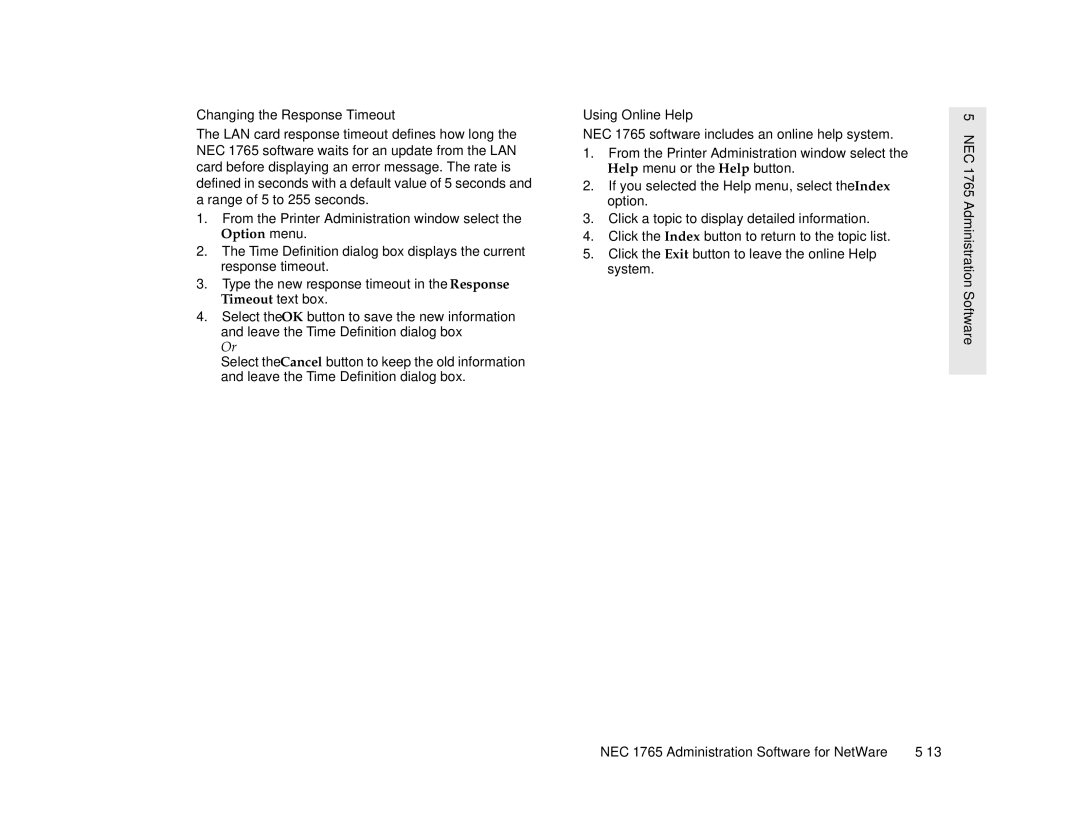Changing the Response Timeout
The LAN card response timeout defines how long the NEC 1765 software waits for an update from the LAN card before displaying an error message. The rate is defined in seconds with a default value of 5 seconds and a range of 5 to 255 seconds.
1.From the Printer Administration window select the Option menu.
2.The Time Definition dialog box displays the current response timeout.
3.Type the new response timeout in the Response Timeout text box.
4.Select the OK button to save the new information and leave the Time Definition dialog box
Or
Select the Cancel button to keep the old information and leave the Time Definition dialog box.
Using Online Help
NEC 1765 software includes an online help system.
1.From the Printer Administration window select the Help menu or the Help button.
2.If you selected the Help menu, select the Index option.
3.Click a topic to display detailed information.
4.Click the Index button to return to the topic list.
5.Click the Exit button to leave the online Help system.
5 NEC 1765 Administration Software
NEC 1765 Administration Software for NetWare |