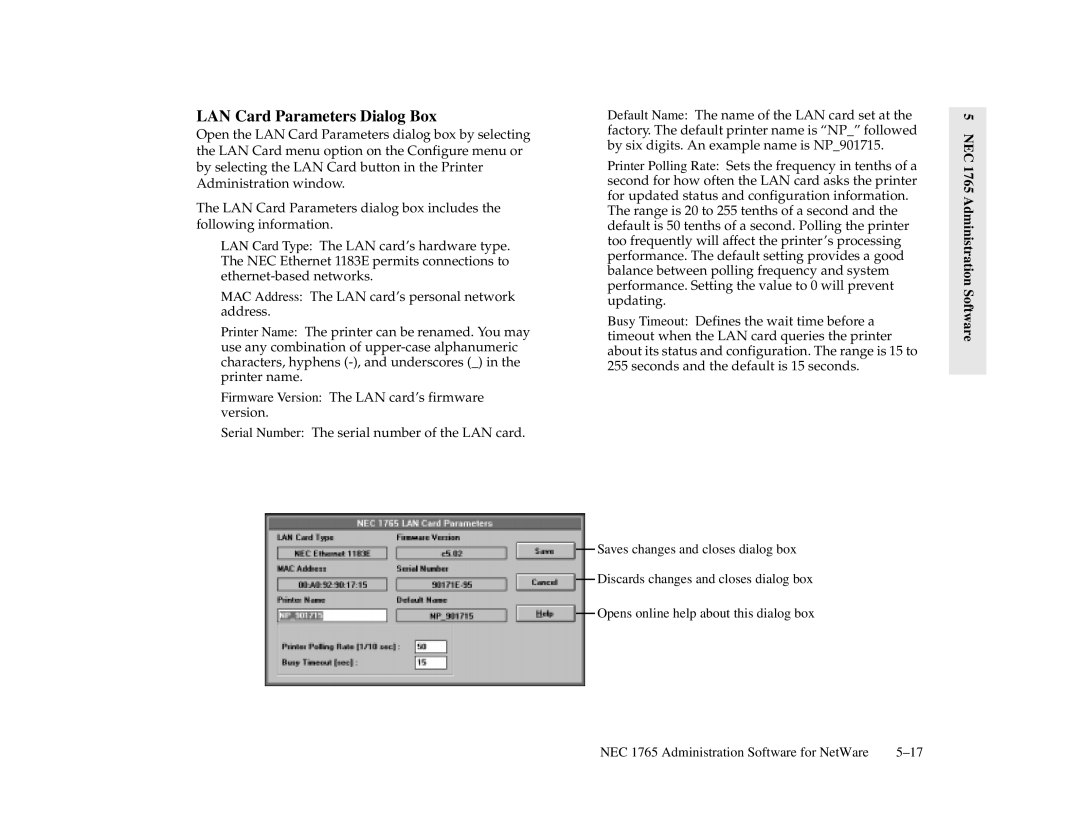LAN Card Parameters Dialog Box
Open the LAN Card Parameters dialog box by selecting the LAN Card menu option on the Configure menu or by selecting the LAN Card button in the Printer Administration window.
The LAN Card Parameters dialog box includes the following information.
LAN Card Type: The LAN card’s hardware type. The NEC Ethernet 1183E permits connections to
MAC Address: The LAN card’s personal network address.
Printer Name: The printer can be renamed. You may use any combination of
Firmware Version: The LAN card’s firmware version.
Serial Number: The serial number of the LAN card.
Default Name: The name of the LAN card set at the factory. The default printer name is “NP_” followed by six digits. An example name is NP_901715.
Printer Polling Rate: Sets the frequency in tenths of a second for how often the LAN card asks the printer for updated status and configuration information.
The range is 20 to 255 tenths of a second and the default is 50 tenths of a second. Polling the printer too frequently will affect the printer’s processing performance. The default setting provides a good balance between polling frequency and system performance. Setting the value to 0 will prevent updating.
Busy Timeout: Defines the wait time before a timeout when the LAN card queries the printer about its status and configuration. The range is 15 to 255 seconds and the default is 15 seconds.
Saves changes and closes dialog box
Discards changes and closes dialog box
Opens online help about this dialog box
5 NEC 1765 Administration Software
NEC 1765 Administration Software for NetWare |