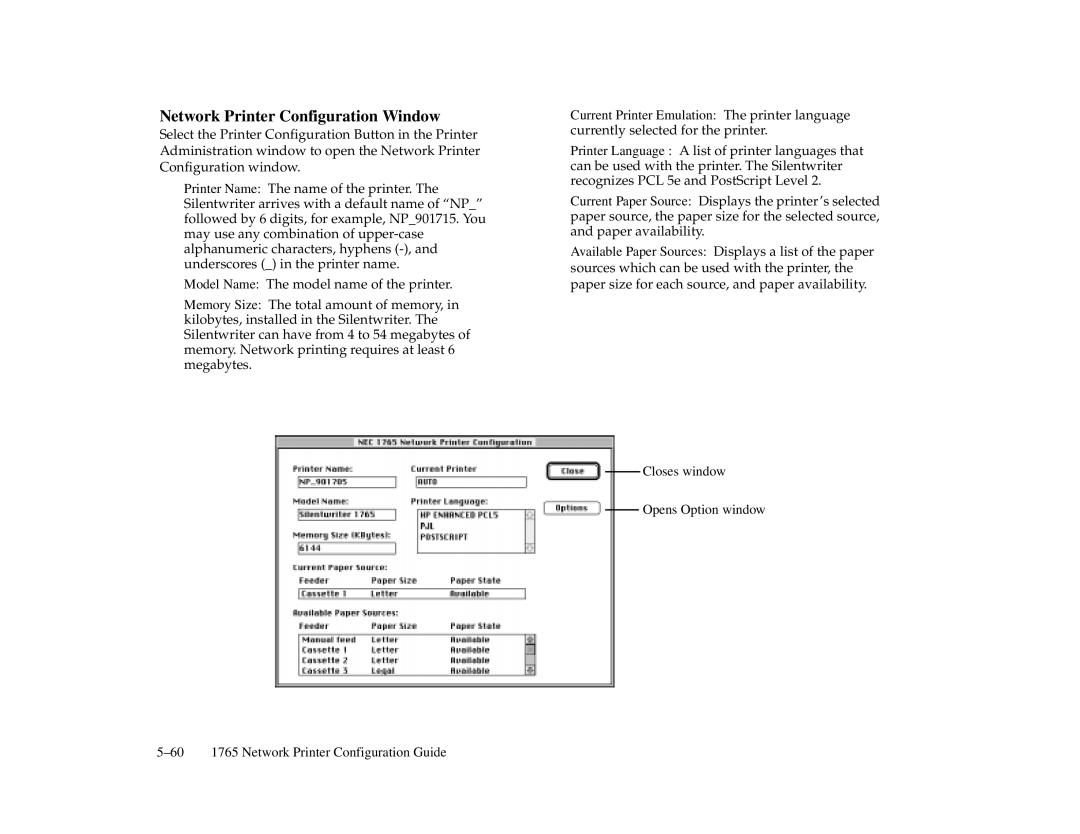Network Printer Configuration Window
Select the Printer Configuration Button in the Printer Administration window to open the Network Printer Configuration window.
Printer Name: The name of the printer. The Silentwriter arrives with a default name of “NP_” followed by 6 digits, for example, NP_901715. You may use any combination of
Model Name: The model name of the printer.
Memory Size: The total amount of memory, in kilobytes, installed in the Silentwriter. The Silentwriter can have from 4 to 54 megabytes of memory. Network printing requires at least 6 megabytes.
Current Printer Emulation: The printer language currently selected for the printer.
Printer Language : A list of printer languages that can be used with the printer. The Silentwriter recognizes PCL 5e and PostScript Level 2.
Current Paper Source: Displays the printer’s selected paper source, the paper size for the selected source, and paper availability.
Available Paper Sources: Displays a list of the paper sources which can be used with the printer, the paper size for each source, and paper availability.
Closes window
Opens Option window