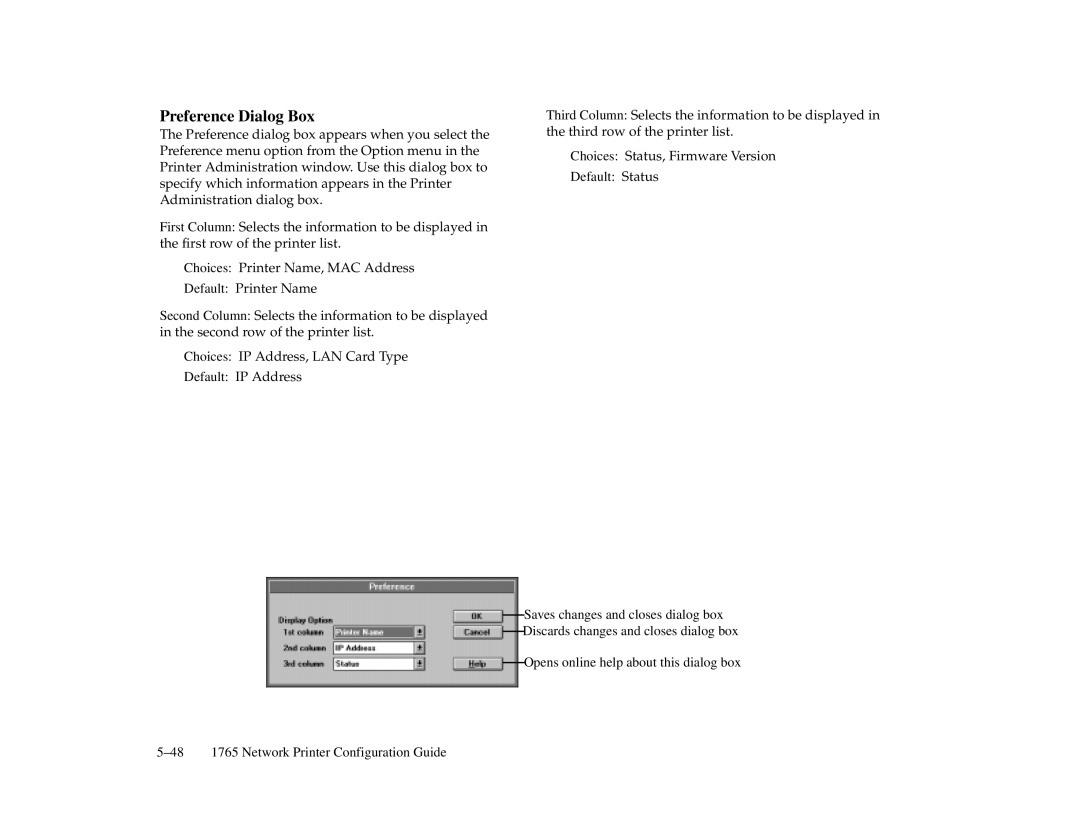Preference Dialog Box
The Preference dialog box appears when you select the Preference menu option from the Option menu in the Printer Administration window. Use this dialog box to specify which information appears in the Printer Administration dialog box.
First Column: Selects the information to be displayed in the first row of the printer list.
Choices: Printer Name, MAC Address
Default: Printer Name
Second Column: Selects the information to be displayed in the second row of the printer list.
Choices: IP Address, LAN Card Type
Default: IP Address
Third Column: Selects the information to be displayed in the third row of the printer list.
Choices: Status, Firmware Version
Default: Status
Saves changes and closes dialog box
Discards changes and closes dialog box
Opens online help about this dialog box